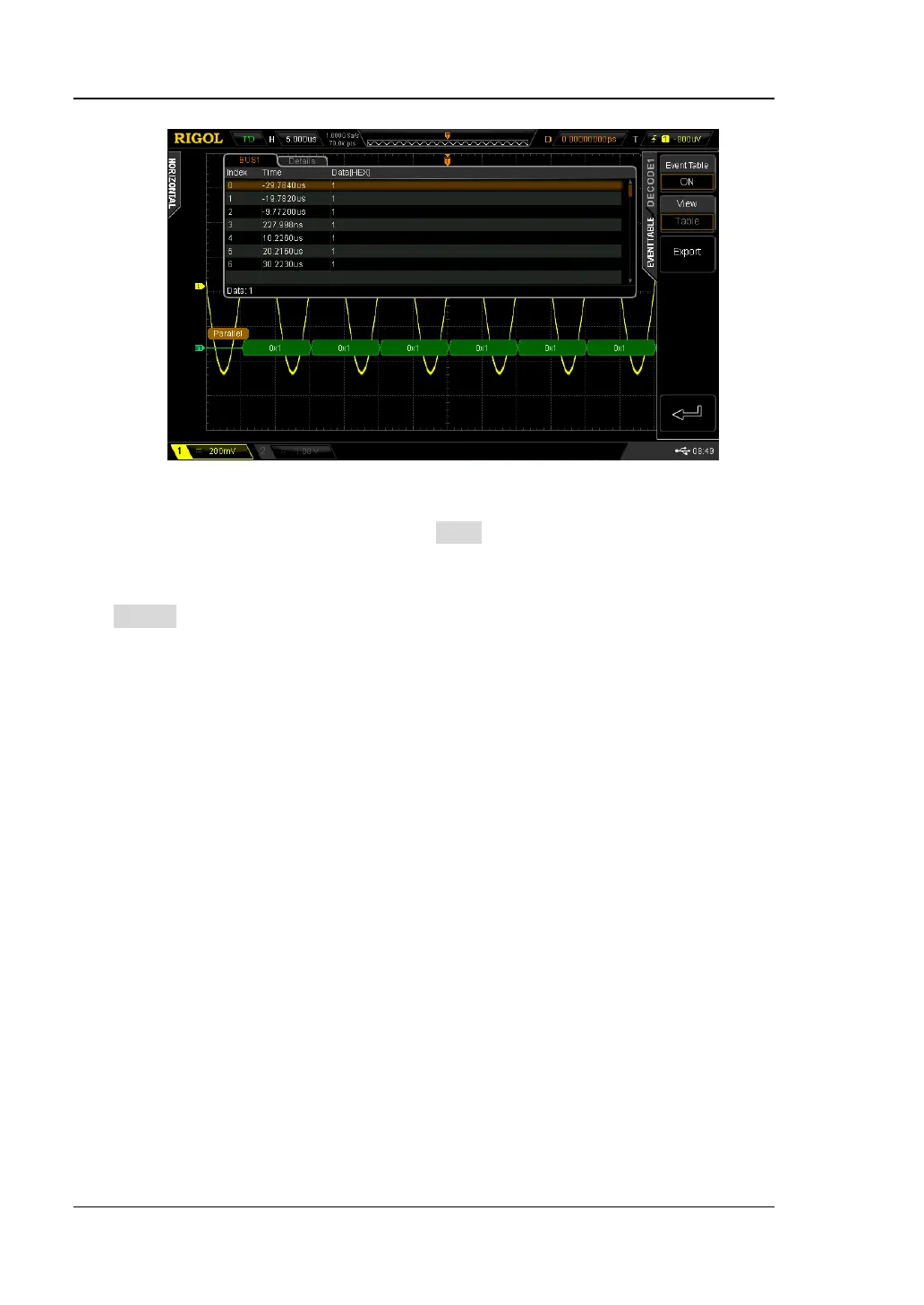RIGOL Chapter 7 Protocol Decoding
7-4 DS2000E User’s Guide
Figure 7-2 Parallel Event Table
At this point, "Table" is selected in the View menu automatically and the menu
is grayed out. The decoded data is displayed in table format following the time
order. If an USB storage device is currently connected to the instrument, press
Export to export the data table to the external USB storage device in CSV
format.