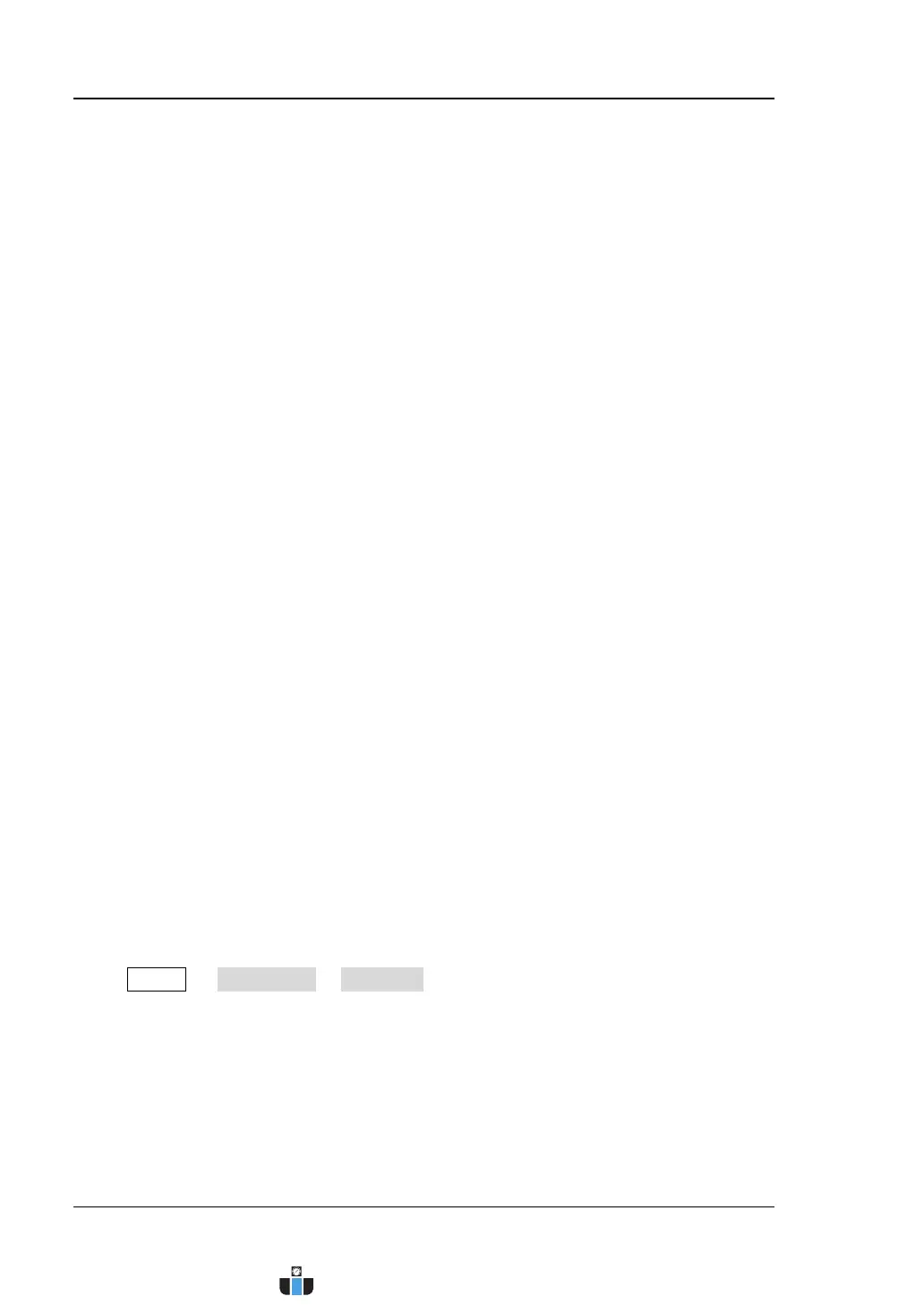RIGOL Chapter 14 System Function Setting
14-4 MSO4000/DS4000 User’s Guide
MAC Address
For each oscilloscope, the MAC address is unique. When attributing IP address for
the oscilloscope, the MAC address is usually used to identify the instrument.
VISA Address
Display the current VISA address of the oscilloscope.
IP Configuration Type Status
Display the on/off states of the DHCP, Auto IP and Static IP configuration modes.
To Configure and Apply the Network Parameters
The oscilloscope provides DHCP, Auto IP and Static IP configuration modes. In
different IP configuration type, the configuration mode of the network parameters
(such as the IP address) is different.
DHCP: the DHCP server in the current network will assign the network
parameters (such as the IP address, subnet mask, gateway address and DNS
server address) for the oscilloscope.
Auto IP: the oscilloscope will get the IP address ranging from 169.254.0.1 to
169.254.255.254 and the subnet mask 255.255.0.0 automatically according to
the current network configuration. Users can define the gateway address and
DNS server address.
Static IP: users can define the network parameters (such as the IP address,
subnet mask, gateway address and DNS server address) of the oscilloscope.
The priority of the parameter configuration from high to low is “DHCP”, “Auto IP” and
“Static IP”. The three IP configuration types can not be all turned off at the same
time.
Press Utility IO Setting LAN Set to open the network setting interface. In
the menu,
1. Select the desired IP configuration type
The priority of the parameter configuration from high to low is “DHCP”, “Auto IP”
and “Static IP”.
To use DHCP, turn on this configuration type.
www.calcert.com sales@calcert.com1.800.544.2843
0
5
10
15
20
25
30