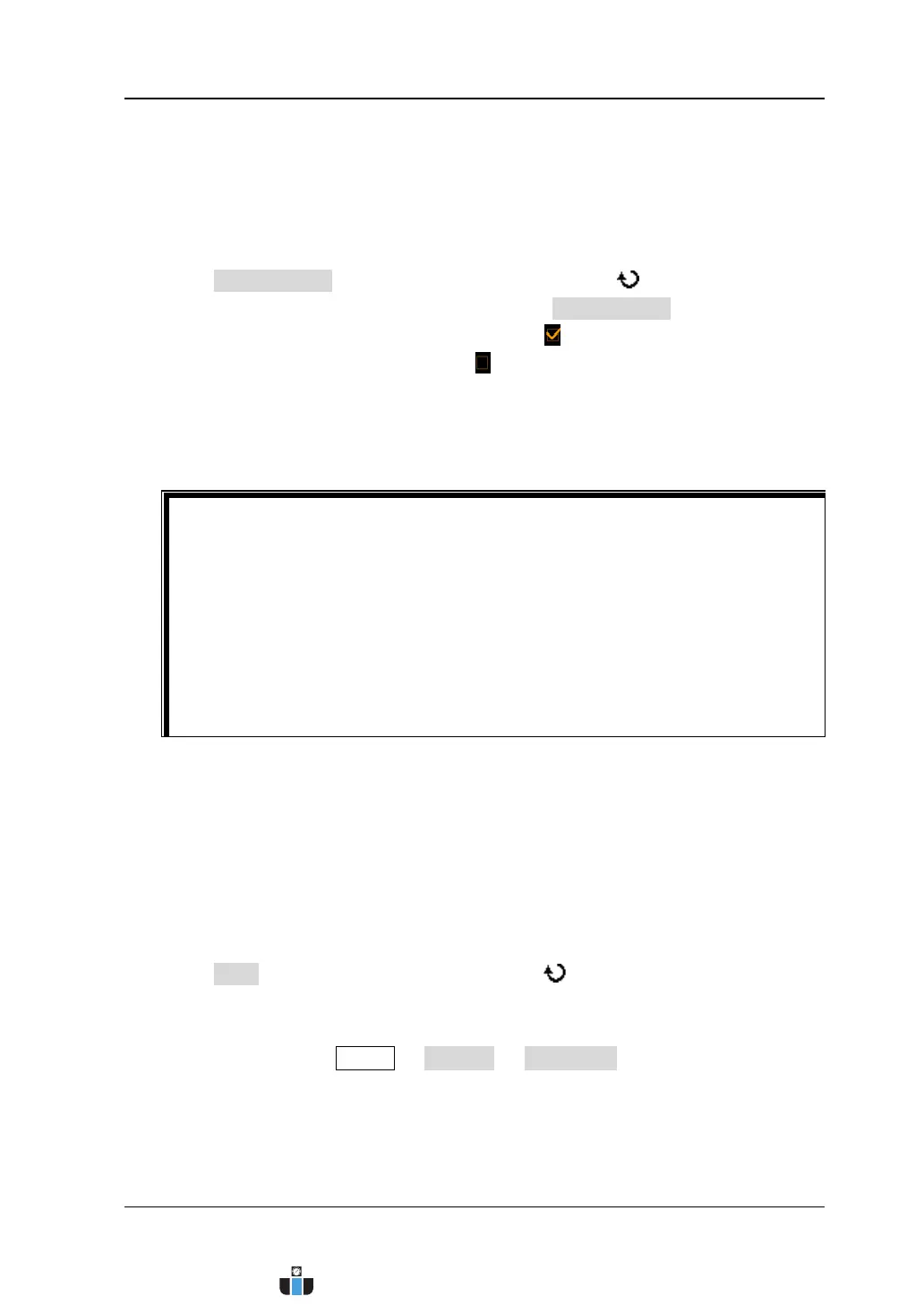Chapter 14 System Function Setting RIGOL
MSO4000/DS4000 User’s Guide 14-5
To use Auto IP, turn on this configuration type and turn off the DHCP
configuration type.
To use Static IP, turn on this configuration mode and turn off the DHCP
and Auto IP configuration types.
Press Config Mode and turn the multi-function knob to select the desired
IP configuration type; press the knob or press Config Mode to turn on or off
the configuration type. When it is turned on,
is dipslayed at the front of the
configuration type name; otherwise,
is displayed.
Note: The three IP configuration types cannot be all turned off at the same
time.
Tips
When DHCP configuration type is valid, you do not need to set any
network parameter manually.
When Auto IP configuration type is valid, please set the gateway address
and DNS server address by referring to the steps below.
When Static IP configuration type is valid, please set the network
parameters (such as the IP address, subnet mask, gateway address and
DNS server address) by referring to the steps below.
2. Set the gateway address (when Auto IP or Static IP configuration
type is valid)
The format of the gateway address is nnn.nnn.nnn.nnn; wherein, the range of
the first nnn is from 1 to 223 (except 127) and the ranges of the other three nnn
are from 0 to 255. You are recommended to ask your network administrator for
a gateway address available.
Press Gate and turn the multi-function knob to input the desired gateway
address (for the setting method, refer to “Network Parameter Setting
Method
”). This setting will be saved in the non-volatile memory and if
“Power-on Load” (Utility System Power On) is set to “Last” and
“DHCP” and “Auto IP” are “Off” at the next power-on, the oscilloscope will load
the preset gateway address automatically.
www.calcert.com sales@calcert.com1.800.544.2843
0
5
10
15
20
25
30