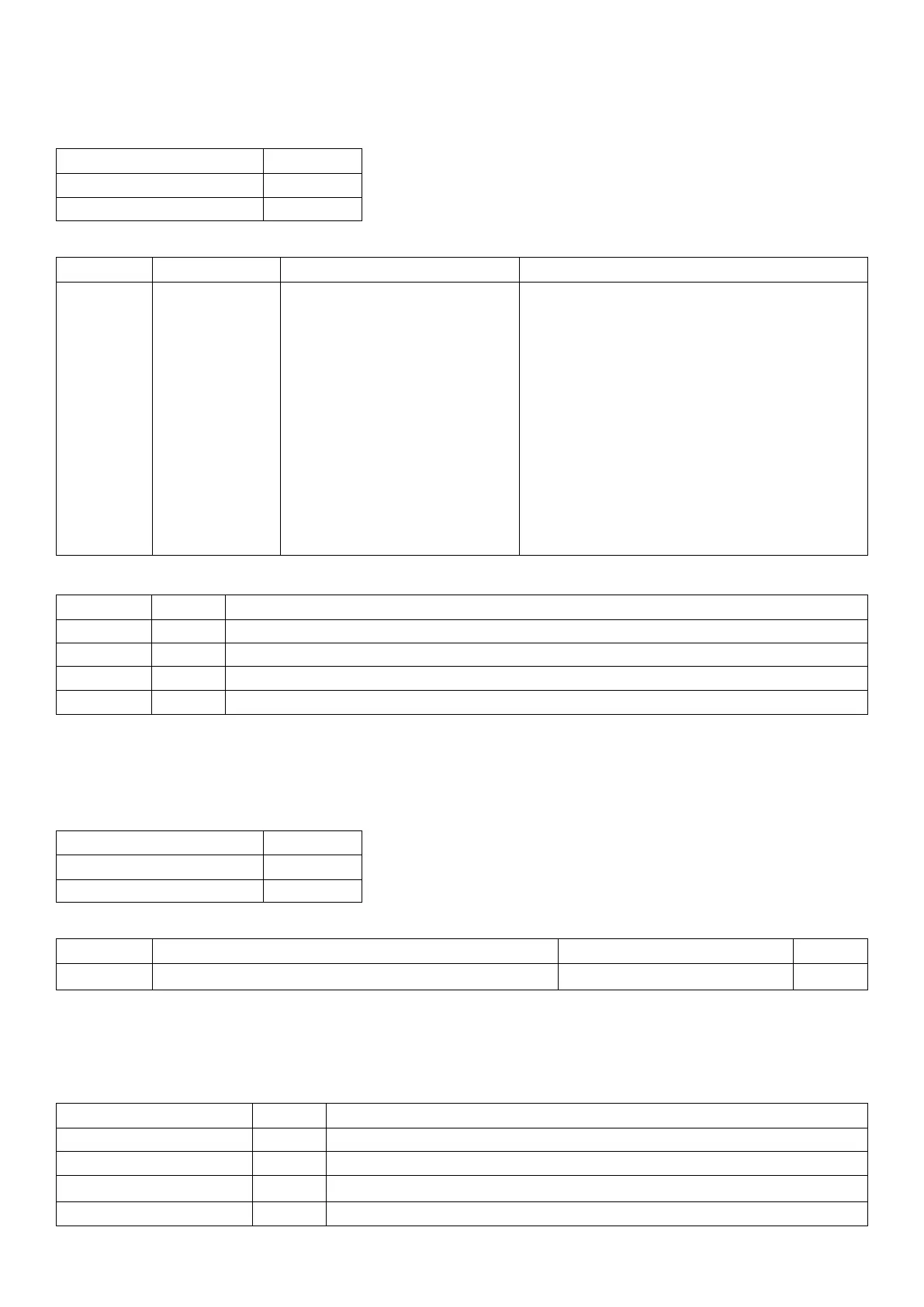21.3.37 MTD: Motion
Alter the motion settings.
General
No. of parameters 1
Save changes With TDD1
Increment Trade Counter Yes
Parameter Details
Parameter Description Range Default
1 Motion setting 0 = OFF
1 = 0.5d in 1sec
2 = 1.0d in 1 sec
3 = 2.0d in 1 sec
4 = 5.0d in 1 sec
5 = 0.5d in 0.5 sec
6 = 1.0d in 0.5 sec
7 = 2.0d in 0.5 sec
8 = 5.0d in 0.5 sec
9 = 0.5d in 0.2 sec
10 = 1.0d in 0.2 sec
11 = 2.0d in 0.2 sec
12 = 5.0d in 0.2 sec
1
Example
Command Answer Description
S01; Select unit 1
MTD?; 1 CRLF Current motion detection is 0.5 divisions in 1 second
MTD2; 0 CRLF Set motion detection to 1.0 divisions in 1 second
TDD1; 0 CRLF Save setting
21.3.38 PFT: Custom Print Format
Set the customer ticket format.
General
No. of parameters 1
Save changes With TDD1
Increment Trade Counter No
Parameter Details
Parameter Description Range Default
1 Format String (up to 50 printed characters) “string up to 250 characters” “”
This command accepts up to 250 characters, but will truncate the printed string to 50 characters. This allows
for long escaped characters to be given. For example, ‘\002’ requires 4 character input of the 250, but will only
print a single STX character in the 50 available to print. See Sections 9.4 and 9.5 for printable characters.
Example
Command Answer Description
S01; Select unit 1
PFT?; ""CRLF Query string
PFT"Weight = \W \E"; 0 CRLF New print ticket would look like: Weight = 127.8 kg G CRLF
TDD1; 0 CRLF Save settings
147 C500-600-2.0.3