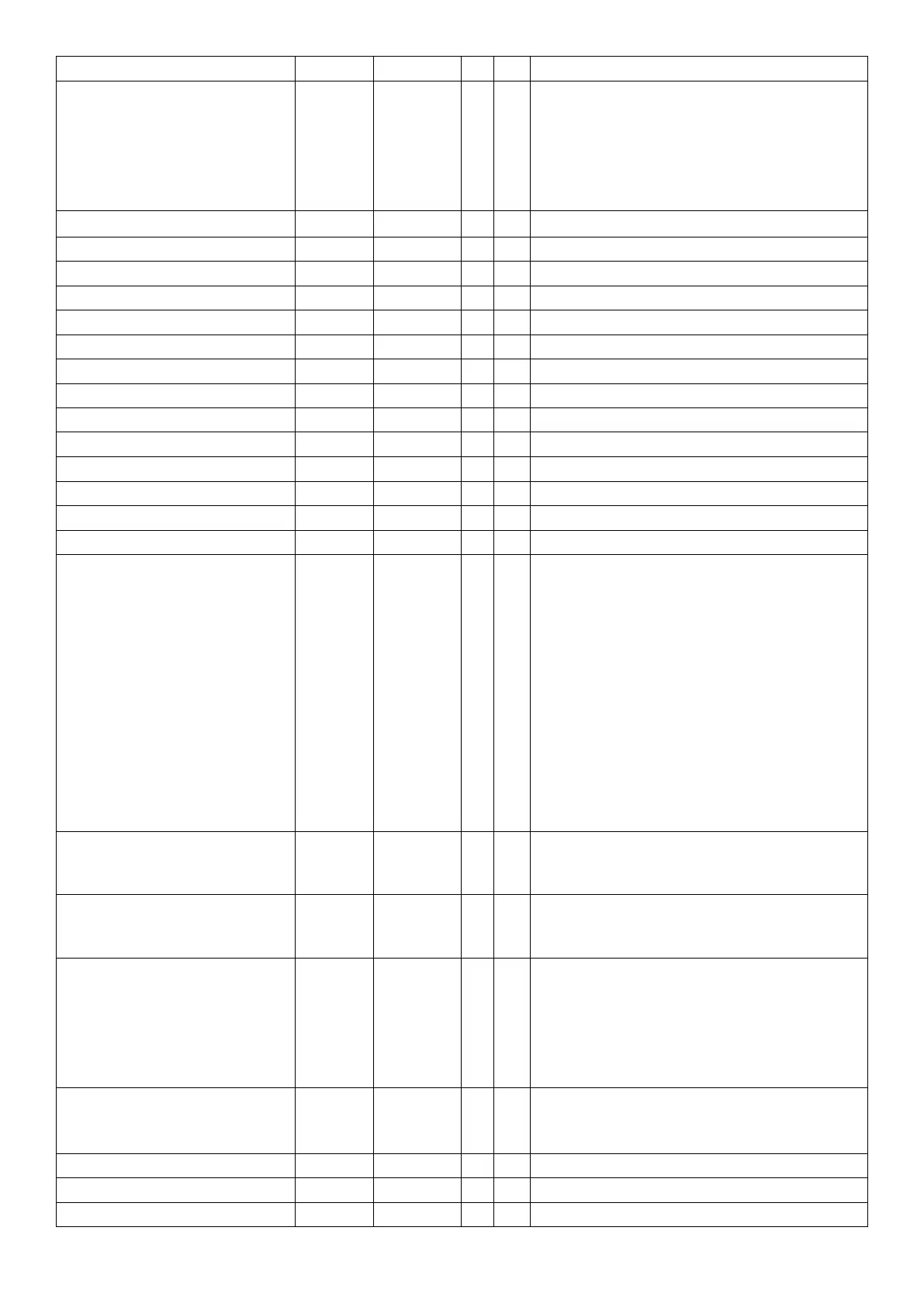Name Address Type R W Description
Scale type 1120
H
uint8 A F Values:
0 is single range
1 is dual interval
2 is dual range
3 is triple interval
4 is triple range.
DHCP Enable 8400
H
uint8 A A DHCP Enable / Disable
IP Address 8401
H
ipaddress A A IP Address
Subnet Mask 8402
H
ipaddress A A Subnet Mask
Default Gateway 8403
H
ipaddress A A Default Gateway
DNS Server 1 8404
H
ipaddress A A DNS Server 1
DNS Server 2 8405
H
ipaddress A A DNS Server 2
Network Default 8406
H
execute N A Force network settings to defaults
MAC Address 8408
H
string A N MAC Address
Hostname 8409
H
string A A Hostname
Search Domain 840A
H
string A A Search Domain
DNS Server 3 840B
H
ipaddress A A DNS Server 3
Autoout Format A203
H
uint8 A S Automatic output format
Autoout Source A204
H
uint8 A S Automatic output data source
Autoout Custom Format A205
H
string A S Automatic output custom format
Setpoint 1 type A401
H
uint8 A A Set setpoint 1 type:
0 is off
1 is on
2 is over
3 is under
4 is centre of zero
5 is zero band
6 is net
7 is motion
8 is error
9 is buzzer
10 is weigh out
11 is weigh in.
Setpoint 1 lock A402
H
uint8 A A Set setpoint 1 lock:
0 is off
1 is on.
Setpoint 1 logic A403
H
uint8 A A Set setpoint 1 logic:
0 is high
1 is low.
Setpoint 1 alarm A404
H
uint8 A A Set setpoint 1 alarm:
0 is none
1 is single beep
2 is double beep
3 is continuous beeping
4 is flash the display.
Setpoint 1 source A406
H
uint8 A A Set setpoint 1 source:
0 is gross weight
1 is net weight.
Setpoint 1 Target A408
H
int32 A A Set setpoint 1 target.
Setpoint 1 Hysteresis A409
H
int32 A A Set setpoint 1 hysteresis.
Setpoint 1 in flight A40A
H
int32 A A Set setpoint 1 in flight.
87 C500-600-2.0.3