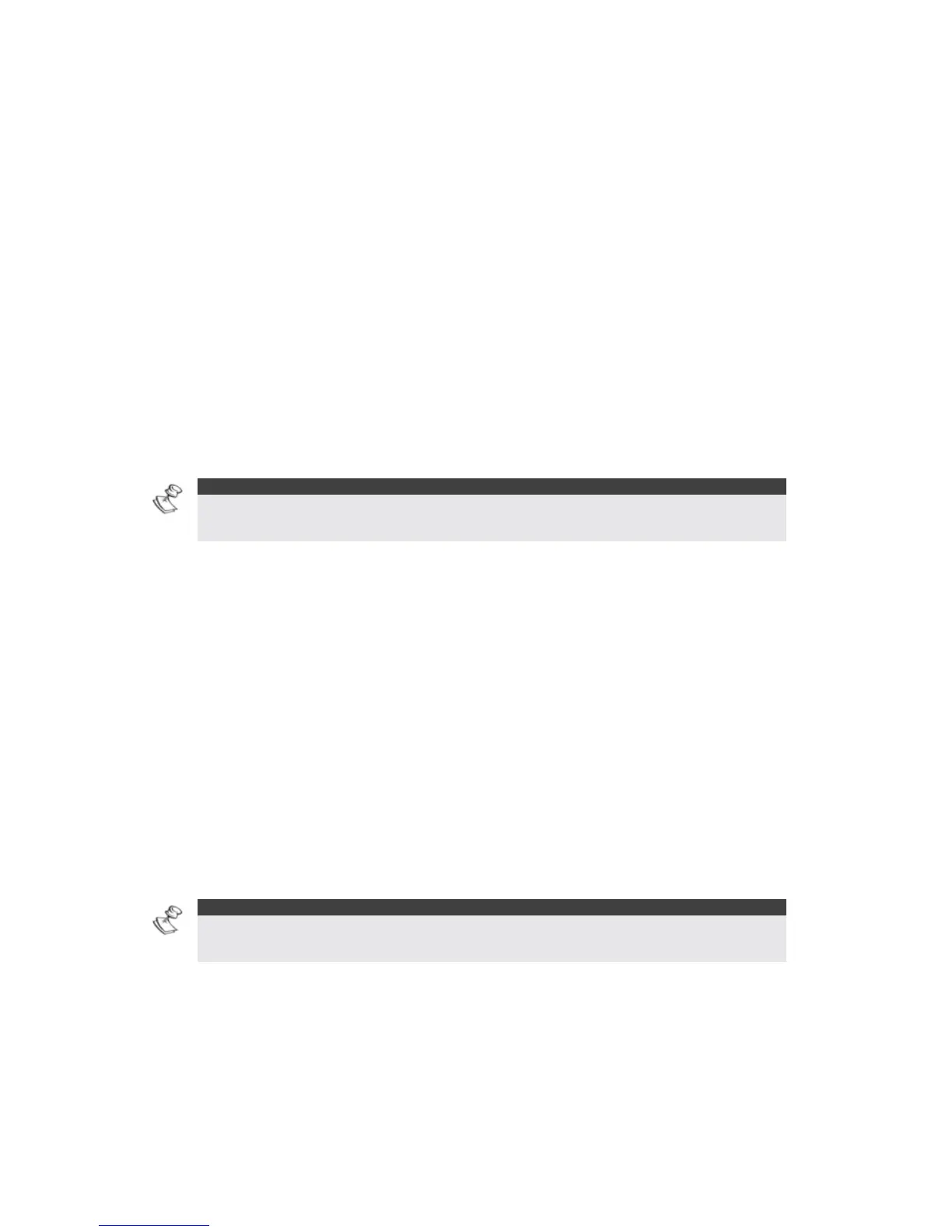ProSYS User's Manual 13
Chapter 2: Your Keypad
As a user of your security system, you'll need to be primarily concerned
with the keypad. This section discusses the keypad's visual indicators and
the use of its keys.
Each keypad in the system is assigned to a particular partition, meaning
that commands entered in a keypad are implemented only in the partition
to which it is assigned. For example, pressing the Quick Arm key on a
keypad assigned to partition 1 arms only partition 1.
Each keypad in your system reports its status via its LED (lighted)
indicators at the left, as described on page 14. Through its keys, you can
enter commands to arm and disarm the system, bypass intrusion zones,
report emergencies, etc., as described in the subsequent chapters of this
manual.
NOTE:
The keys and the LED indicators (except the Zone LED indicators) are the
same in all types of keypads.
Keypad Types
The ProSYS supports the following types of keypads:
LED Keypad: Communicates information via LEDs (either an 8-LED
keypad or a 16-LED keypad).
LCD Keypad: Communicates the system status via messages displayed
on an LCD.
LCD Proximity Keypad: An LCD keypad with the ability to sense when a
proximity key tag is near it. This type of keypad provides the user with a
friendly and easy way to arm or disarm the security system. Refer to
Chapter 12, Proximity Key, page 55.
NOTE:
For information regarding the Touchscreen keypad, refer to the ProSYS
Touchscreen Keypad Instruction manual that is included with the product.
