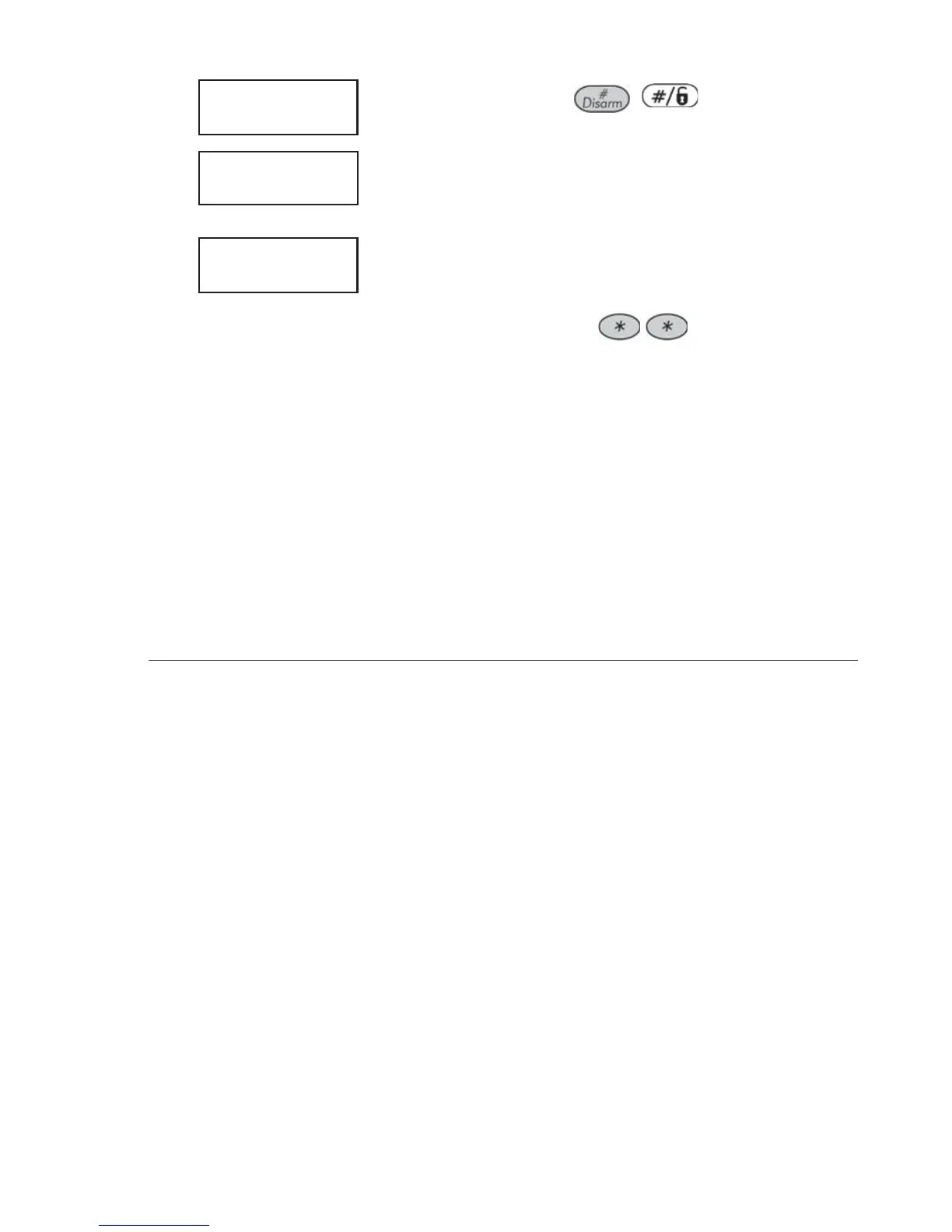38 ProSYS User's Manual
3)
CODE 06, USER
ENTER: 6543
CODE 06, USER
ENTER: 6543
Press [0] followed by / .
4)
CODE: 06, USER
ACCEPTED
CODE: 06, USER
ACCEPTED
If successful, a single confirmation beep is
sounded, and a message is displayed. If not, three
quick error beeps are sounded.
5)
SELECT CODE:
07) 0 USER
SELECT CODE:
07) 0 USER
Repeat the above steps for additional codes until
complete.
6)
When all required codes are deleted, press
quickly to reset
and exit the User Functions menu.
User Authority Levels
[*] [5] [CODE] [#] [2]
Each individual using the system is assigned a user code, which, in turn, is
linked to an Authority Level. Those with a "higher authority" have access to
a greater number of system functions, while those with a "lower authority"
are more restricted in what they may do. There are nine different Authority
Levels available for users of the ProSYS.
Level Description
GRAND
MASTER
All operations for all partitions. There is only one Grand
Master code in the system, and it is designated to user
index number 00. This code can be changed by the
installer or the Grand Master.
MANAGER
All operations for all partitions. There is only one
Manager code in the system, and it is designated to
user index number 01.
MASTER
All operations but only for designated partitions. The
user holding the Master code can change the Master
code and the codes of all Authority Levels lower than
Master. There can be any number of Master codes in
the system.
USER
Only basic operations for one or more partitions.
ARM ONLY
Arming one or more partitions. Arm Only codes are
useful for workers who arrive when the premises are
already open but, because they are the last to leave,
they are given the responsibility to close the premises.