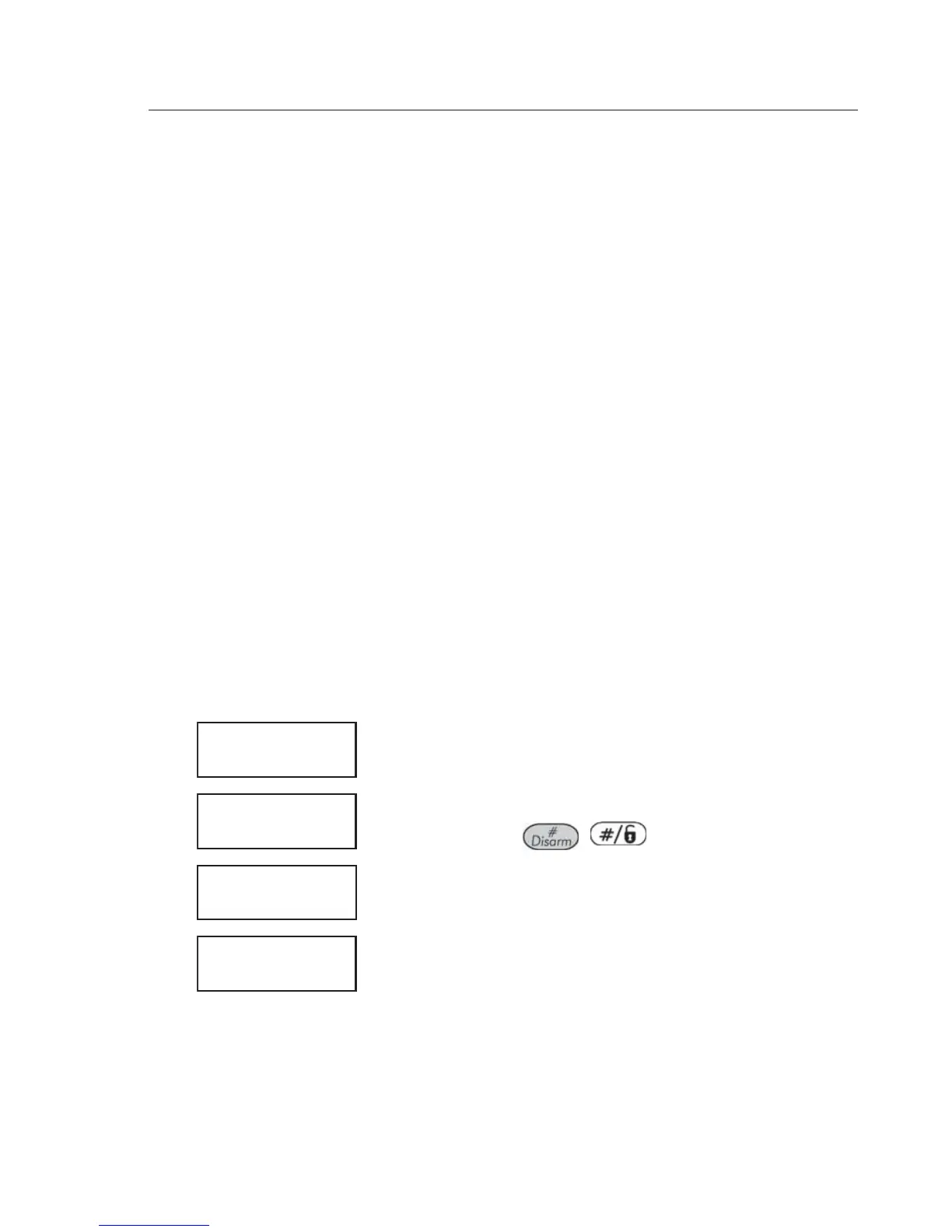ProSYS User's Manual 39
Level Description
MAID
Used only for one-time arming and disarming, after
which the code is automatically erased and should be
redefined. This code is typically used residentially for
maids, home attendants, and repairmen who must
enter the premises before the owner(s) arrive.
UNBYPASS
Basic operations to one or more partitions without the
ability to bypass zones.
GUARD
Typically used to enable a guard to disarm the system
for a predefined amount of time. After this time, the
system is automatically armed again.
UO ONLY
Typically used to enable the operation of a device
controlled by a Utility Output (meaning a door and so
on). These codes are used only to operate a Utility
Output.
Entering User Labels
[*] [5] [CODE] [#] [4] - Installer or Grand Master
You can rename the labels that identify users by changing the default
labels (User 1, User 2, and so on) to the names of the users themselves.
¾ To enter a user label:
1)
USER FUNCTIONS:
1) BYPASS
USER FUNCTIONS:
1) BYPASS
From the User Functions menu, select [5] Access
Code.
2)
INSERT CODE:INSERT CODE:
Enter your 4-digit or 6-digit Master or Grand Master
code and press
/ .
3)
ACCESS CODE:
1) UPDATE CODES
ACCESS CODE:
1) UPDATE CODES
Select [4] User Label.
4)
USER LABEL:
USER=01
USER LABEL:
USER=01
Select the index number of the user code that you
want to label, and enter a name for the selected
user, as described in the character table on page
40.