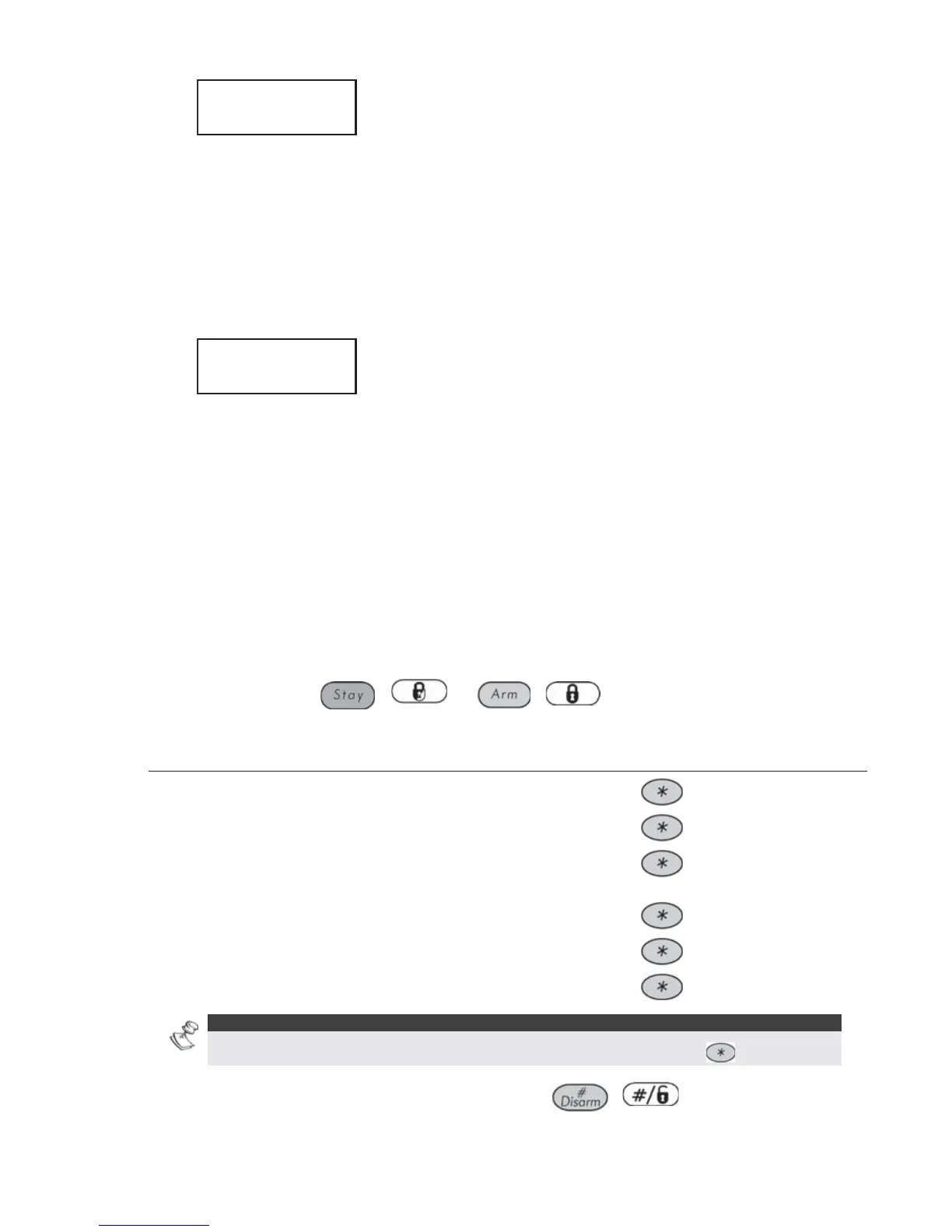ProSYS User's Manual 35
6)
ENABLE FM NO 1:
REMOTE PROGRAM:N
ENABLE FM NO 1:
REMOTE PROGRAM:N
Select one of the following options to define the
permission:
Y: The user on the FM phone can enter the
Remote Operations menu and perform arm,
disarm, zone bypassing, home appliance
activation, FM phone editing, and remote listen
and talk operations.
N: The user on the FM phone cannot enter the
Remote Operations menu.
7)
ENABLE FM NO 1:
REMOTE LISTEN:N
ENABLE FM NO 1:
REMOTE LISTEN:N
Select one of the following options to define the
permission:
Y: The user on the FM phone can perform remote
listen in and talk operations from the
Acknowledgement menu.
N: The user on the FM phone cannot perform
listen and talk operations from the
Acknowledgment menu. Refer to the Voice
Module Programming and Operations Manual for
more information.
If required, when defining a telephone number (maximum 32 digits),
include the special functions described below to achieve the related effect.
You can press the
/ or / keys to toggle to the
required character.
Function Sequence Results
Stop dialing and wait for a new dial tone.
[
] [1]
A
Wait a fixed period before continuing.
[
] [2]
B
Switch from Pulse to Tone (or from Tone to
Pulse).
[
] [3]
C
Send the DTMF ¾ character.
[
] [7]
¾
Send the DTMF # character.
[
] [9]
#
Delete numbers from the cursor position.
[
] [0]
NOTE:
To delete a number, place the cursor in the first position and press [ ] [0].
When done with your complete entry, press / to store it.