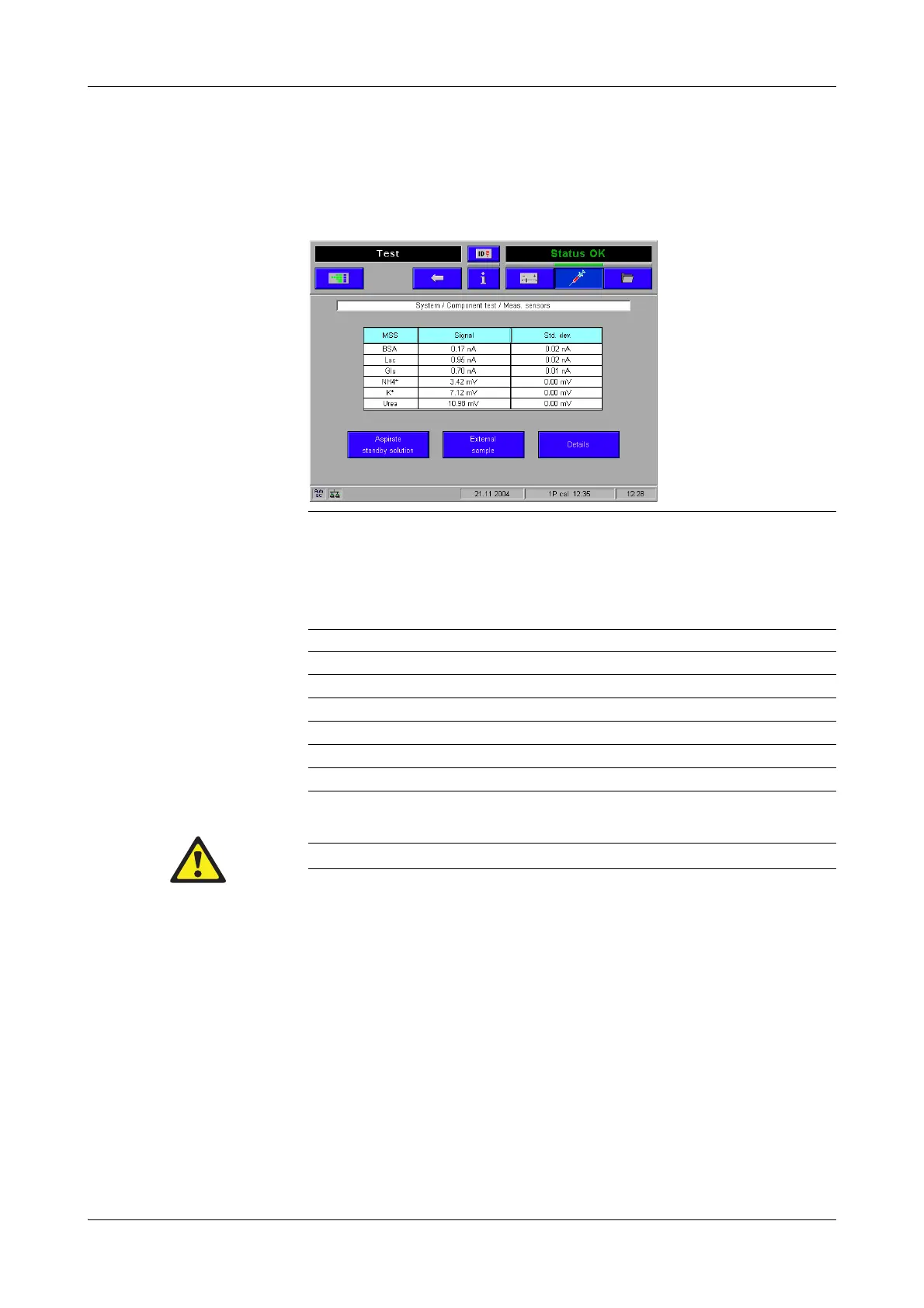Roche Diagnostics May 2009
Service Manual · Version 9.0 D-105
cobas b 221 system 7 Troubleshooting
Important test routines
MSS
h At the ready screen, press [System] > [Component test] > [Meas. sensors] > [MSS].
Use this function to monitor the MSS module.
Overview The current sensor values will be displayed in the column "Signal". Standard
deviation in column "Std. dev." must not exceed the follwing values for optimal
aspiration of MSS standby solution:
Aspirate MSS standby solution: h Press [Aspirate standby solution].
MSS standby solution will be positioned into the measurement chamber.
External sample: h Press [External sample].
An external sample will be positioned into the measurement chamber.
Adjust MSS: h Press [Details] > [Adjust MSS].
For instruments with urea installed only. Adjusts the potentiometry offset of the
measurement amplifier to fit the ADC range. This function is automatically
performed during "System Calibration".
Figure D-10 MSS
Sensor Signal from Signal to Std. dev.
BSA -10 nA 100 nA 0.8 nA
Lac -10 nA 100 nA 0.4 nA
Glu -10 nA 100 nA 0.4 nA
NH
4
-100 mV 100 mV 0.2 mV
K
+
-100 mV 100 mV 0.2 mV
Urea -100 mV 100 mV 0.2 mV
Ta bl e D -5
The boundaries provided for standard deviation are valid for MSS standby solution only!
