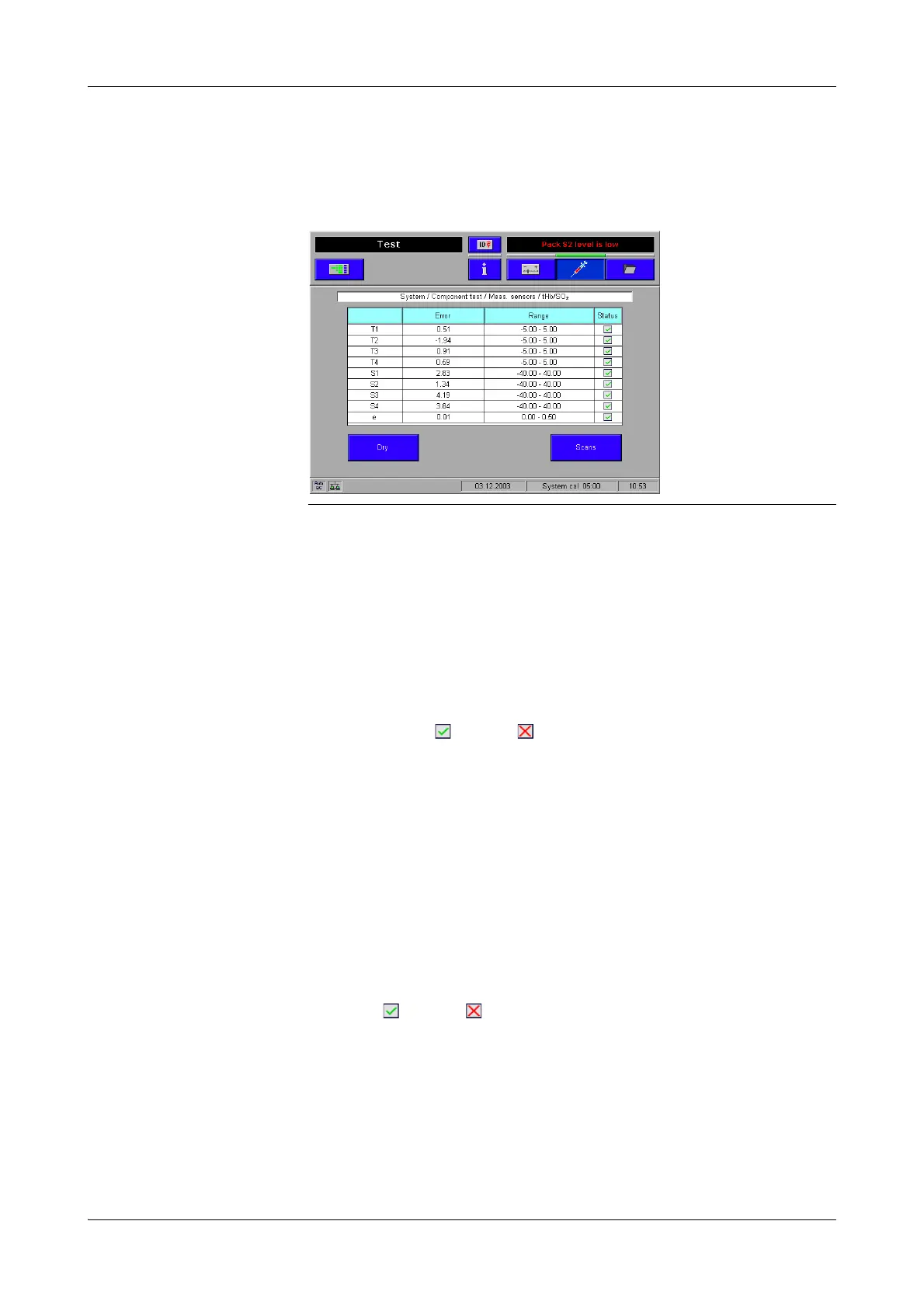Roche Diagnostics May 2009
D-106 Service Manual · Version 9.0
7 Troubleshooting cobas b 221 system
Important test routines
tHb/SO
2
(cobas b 221<1/3/5> systems only)
h At the ready screen, press
[System] > [Component test] > [Meas. sensors] > [tHb/SO
2
].
Overview Use this function to monitor the tHb/SO
2
module.
Positioning: S1 Rinse Solution is positioned in the module.
Scans: This button starts the monitoring process which determines the values for
transmissionlight and light scatter (each for wavelengths 1 to 4) and the characteristic
value for the scan.
Dry: The tHb/SO
2
module is dried.
The test result (ok – / not ok – ) is displayed under Status.
If a large negative error value is displayed for one of the diodes (1 to 4) for
transmission light (T) as well as scattered light (S), it indicates that a laser diode is
defective.
e
This type of error corresponds to Flag no. 2071 "Measuring path dirty" on page D-78.
COOX (cobas b 221<2/4/6> systems only)
h At the ready screen, press
[System] > [Component test] > [Meas. sensors] > [COOX].
Overview Use this function to monitor the oximeter module.
Lamp test – Halogen lamp: Activate Halogen lamp (green switch). When the test is complete, the values and the
status (ok – / not ok – ) are displayed in the table.
Figure D-11 tHb/SO
2
(cobas b 221<1/3/5> systems only)
