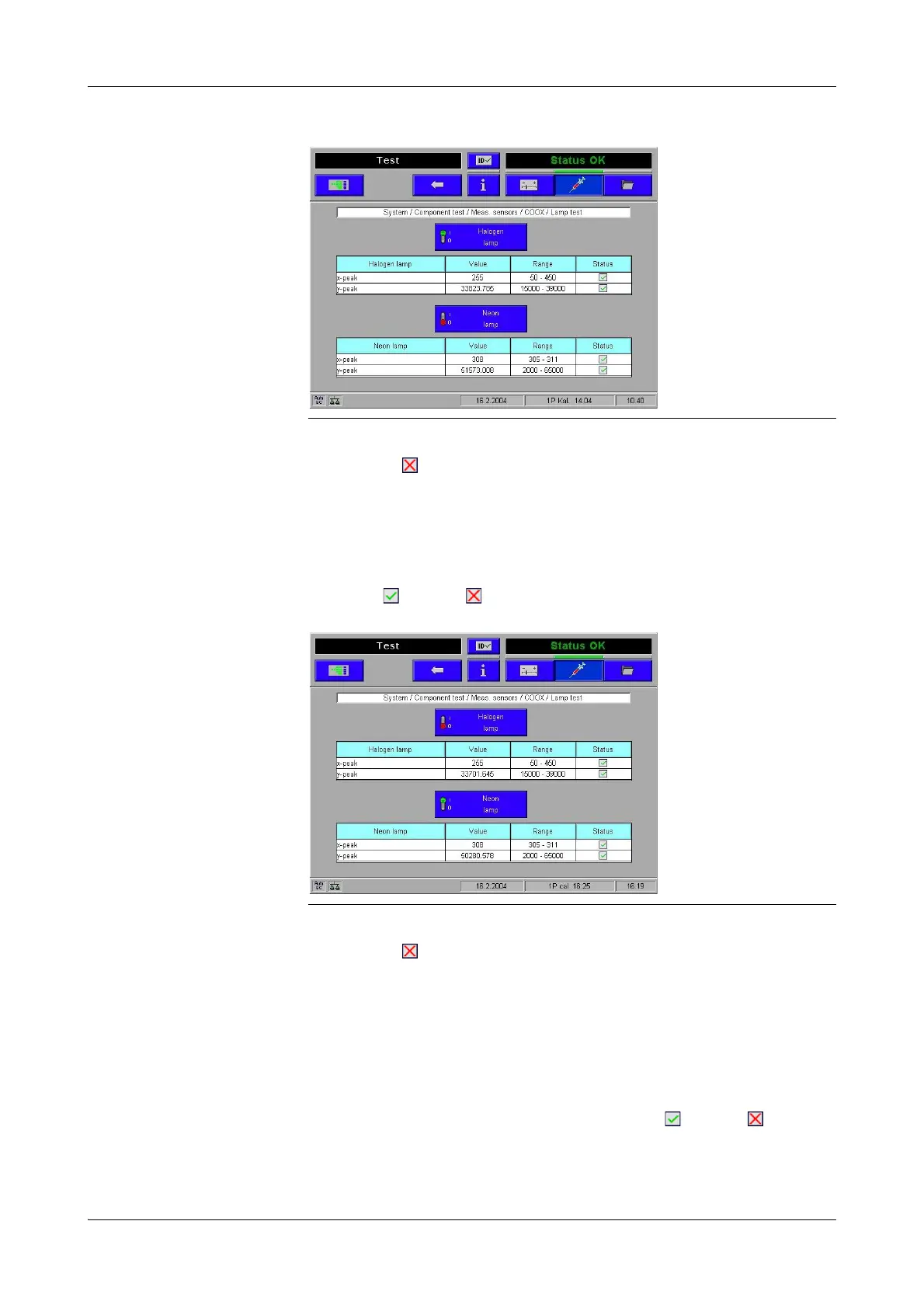Roche Diagnostics May 2009
Service Manual · Version 9.0 D-107
cobas b 221 system 7 Troubleshooting
Important test routines
Status not ok – :
If an error value is displayed on the halogen lamp x-peak, it indicates a grid shift
(photodiode array movement). If necessary replace the polychromator bilirubin.
e
This error pattern corresponds to Flag no. 6032 "Halogen lamp not OK" on page D-83.
Lamp test – Neon lamp: Activate Neon lamp (green switch). When the test is complete, the values and the
status (ok – / not ok – ) are displayed in the table.
Status not ok – :
The light output of the neon lamp is too low.
If an error value is displayed on the neon lamp x-peak, it indicates a grid shift
(photodiode array movement). If necessary replace the polychromator bilirubin.
e
This error pattern corresponds to Flag no. 6031 "Neon lamp not OK" on page D-83.
Optical status: Use this function to check the polychromator.
When the test is complete, the values and the status (ok – / not ok – ) are
displayed in the table.
Figure D-12 Lamp test (Halogen lamp-green)
Figure D-13 Lamp test (Neon lamp-green)
