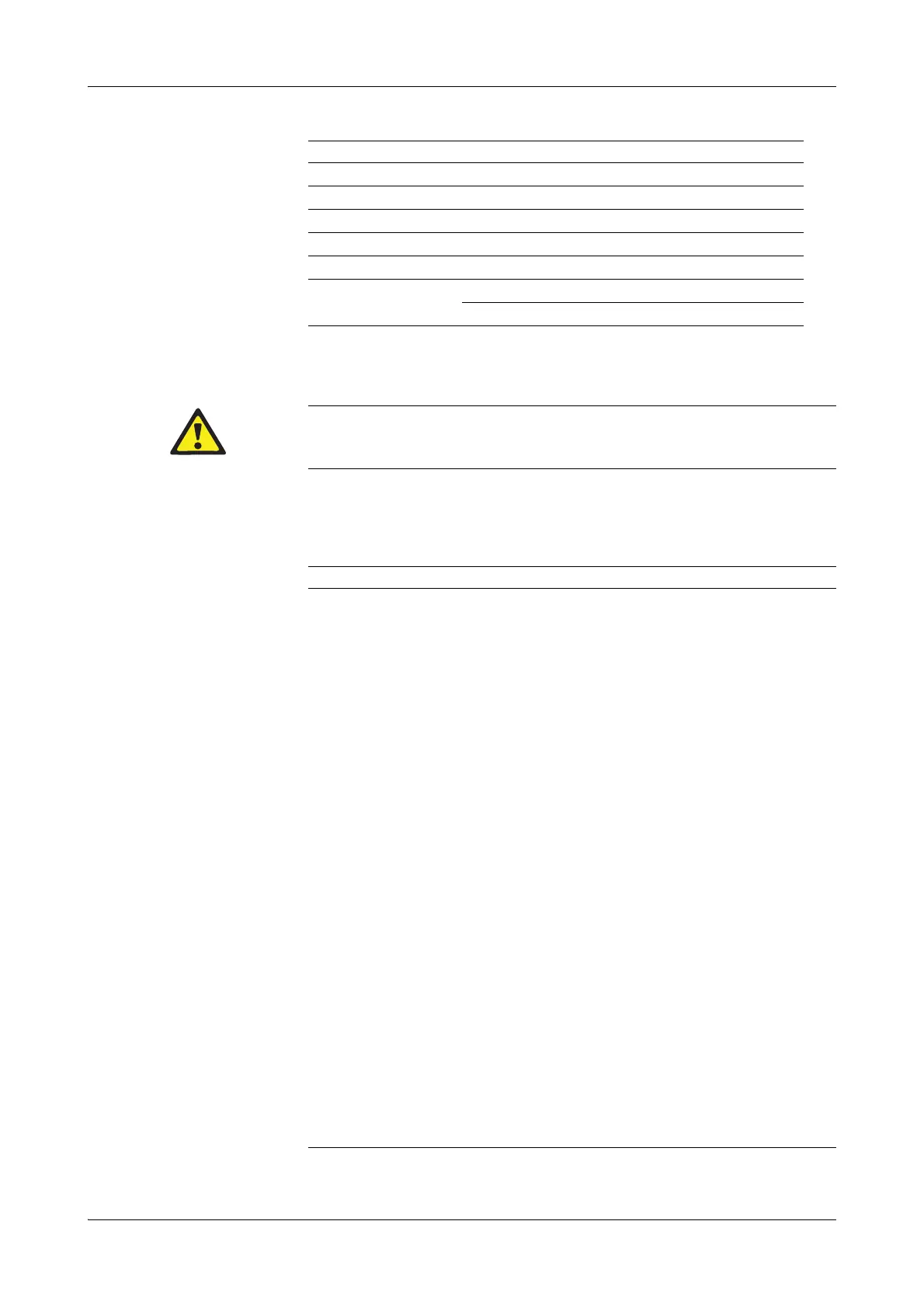Roche Diagnostics May 2009
Service Manual · Version 9.0 B-7
cobas b 221 system 3 Protected software functions
Protected setup
e
For details, see Fluid actions overview on page A-13.
Load default setup
Following default settings will be loaded depending on the instrument type:
Instrument Setup Configuration
cobas b 221<1> system 10 BG + tHb
cobas b 221<2> system 20 BG + COOX
cobas b 221<3> system 30 BG + ISE + tHb
cobas b 221<4> system 40 BG + ISE + COOX
cobas b 221<5> system 50 BG + ISE + tHb + Glu/Lac
cobas b 221<6> system 60 BG + ISE + COOX + Glu/Lac
61 BG + ISE + COOX + Glu/Lac/Urea
Ta bl e B -1 Instrument configurations
After replacing the touch screen/PC unit or the hard disk, assign the valid instrument type and load
the default settings. When system stop 10005 occurs after replacing the touch screen/PC unit or the
hard disk and booting the PC, assign the valid instrument type and load the default settings.
Setting Default Comment
1P cal. interval 60 min
2P cal. interval 12 hours
System calibration interval 24 hours
System calibration start time 05:00
Full backup: Start day Sunday
Full backup: Start time 00:00
Incemental backup: Start time 00:00
DB export: compression OFF
DB export: separator 1;2
DB export: file name export
DB export: decimal point 12.34
Print sensor report OFF
Print parameter report ON
Print measurement report ON
Auto. cut OFF
Density 4
ASTM host ------
ASTM port ------
Enable ASTM OFF
Trans mit l og da ta OFF
Economy mode: OFF
Economy mode: daily: start time 18:00
Economy mode: daily: stop time 05:00
Economy mode: weekly OFF
Ta bl e B -2 Default settings
