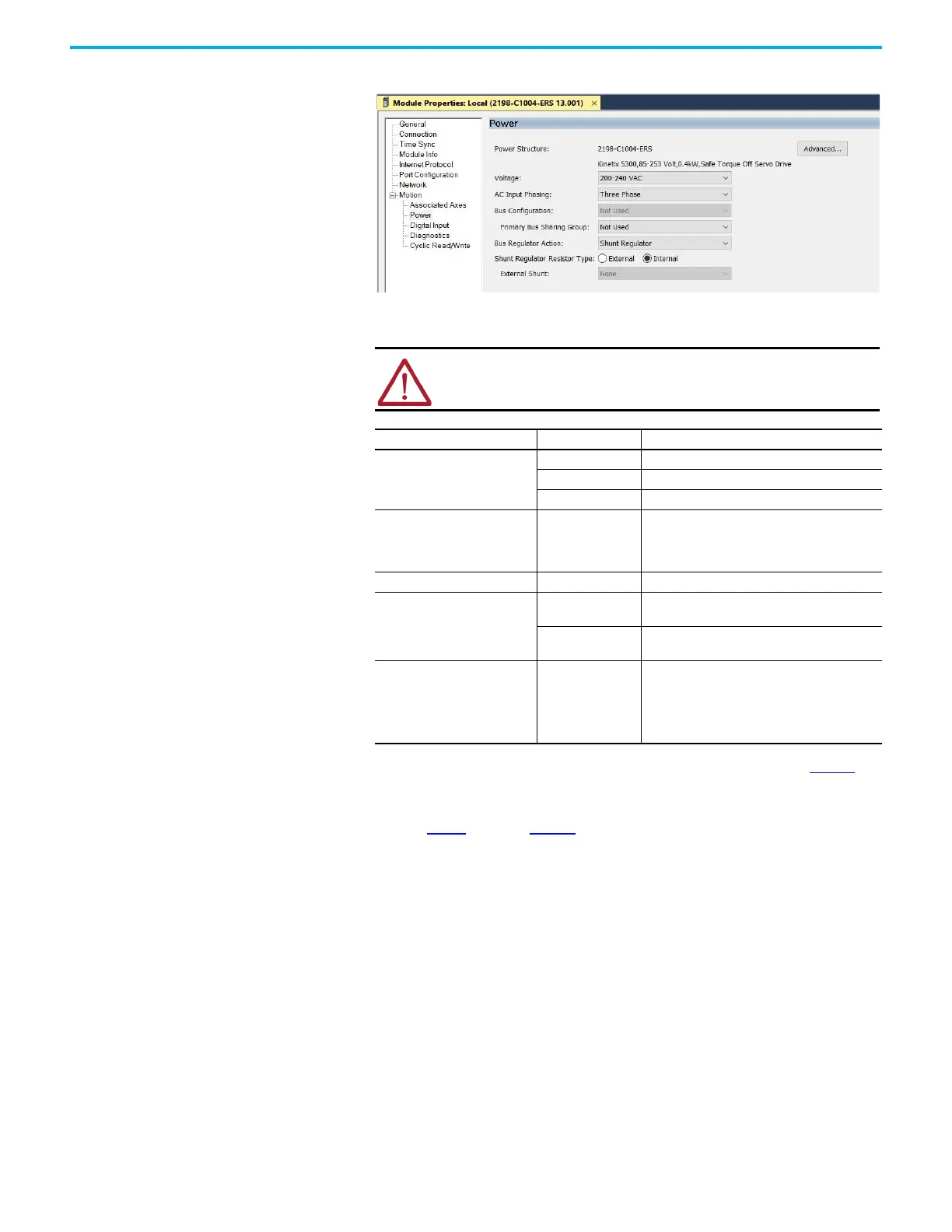114 Rockwell Automation Publication 2198-UM005C-EN-P - February 2022
Chapter 6 Configure and Start up the Kinetix 5300 Drive System
11. Select the Power category.
12. From the pull-down menus, choose the power options appropriate for
your actual hardware configuration.
13. Click OK.
14. Repeat step 1
through step 13 for each 2198-Cxxxx-ERS servo drive.
ATTENTION: To avoid damage to equipment, make sure the AC input
voltage configured in the Logix Designer application matches the actual
hardware being configured.
Attribute Menu Description
Voltage
(1)
(1) The voltage listed is nominal.
400-480V AC 342…528V AC rms input voltage
200-240V AC 170…253V AC rms input voltage
110-120V AC 85…132V AC rms input voltage
AC Input Phasing
• Three Phase
• Single Phase
Input power phasing. Kinetix 5300 drives with
single-phase operation is limited to 2198-C1004-
ERS, 2198-C1007-ERS, 2198-C1015-ERS, and 2198-
C1020-ERS.
Bus Regulator Action Shunt Regulator Enables the internal and external shunt options.
Shunt Regulator Resistor Type
Internal
Enables the internal shunt (external shunt option is
disabled).
External
Enables the external shunt (internal shunt option is
disabled).
External Shunt
(2)
(2) Refer to the Kinetix 5700, 5500, 5300, and 5100 Servo Drives Specifications Technical Data, publication KNX-TD003, for
more information on the Bulletin 2097 external shunt resistors.
• 2198-R004
• 2198-R014
•2198-R031
•2097-R6
•2097-R7
Selects external shunt option. Only the shunt model
intended for the drive being configured is shown.
