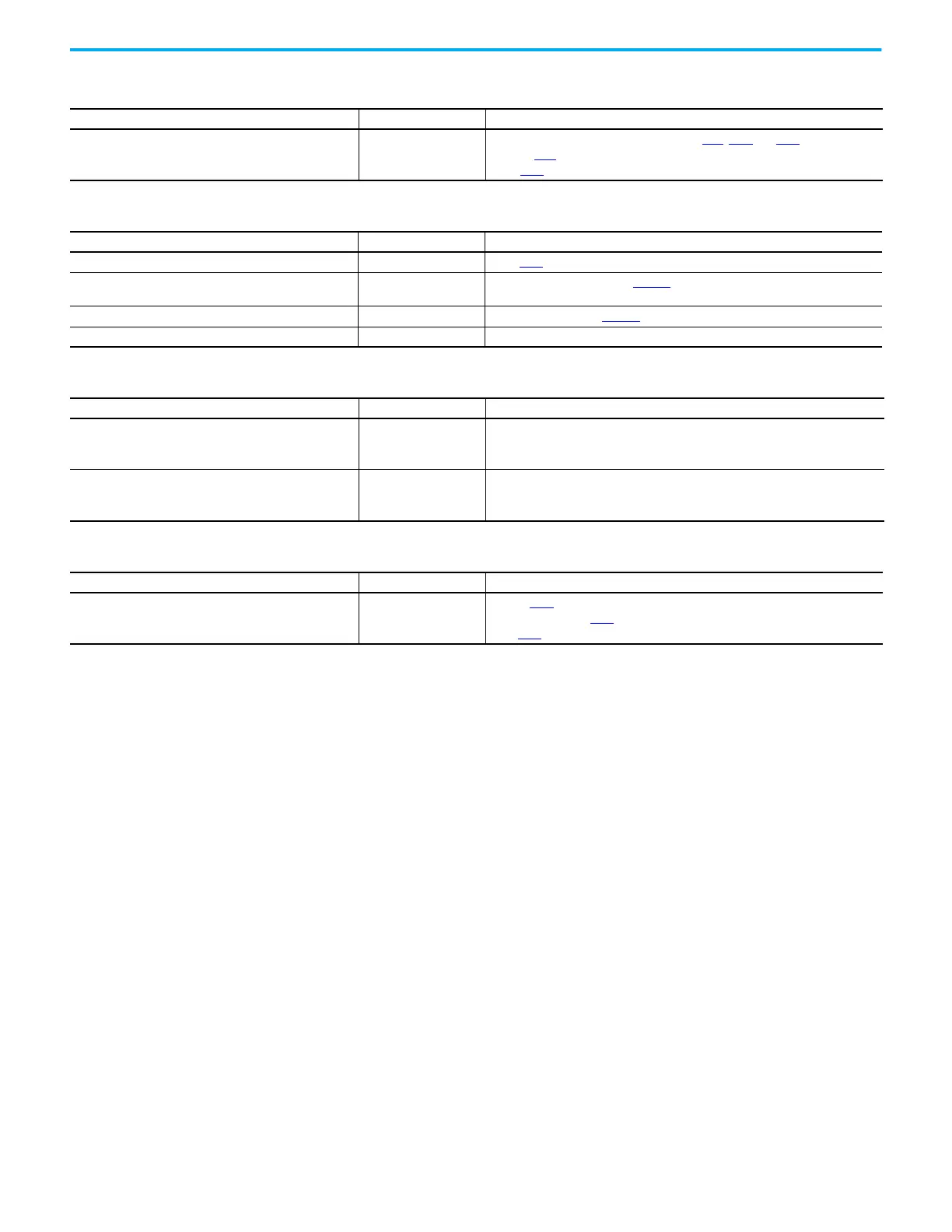164 Rockwell Automation Publication 520-UM001K-EN-E - August 2021
Chapter 4 Troubleshooting
Motor operation is unstable
Cause(s) Indication Corrective Action
Motor data was incorrectly entered. None
1. Correctly enter motor nameplate data into P031
, P032 and P033.
2. Enable A547
[Compensation].
3. Use A530
[Boost Select] to reduce boost level.
Drive will not reverse motor direction
Cause(s) Indication Corrective Action
Reverse is disabled. None Check A544
[Reverse Disable].
Digital input is not selected for reversing control. None
Check [DigIn TermBlk xx] (See page 88
). Choose correct input and program for
reversing mode.
Digital input is incorrectly wired. None Check input wiring (See page 43).
Motor wiring is improperly phased for reverse. None Switch two motor leads.
Drive does not power up
Cause(s) Indication Corrective Action
No input power to drive. None
• Check the power circuit.
• Check the supply voltage.
• Check all fuses and disconnects.
Control module is not connected properly to power module. None
1. Remove power.
2. Verify that the control module is properly and fully installed on the power module.
3. Reapply power.
Motor is rotating at zero Hz or slip frequency is not correct
Cause(s) Indication Corrective Action
Incorrect speed calculation. Improper speed.
•Verify P032
[Motor NP Hertz].
• Reduce boost with A530
[Boost Select].
• Set P036
[Motor NP RPM] to motor synchronous speed.
