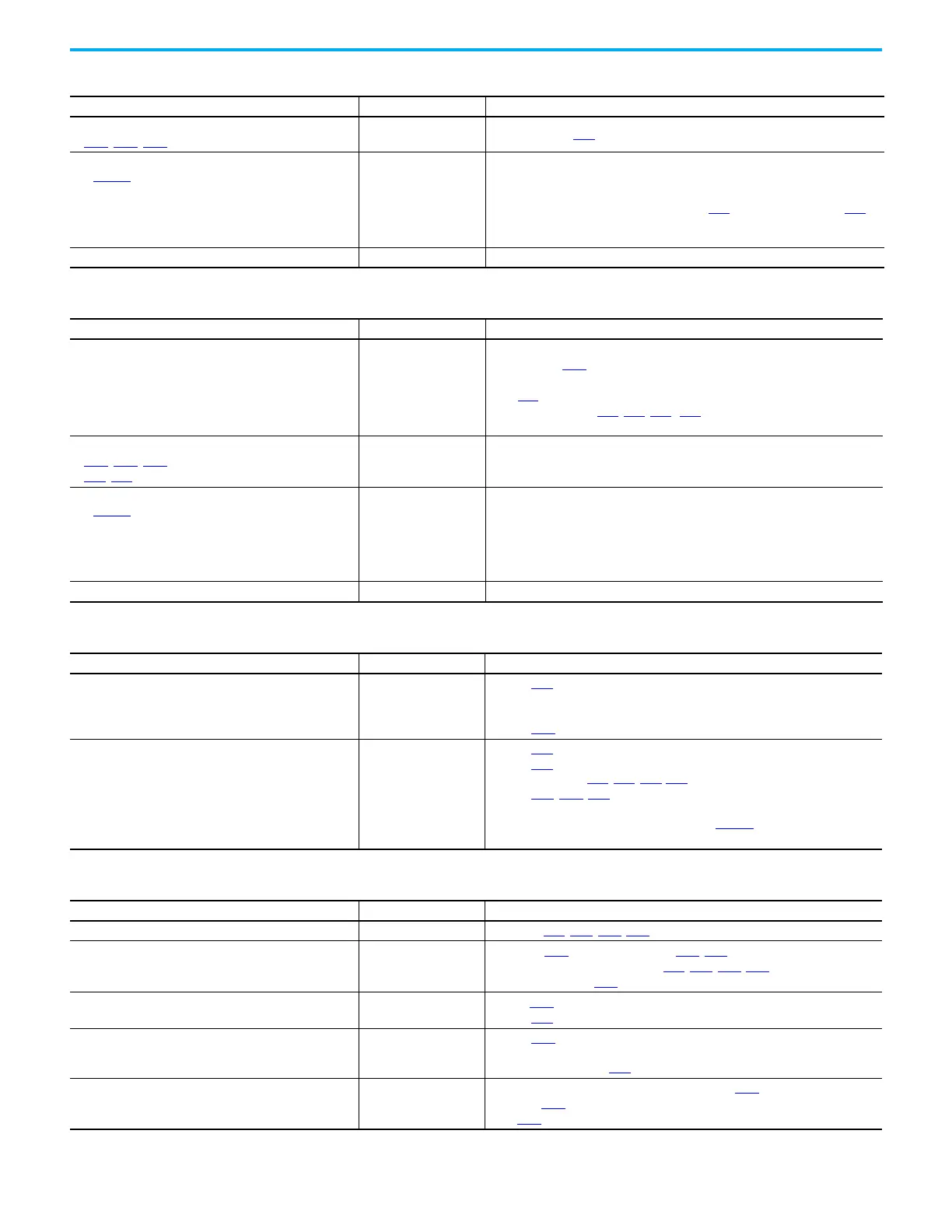Rockwell Automation Publication 520-UM001K-EN-E - August 2021 163
Chapter 4 Troubleshooting
Incorrect programming.
• P046
, P048, P050 [Start Source x] is set incorrectly.
None Check setting for b012
[Control Source].
Incorrect input wiring.
See page 43 for wiring examples.
• 2 wire control requires Run Forward, Run Reverse or Jog
input.
• 3 wire control requires Start and Stop inputs
• Stop input is always required.
None
• Wire inputs correctly and/or install jumper.
• If the PowerFlex 525 Safe Torque Off function is used, verify that inputs are active.
• If 2-wire or 3-wire mode is used, verify that t062
[DigIn TermBlk 02] and t063
[DigIn TermBlk 03] are set properly.
Incorrect sink/source jumper setting. None Set switch to match wiring scheme.
Motor does not Start (Continued)
Cause(s) (Continued) Indication Corrective Action
Drive does not Start from Start or Run Inputs wired to the terminal block
Cause(s) Indication Corrective Action
Drive is Faulted Flashing red status light
Clear fault.
• Press Stop if P045
[Stop Mode] is set to a value between “0” and “3”.
• Cycle drive power.
• Set A551 [Fault Clear] to 1 “Reset Fault” or 2 “Clear Buffer”.
• Cycle digital input if t062
, t063, t065...t068 [DigIn TermBlk xx] is set to
13 “Clear Fault”.
Incorrect programming.
• P046
, P048, P050 [Start Source x] is set incorrectly.
• t062
, t063 [DigIn TermBlk 02/03] is set incorrectly.
None Check parameter settings.
Incorrect input wiring.
See page 43
for wiring examples.
• 2 wire control requires Run Forward, Run Reverse or Jog
input.
• 3 wire control requires Start and Stop inputs
• Stop input is always required.
None
• Wire inputs correctly and/or install jumper.
• If the PowerFlex 525 Safe Torque Off function is used, verify that inputs are active.
Incorrect sink/source jumper setting. None Set switch to match wiring scheme.
Drive does not respond to changes in speed command
Cause(s) Indication Corrective Action
No value is coming from the source of the command.
The drive “Run” indicator
is lit and output is 0 Hz.
•Check b012
[Control Source] for correct source.
• If the source is an analog input, check wiring and use a meter to check for presence
of signal.
•Check b002 [Commanded Freq] to verify correct command.
Incorrect reference source is being selected by remote
device or digital inputs.
None
•Check b012
[Control Source] for correct source.
•Check b014
[Dig In Status] to see if inputs are selecting an alternate source.
Verify settings for t062, t063, t065-t068 [DigIn TermBlk xx].
•Check P047
, P049, P051 [Speed Referencex] for the source of the speed
reference. Reprogram as necessary.
• Review the Speed Reference Control chart on page 48
.
• Verify communications if used.
Motor and/or drive will not accelerate to commanded speed
Cause(s) Indication Corrective Action
Acceleration time is excessive. None Reprogram P041
, A442, A444, A446 [Accel Time x].
Excess load or short acceleration times force the drive into
current limit, slowing or stopping acceleration.
None
• Compare b003 [Output Current] with A484, A485 [Current Limit x].
• Remove excess load or reprogram P041
, A442, A444, A446 [Accel Time x].
• Check for improper A530
[Boost Select] setting.
Speed command source or value is not as expected. None
• Verify b002 [Commanded Freq].
•Check b012
[Control Source] for the proper Speed Command.
Programming is preventing the drive output from
exceeding limiting values.
None
•Check P044
[Maximum Freq] to ensure that speed is not limited by
programming.
• Verify programming of A572
[Speed Ratio].
Torque performance does not match motor characteristics. None
• Set motor nameplate full load amps in parameter P034 [Motor NP FLA].
•Perform P040
[Autotune] “Static Tune” or “Rotate Tune” procedure.
•Set P039
[Torque Perf Mode] to 0 “V/Hz”.
