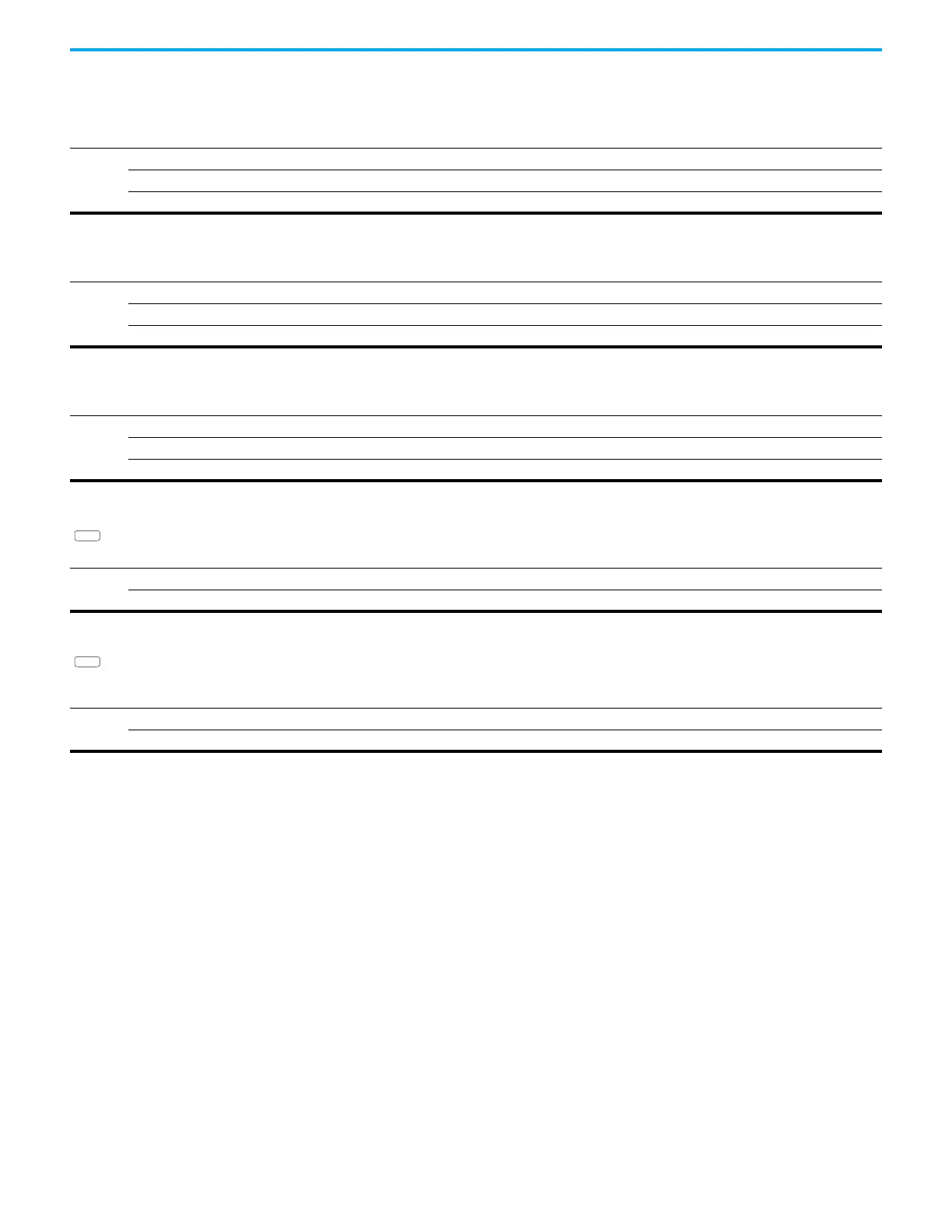Rockwell Automation Publication 520-UM001K-EN-E - August 2021 99
Chapter 3 Programming and Parameters
Terminal Block Group (continued)
t102 [Sleep Time]
Sets the analog input time the drive must stay below to enter sleep mode.
Values
Default: 0.0 s
Min/Max: 0.0/600.0 s
Display: 0.1 s
t103 [Wake Level]
Sets the analog input level the drive must reach to wake from sleep mode.
Values
Default: 15.0%
Min/Max: 0.0/100.0%
Display: 0.1%
t104 [Wake Time]
Sets the analog input time the drive must stay above to wake from sleep mode.
Values
Default: 0.0 s
0.0/600.0 s
1“FaultDisable” 0.1 s
t105 [Safety Open En]
PowerFlex 525 only.
Sets the action when both safety inputs (Safety 1 and Safety 2) are disabled (de-energized – no power is applied).
Options
0 “FaultEnable” (Default)
1“FaultDisable”
t106 [SafetyFlt RstCfg]
PowerFlex 525 only.
(With FRN 5.xxx and later.)
Sets the method of resetting fault F111 “Safety Hardware” either by means of a power cycle or fault clear operation.
Options
0 “PwrCycleRset” (Default) Reset fault F111 using power cycle.
1 “FltClr Reset” Reset fault F111 using fault clear mechanism without power cycle.
