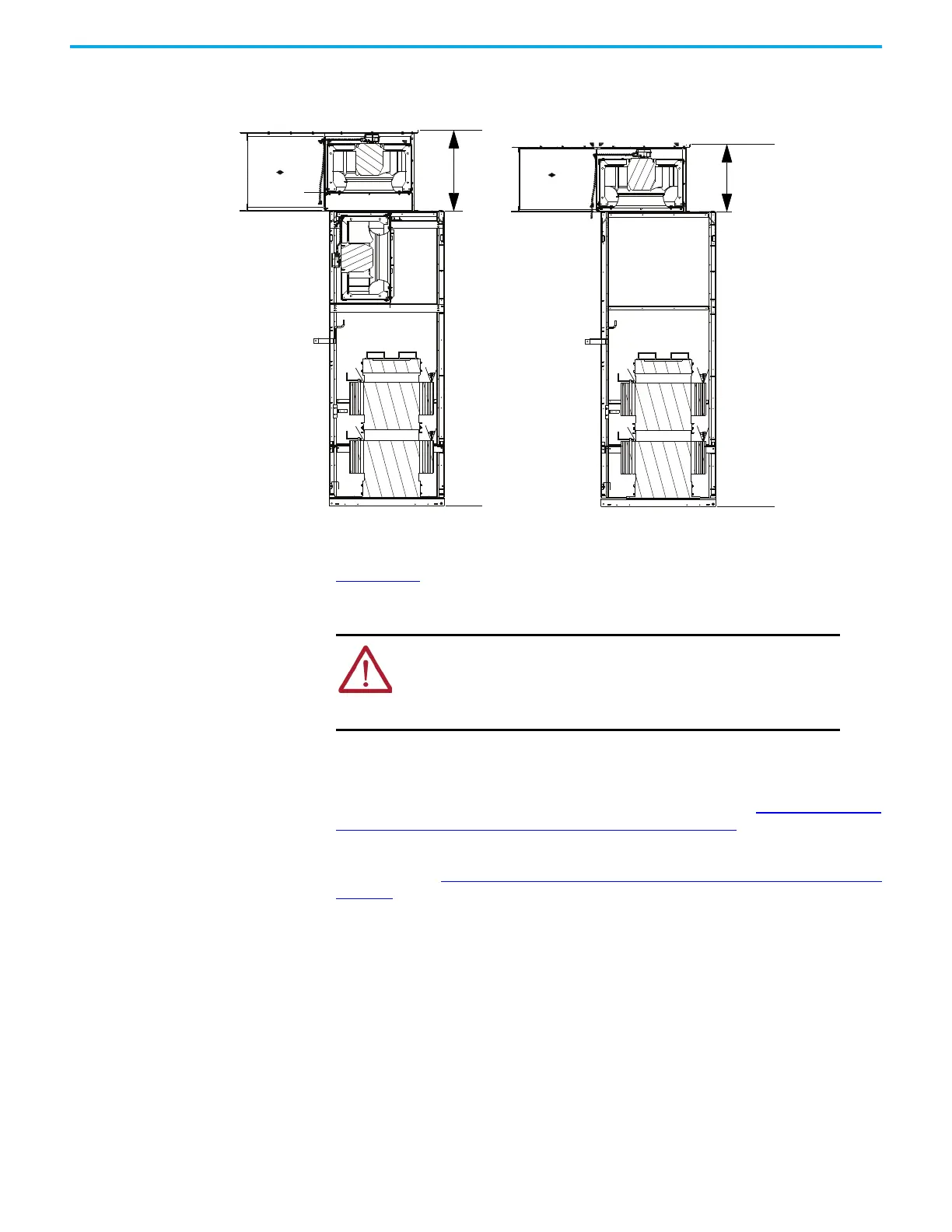Rockwell Automation Publication 7000-UM202H-EN-P - November 2023 115
Chapter 2 Power Component Definition and Maintenance
Figure 104 - Ziehl-Abegg GR56 Main Fan Assembly, Installed (CMC Cabinet, Front View)
To replace the main Ziehl-Abegg main fan assembly, see PowerFlex 7000
Medium Voltage Air-Cooled (B Frame) Installation Instructions, publication
7000-IN007
.
Follow this procedure to replace the redundant Ziehl-Abegg fan.
You must first remove the main fan assembly. How you remove the hood
depends on your clearance above the drive cabinet.
If you do not have adequate clearance above the cabinet, see Remove the Main
Ziehl-Abegg Fan Without Adequate Clearance on page 115.
If you have adequate clearance above the cabinet and are using lifting
provisions, see Remove the Main Ziehl-Abegg Fan With Adequate Clearance
on
page 116.
Remove the Main Ziehl-Abegg Fan Without Adequate Clearance
Follow this procedure to remove the main fan Ziehl-Abegg fan if there is not
enough clearance above the cabinet.
1. Remove the 12 M6 x 20 bolts (6 N•m [4 lb•ft]) from the side of the fan hood
and retain hardware.
2. Remove the side plate and set aside.
3. Remove the 17 M6 x 20 (6 N•m [4 lb•ft]) hardware that affixes the fan
hood to the cabinet.
4. Slide the hood over the main fan assembly to remove.
631 mm
(24.8 in.)
525 mm
(20.7 in.)
Without Redundant Fan
With Redundant Fan
ATTENTION: Only qualified personnel familiar with PowerFlex 7000
products and associated machinery should plan or implement the
installation, startup, and subsequent maintenance of the system.
Failure to comply can result in personal injury and/or equipment
damage.
