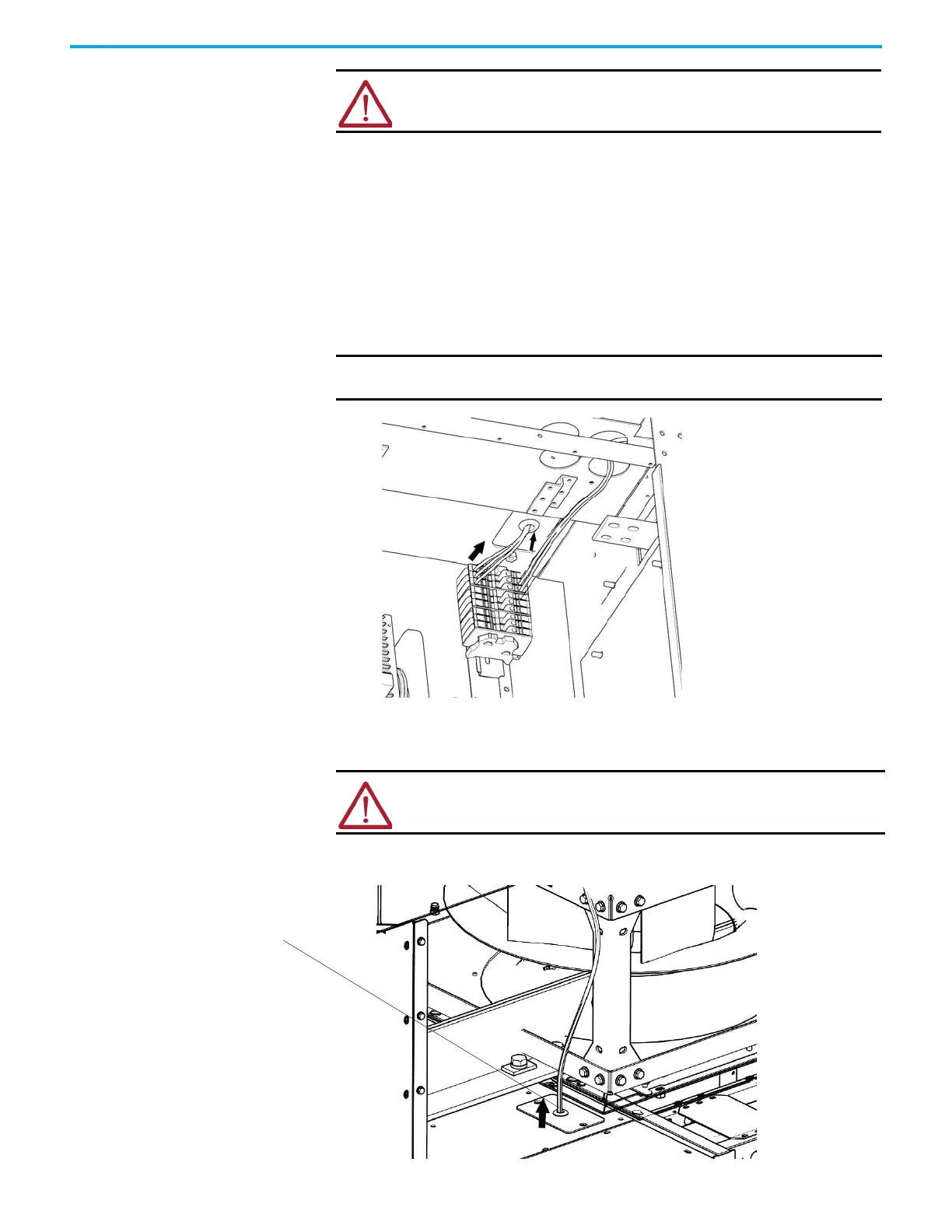Rockwell Automation Publication 7000-UM202H-EN-P - November 2023 117
Chapter 2 Power Component Definition and Maintenance
3. Slowly test lift the fan hood a short distance off the cabinet and observe
the orientation of the load.
The fan hood must be supported in a level orientation.
4. Remove the fan hood from top of the cabinet.
Remove the Main Ziehl-Abegg Fan Assembly
Follow these instructions to remove the main Ziehl-Abegg fan assembly.
1. Disconnect the power cables from the terminal blocks in the converter
cabinet (below the main fan cable entry point).
2. Remove the main fan assembly power cables from the LV panel entry
point back along the length of the low voltage wireway in the CMC
cabinet back to the converter cabinet.
3. Remove the main fan power cables from the converter cabinet main fan
cable entry point.
ATTENTION: Do not pass straps or cables through the lifting holes in the
structural angles.
IMPORTANT Note terminal block termination numbers and wire routing before
removing the main fan assembly power cables.
ATTENTION: The main fan assembly power cables must not touch any sharp
edges.
Main Fan Cable Entry Point
