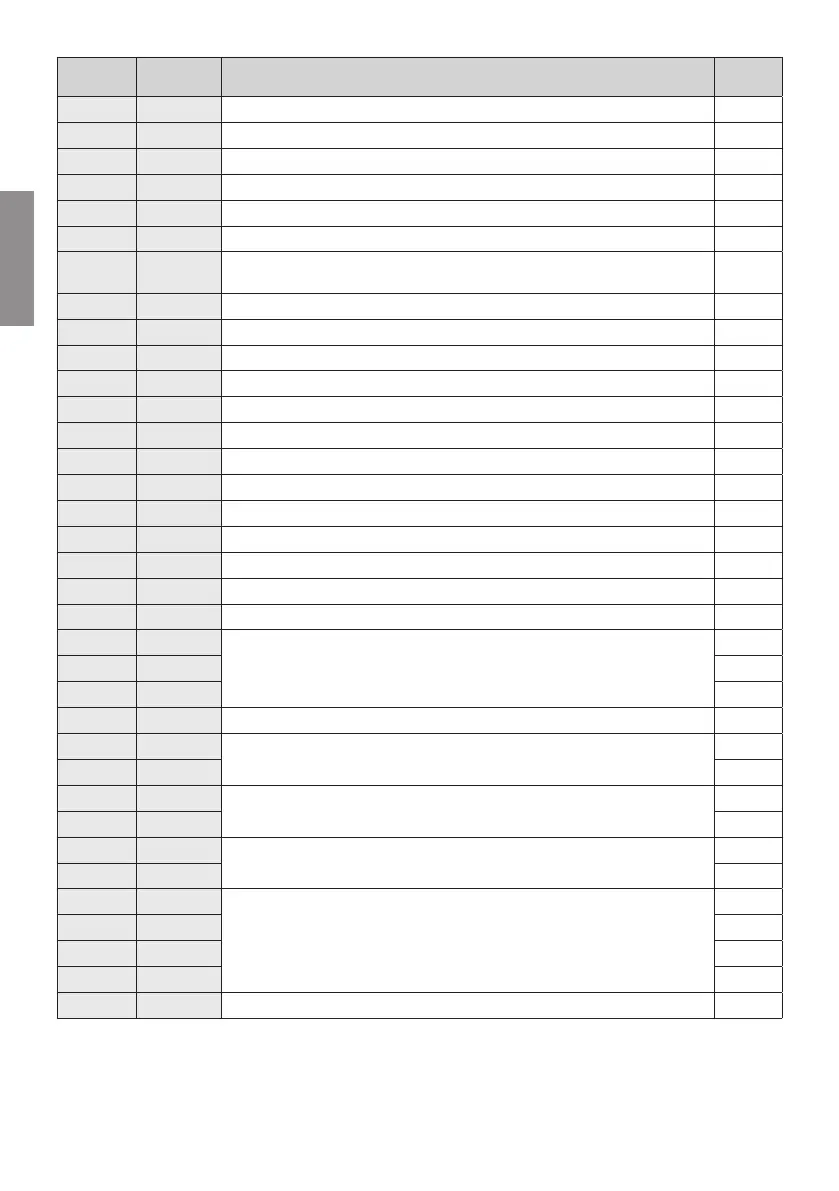EN
60
PARA M.
FACTORY
DEFAULT
DESCRIPTION PAGE
Enable braking at open and closed mechanical stop/limit switch 65
Enable braking after activation of photocells 65
Enable braking after STOP command 65
Enable braking after open --> close / close --> open inversion 65
Set braking time 66
Set braking force 66
Selecting installattion position of motor relative to gate (seen from interior
side)
66
Enable limit switches 66
'SRƼKYVMRKWIRWMRKIHKI'37 66
'SRƼKYVMRKWIRWMRKIHKI'37 66
'SRƼKYVIIRGSHIV 66
'SRƼKYVMRKVEHMSGLERRIP46 66
'SRƼKYVMRKVEHMSGLERRIP46 66
'SRƼKYVMRKƽEWLMRKPMKLXJVIUYIRG] 67
Selecting courtesy light mode 67
'PSGOGSRXEGXGSRƼKYVEXMSR 67
Restoring factory default values 67
Q
HW version 67
Q
Year of manufacture 67
Q
Week of manufacture 67
Q
Serial number
67
Q
67
Q
67
Q
FW version 67
R
View manoeuvre counter
67
R
67
K
View manoeuvre hour counter
68
K
68
G
View control unit days on counter
68
G
68
3
Password
68
3
68
3
68
3
68
&3
Password change protection 68