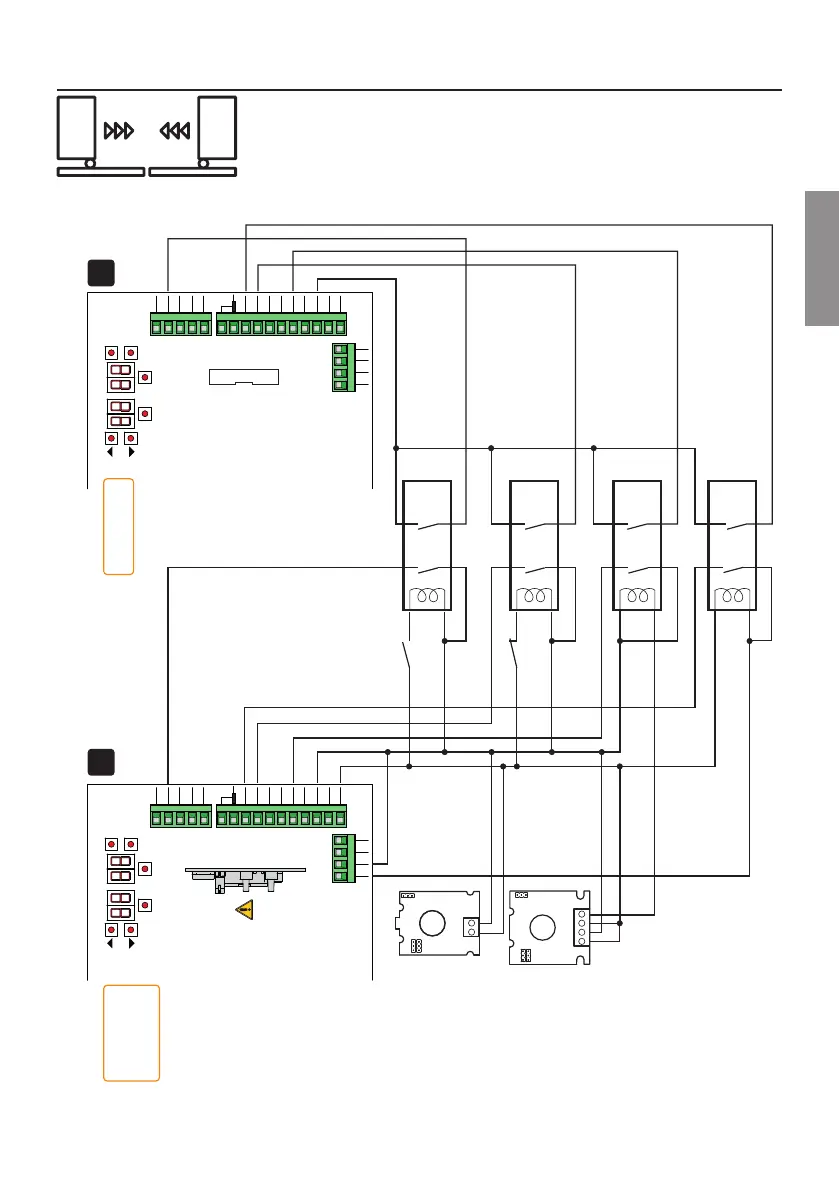EN
69
14 Example installation with two opposing automation systems
AB
Two opposing sliding gate automation system may be connected to a single
H70/104AC-H70/105AC control unit.
Connect the control units together using third party 24 V~ relays (not supplied by
63+)6EWMRHMGEXIHMRXLIƼKYVI
%WMRKPIVEHMSFSEVHMRWXEPPIHMRSRISJXLIX[SGSRXVSPYRMXWA or B) may be used. Use
the output COR to manage radio control signals. Set the parameter to .
PROG TEST
+
-
RECEIVER CARD
RECEIVER CARD
ORO
PED
CH
AP
COM
COS1
COS2
FT1
FT2
COM
SC
24V
COR
LAM COR LAM
ST
PP
ANT
PROG TEST
+
-
ORO
PED
CH
AP
COM
COS1
COS2
FT1
FT2
COM
SC
24V
ST
PP
ANT
RX
TX
1
1234
2
H70/104-105 AC H70/104-105 AC
A B
STOP
N.C.
OPEN
N.O.
71 00
76 05
71 01
Seng Seng
Relay 24V Relay 24V Relay 24V Relay 24V
