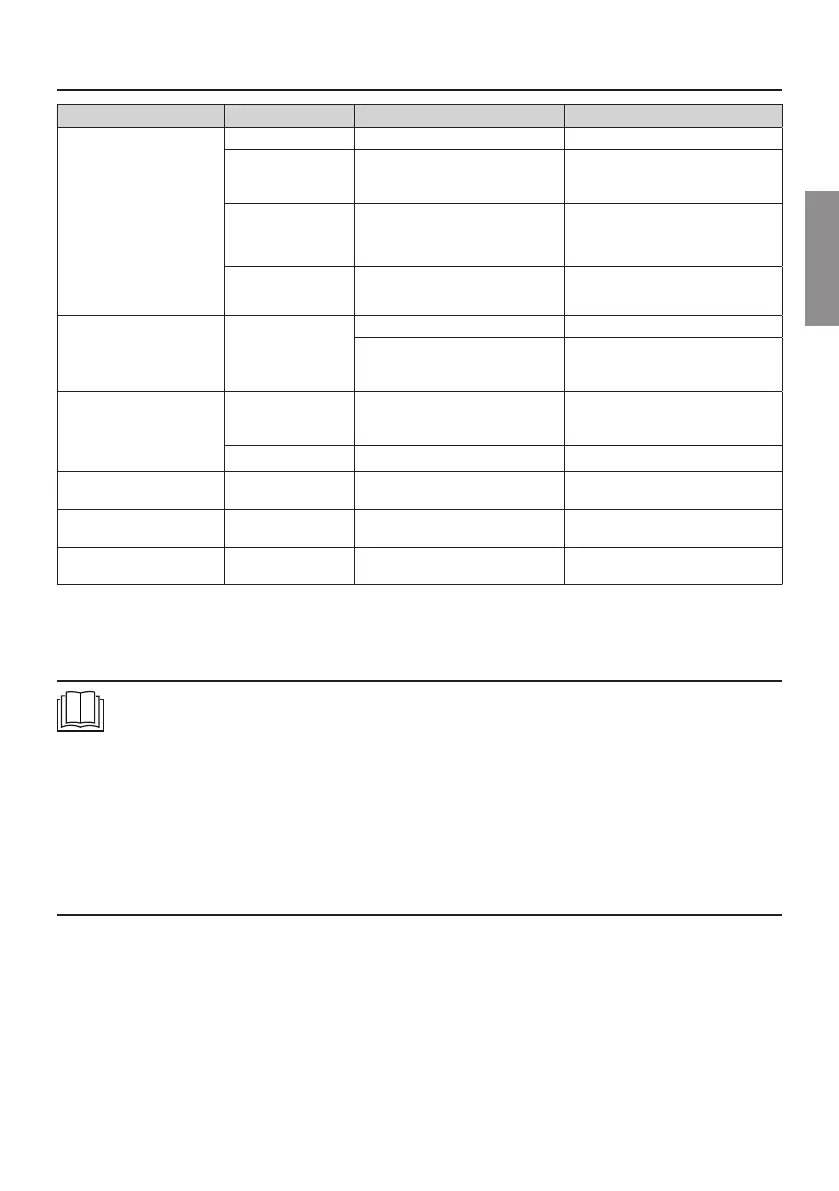EN
71
16 Alarms and faults
PROBLEM ALARM POSSIBLE CAUSE ACTION
The gate does not open or
close.
POWER LED off No power. Check power cable.
POWER LED off Fuses blown. Replace fuse.
Always disconnect from mains power
before removing fuses.
Example
HH
HH
'SRƼKYVEXMSRTEVEQIXIVIVVSV 7IX GSRƼKYVEXMSR ZEPYI GSVVIGXP] ERH
save.
D&
ƽEWLMRK
Fuse F2 disconnected or damaged.
Accessories are not powered.
6IƼXJYWI*GSVVIGXP]SVVITPEGI
Acquisition procedure does
not complete correctly.
$3 3(
TEST button pressed accidentally. Repeat acquisition procedure.
Safety devices in alarm state. Press the TEST button and check the
safety device/s in alarm state and the
connections of the safety devices.
Remote control has limited
range and does not work
while automated gate is
moving.
The radio transmission is impeded
by metal structures and reinforced
concrete walls.
Install the antenna outside.
Flat batteries. Replace the transmitter batteries.
8LIƽEWLMRKPMKLXMWRSX
working.
&YPF 0)( FPS[R SV ƽEWLMRK PMKLX
wires disconnected.
Check LED circuit and/or connector
wires.
Gate open indicator lamp
does not work.
Bulb blown or wires disconnected. Check the bulb and/or wires.
Gate does not perform
desired manoeuvre.
Motor leads crossed. Swap two wires on terminal X-Y-Z or
Z-Y-X.
N.B.4VIWWXLI8)78FYXXSRXSXIQTSVEVMP]GERGIPXLIEPEVQ
8LIRI\XXMQIEGSQQERHMWVIGIMZIHXLIEPEVQVIETTIEVWSRXLIHMWTPE]MJXLITVSFPIQLEWRSXFIIRVIWSPZIH
17 Mechanical release (H70/104AC only)
-RXLIIZIRXSJTS[IVJEMPYVIXLIKEXIQE]FIYRPSGOIHF]JSPPS[MRKXLI
MRWXVYGXMSRWKMZIRMRXLIYWIERHQEMRXIRERGIQERYEPSJXLI,1
+)S6EYXSQEXMSRW]WXIQ3RVIGIMZMRKXLIƼVWXGSQQERHWMKREPEJXIV
QEMRW TS[IV MW VIWXSVIH XLI GSRXVSP YRMX WXEVXW ER STIRMRK QERSIYZVI MR
position recovery mode (see chapter 18).
Position recovery is performed immediately when the limit switches (if installed)
are activated.
18 Position recovery mode
;LIRMXVIGIMZIWXLIƼVWXGSQQERHWMKREPEJXIVETS[IVJEMPYVIEJXIVYRPSGOMRK
the motor or after an obstacle is detected in the same position three consecutive
XMQIW[MXLIRGSHIVWIREFPIHXLIGSRXVSPYRMXWXEVXWEQERSIYZVIMRTSWMXMSR
recovery mode .
If encoder is installed the manoeuvre in position recovery mode happens at low
WTIIHSXLIV[MWIXLIQERSIYZVILETTIRWEXRSVQEPWTIIH8LIƽEWLMRKPMKLX
ƽEWLIW[MXLEHMJJIVIRXHYX]G]GPIXLERRSVQEPWSRWSJJ
The control unit recovers the installation data during this procedure.
