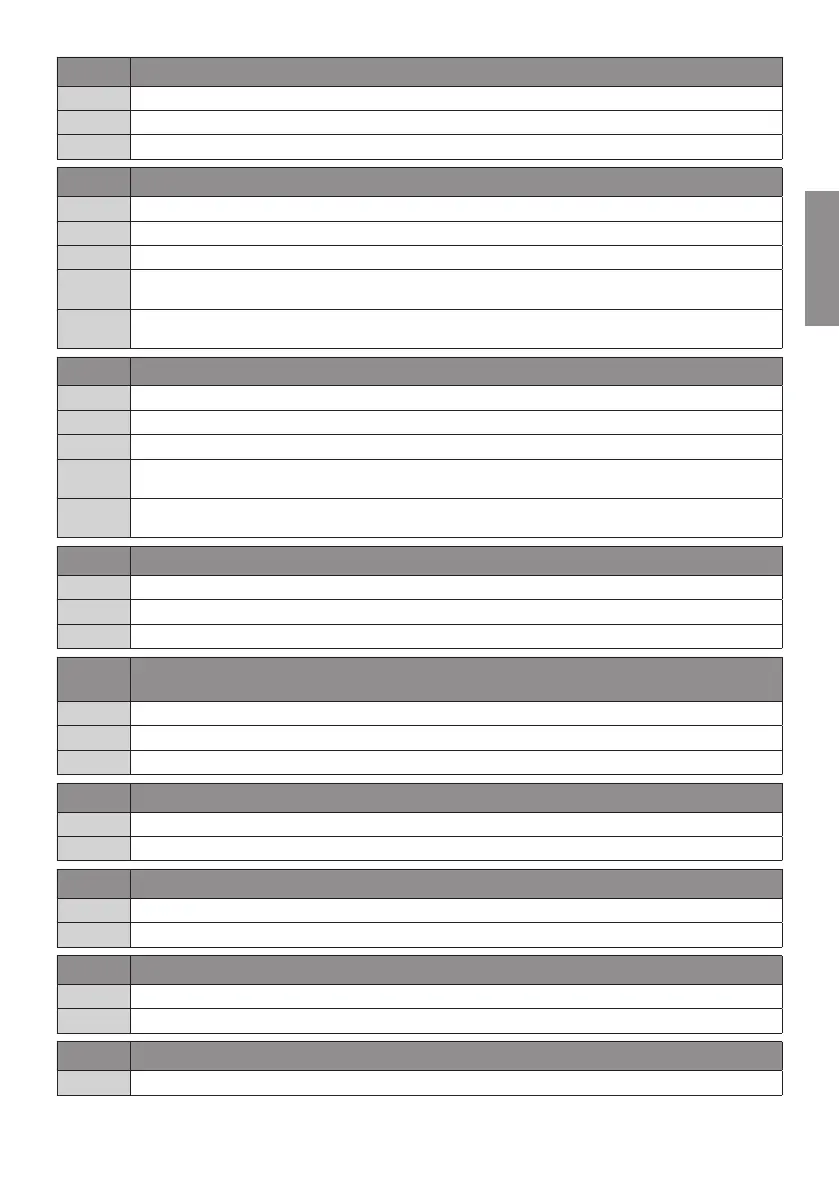EN
65
Photocell (FT1) mode with gate closed
-JXLITLSXSGIPPMWSFWXVYGXIHXLIKEXIGERRSXSTIR
8LIKEXISTIRW[LIRERSTIRGSQQERHMWVIGIMZIHIZIRMJXLITLSXSGIPPMWSFWXVYGXIH
The photocell sends the gate open command when obstructed.
Setting photocell mode during gate opening (FT2)
DISABLED. Photocell is not active or not installed.
STOP. The gate stops and remains stationary until the next command is received.
IMMEDIATE REVERSE. The gate reverses immediately if the photocell is activated during gate opening.
TEMPORARY STOP. The gate stops as long as the photocell is obstructed. The gate resumed opening
when the photocell is cleared.
DELAYED REVERSE. The gate stops if the photocell is obstructed. The gate closes when the photocell
is cleared.
Setting photocell mode during gate closing (FT2)
DISABLED. Photocell is not active or not installed.
STOP. The gate stops and remains stationary until the next command is received.
IMMEDIATE REVERSE. The gate reverses immediately if the photocell is activated during gate closure.
TEMPORARY STOP. The gate stops as long as the photocell is obstructed. The gate resumed closing
when the photocell is cleared.
DELAYED REVERSE. The gate stops if the photocell is obstructed. The gate opens when the photocell is
cleared.
Photocell (FT2) mode with gate closed
-JXLITLSXSGIPPMWSFWXVYGXIHXLIKEXIGERRSXSTIR
8LIKEXISTIRW[LIRERSTIRGSQQERHMWVIGIMZIHIZIRMJXLITLSXSGIPPMWSFWXVYGXIH
The photocell sends the gate open command when obstructed.
Enable close command 6 s after activation of photocell (FT1-FT2)
N.B.: This parameter is not visible if $ or $ is set.
Disabled.
)REFPIH;LIRXLITLSXSGIPPKEXI*8MWGVSWWIHEGPSWIGSQQERHMWWIRXWIGSRHWPEXIV
)REFPIH;LIRXLITLSXSGIPPKEXI*8MWGVSWWIHEGPSWIGSQQERHMWWIRXWIGSRHWPEXIV
Enable braking at open and closed mechanical stop or limit switch
Disabled.
Enabled. The gate brakes at the end of the manoeuvre against the mechanical open and/or closed stop.
Enable braking after activation of photocells
Disabled.
Enabled. The gate brakes when the photocells are activated.
Enable braking after STOP command
Disabled.
Enabled. The gate brakes when the control unit receives a STOP command.
Enable braking after open --> close / close --> open inversion
Disabled.
