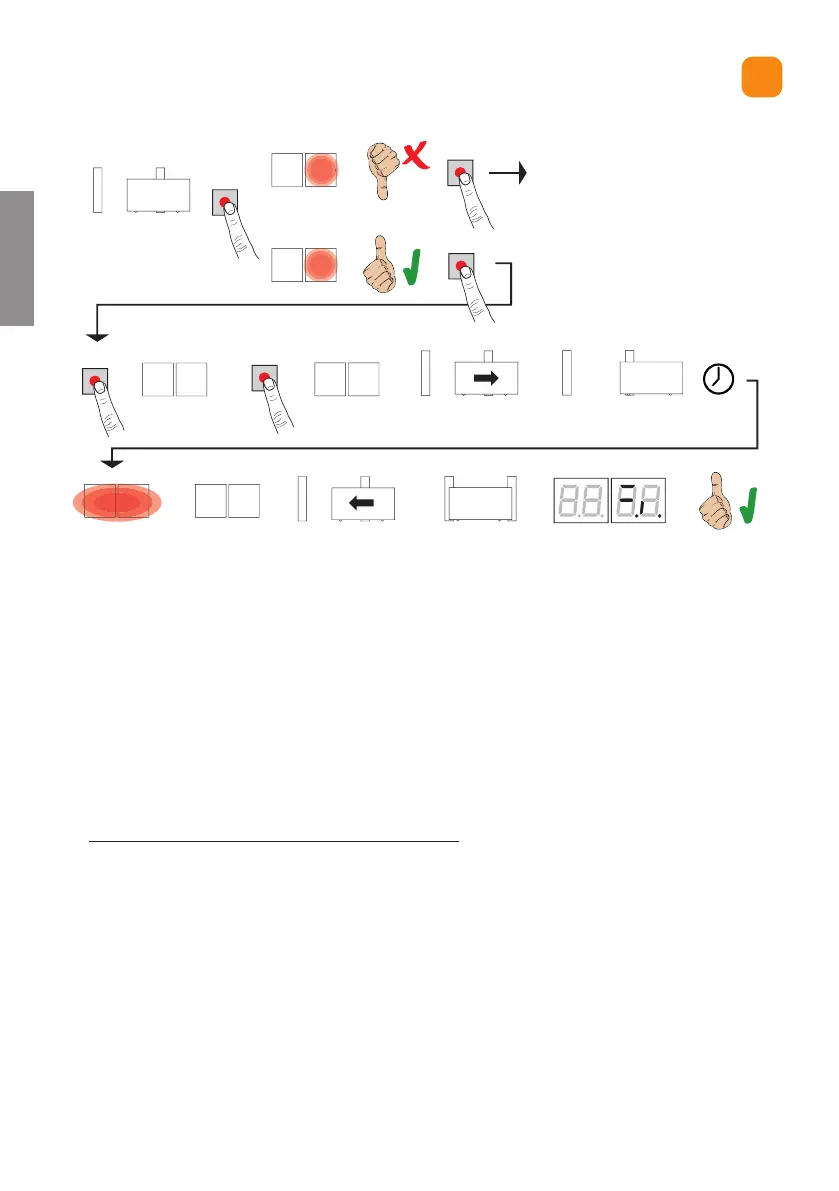EN
56
A
11.1 SELF-ACQUISITION PROCEDURE WITH ENCODER ENABLED,
WITH OR WITHOUT LIMIT SWITCHES (M30-H30-R30-G30-E30
SERIES)
PROG
TEST
AP P-
AU to
AU to
x4 s
OPENING
OPEN
CLOSING
CLOSE
TEST
TEST
00
18
AU to
Yes
No
Yes
PROG
1 click
See safety input (Chap. 14) and
Alarm and fault (Chap. 15)
• /IITE[E]JVSQXLITLSXSGIPPFIEQXSTVIZIRXMRXIVVYTXMRKXLITVSGIHYVI
• Press and hold PROG for 4 seconds$3 3is shown on the display.
• Press PROG again. $XWR is shown on the display.
• The gate starts an opening manoeuvre at the speed selected in par. .
• 3RGISTIRQIGLERMGEPWXSTMWVIEGLIHSVXLIVIPEXMZIPMQMXW[MXGLMWEGXMZEXIHXLIKEXIWXSTWFVMIƽ]
• The message $XWR ƽEWLIWSRXLIHMWTPE]JSVW
• When the message $XWR WXSTWƽEWLMRKERHMWWXIEHMP]PMXSRXLIHMWTPE]XLIKEXIGPSWIWYRXMPXLIGPSWIHQIGLERMGEP
stop or the relative limit switch is reached.
• -JXLIEGUYMWMXMSRTVSGIHYVIMWGSQTPIXIHWYGGIWWJYPP]XLIHMWTPE]IRXIVWXLIGSQQERHERHWEJIX]HIZMGIWXEXI
display mode.
-JXLIJSPPS[MRKIVVSVQIWWEKIWEVIWLS[RSRXLIHMWTPE]VITIEXXLIEGUYMWMXMSRTVSGIHYVI
• $33(acquisition error4VIWWXLI8)78FYXXSRXSGPIEVXLIIVVSVERHGLIGOXLIWEJIX]HIZMGIMREPEVQWXEXI
LFor more information, see chapter 16 “Alarms and faults”.
