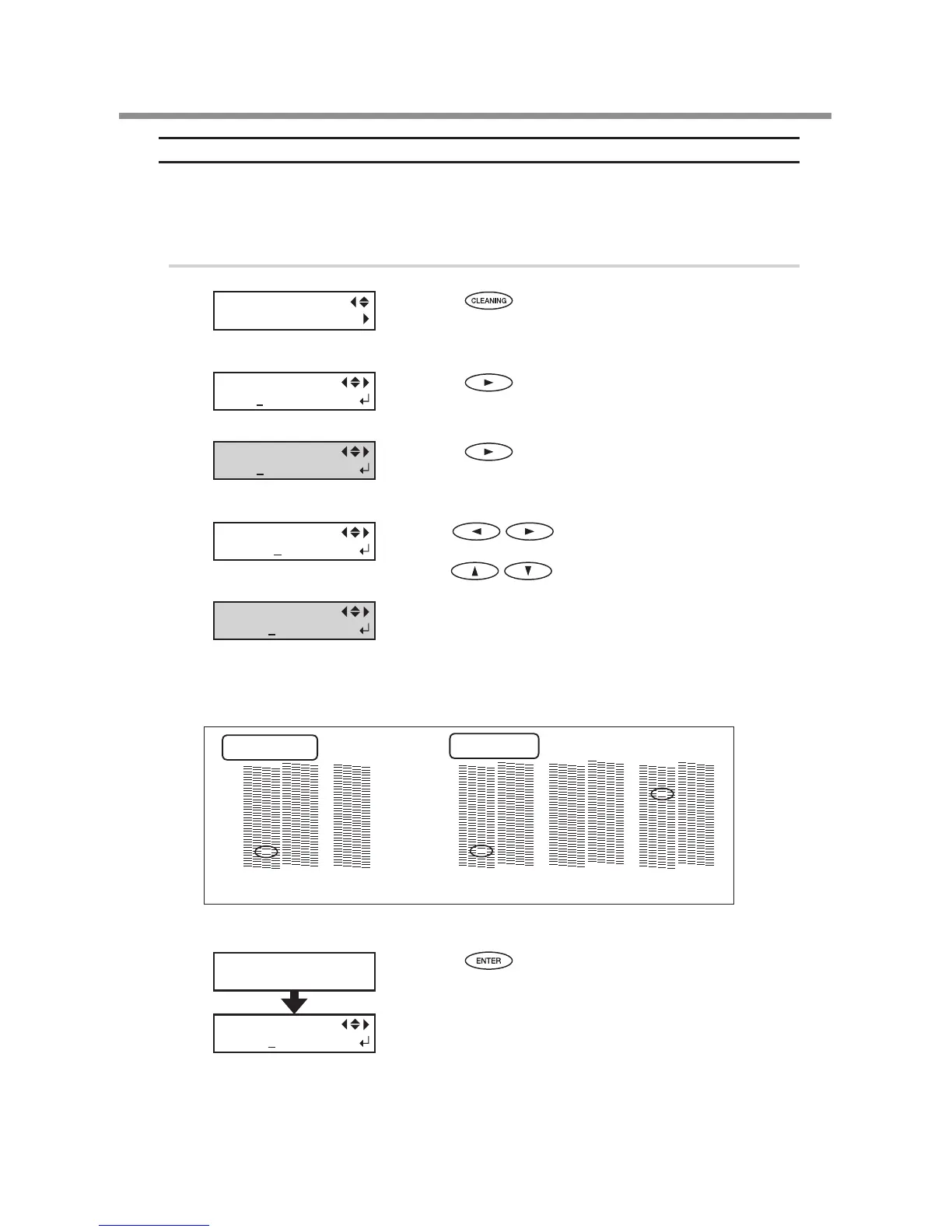How to Perform Cleaning
When a printing test reveals dot drop-out or the like, perform cleaning for just the group of heads that
is incapable of correct printing. Compared with performing cleaning for all heads, this can reduce the
amount of ink consumed.
Procedure
Press .
LEC-300A
Press
.
LEC-330
Press
.
LEC-300A
Use
to choose the group of heads
that is not to be cleaned.
Use
to get rid of the group display.
Repeat this procedure to display the groups of only
the heads that require cleaning.
LEC-300A : Of groups A or B, cleaning is performed only for
the group displayed.
LEC-330 : Of groups A through C, cleaning is performed only
for the group displayed.
LEC-300A
Press
.
Cleaning starts.
When it finishes, the screen shown in the figure appears
again.
