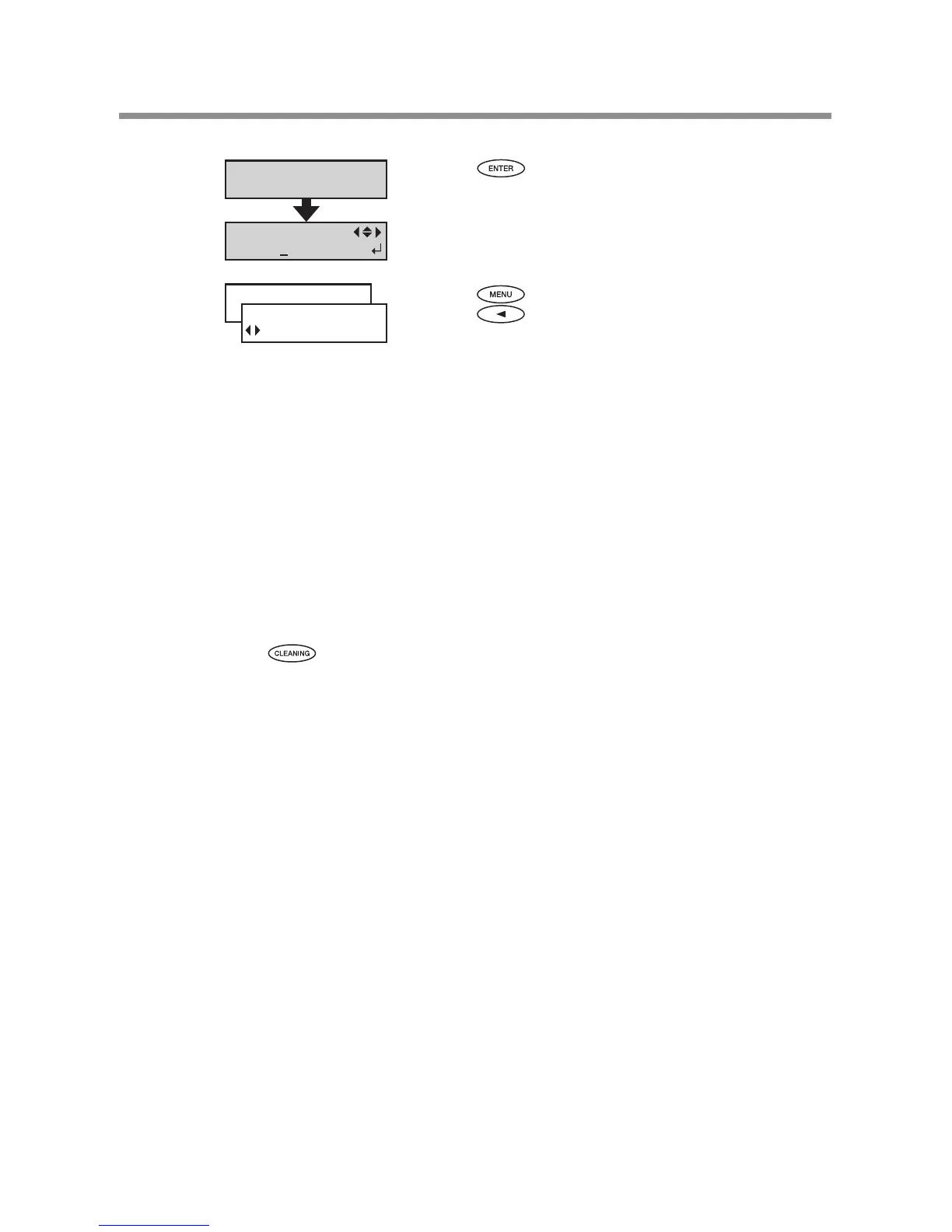LEC-330
Press
.
Cleaning starts.
When it finishes, the screen shown in the figure appears
again.
Press .
Press
to go back to the original screen.
Perform a printing test again to make sure the dot drop-out has been cor-
rected.
If the problem persists, try performing cleaning a second time.
If the problem doesn't go away even after performing cleaning two or three times, then try
cleaning using a dierent method.
P. 67, "When Head Cleaning Is Not Effective"
If the Printing-test Results Are Difcult to Interpret
Examine the results from different angles in a well-lighted location. Take advantage of
reected light to enable visual checking. We recommend performing the printing test
on transparent or silver-colored media.
When you want to clean all heads simultaneously
Hold down for one second or longer. Cleaning for all heads starts automati-
cally.
