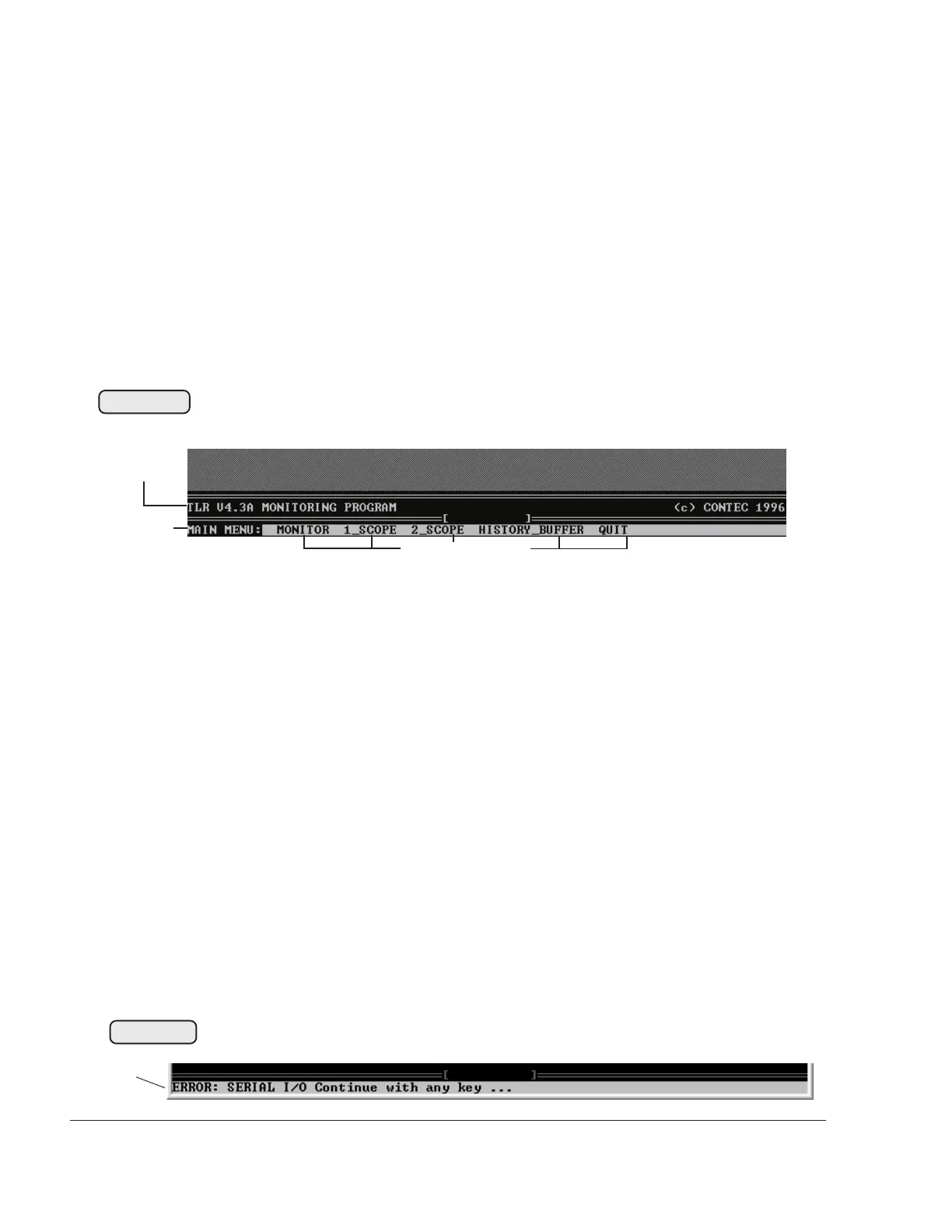76-00-00
page 18
May 01/2007
Effectivity 914 Series
Edition 1 / Rev. 0
d02626
BRP-Rotax
Maintenance Manual
b) Starting the subprograms:
See Fig. 76-12
The subprograms are listed in the bottom line and are started
by keying in first letter of the program name, e.g. “M” for
MONITOR (monitor program)
◆ NOTE: The key “ESC” will always return you to the
main menu.
◆ NOTE: Fig. 76 -12 shows the program version TLR
V4.3A.
c) Description of the sub programs
- On-line-display:
See Figs. 76-13, 76-14, 76-15, 76-16, 76-17 and 76-18.
◆ NOTE: If when starting the on-line sub programs
(MONITOR, 1_SCOPE and 2_SCOPE) the
failure message
“/ERROR: Serial I/O Continue with any key...”
appears in the last line (1), a connection
between TCU and computer has been inter-
rupted. Checking of all plug connections be-
tween TCU and computer is necessary. In
addition, verify voltage supply to TCU.
Rectify any detected interruption between TCU
and computer and switch TCU voltage supply
“OFF” and “ON”.
program informa-
tion line
main menu
sub programs
00443
Fig. 76-12
00191
1
Fig. 76-13
