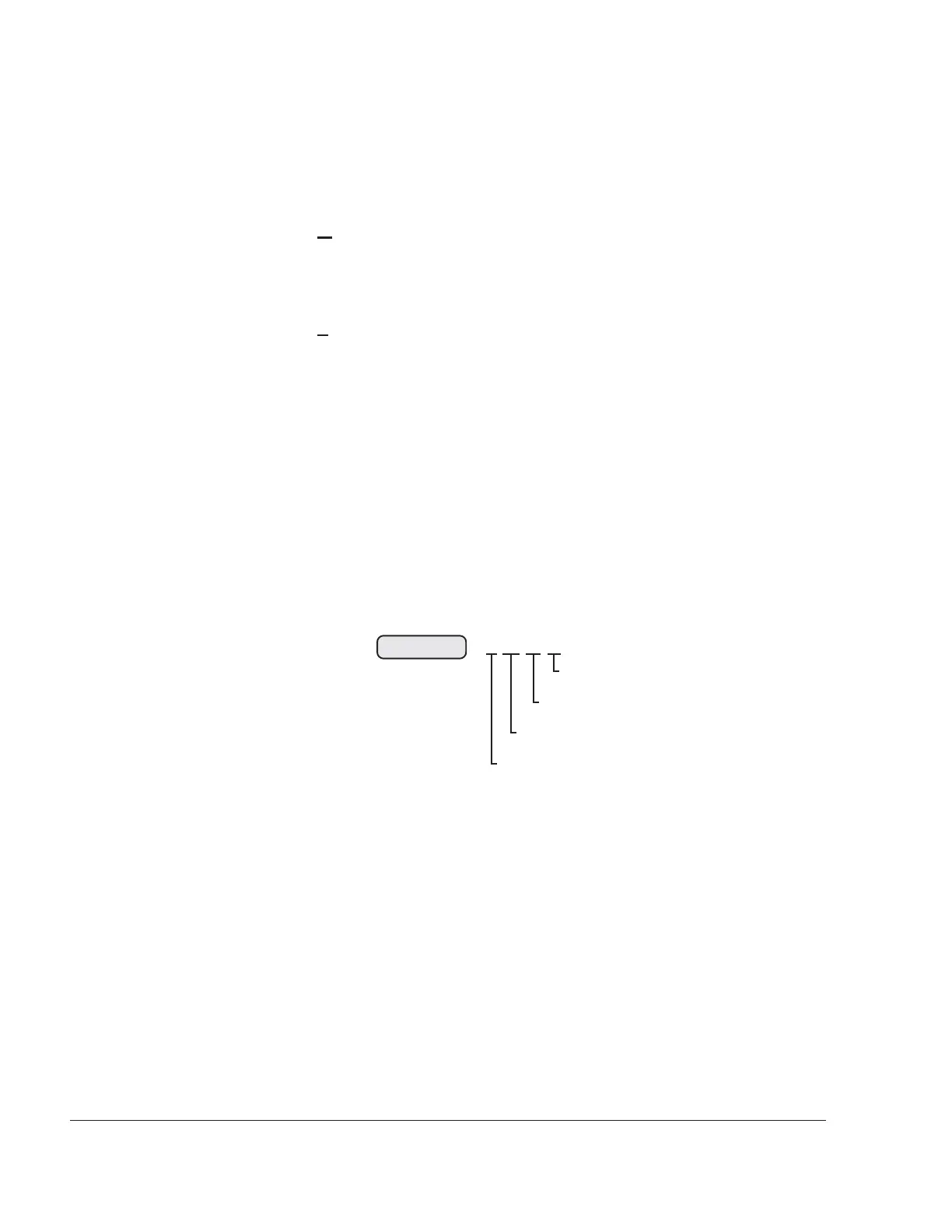76-00-00
page 22
May 01/2007
Effectivity 914 Series
Edition 1 / Rev. 0
d02626
BRP-Rotax
Maintenance Manual
◆ NOTE: Because of the multitude of displays, param-
eters important for the user are printed in bold
type and underlined.
MONITOR: Serves for the on-line display of operational
engine data such as airbox pressure, ambient
pressure, servo position, airbox temperature
etc.
LOG: Is a submenu (18) of the MONITOR program
and facilitates recording of current operational
data on the hard disk of the connected PC.
Logging is activated and stopped by pressing
the key L. The logging status is indicated by
“ON” for on-line recording and “OFF” respec-
tively for non-recording (see Fig. 76-14, item
(5)).
A so-called Log file will be loaded onto the hard
disk stating date and starting time of the
recording.
Example:
◆
NOTE: Verify this date and starting time when booting
the PC.
If more than 4000 data lines are recorded, the
current LOG file will be closed automatically
and a new one opened.
00193
Fig. 76-15
11061014.LOG
Minute (minute)
Stunde (hour)
Tag (day)
Monat (month)
