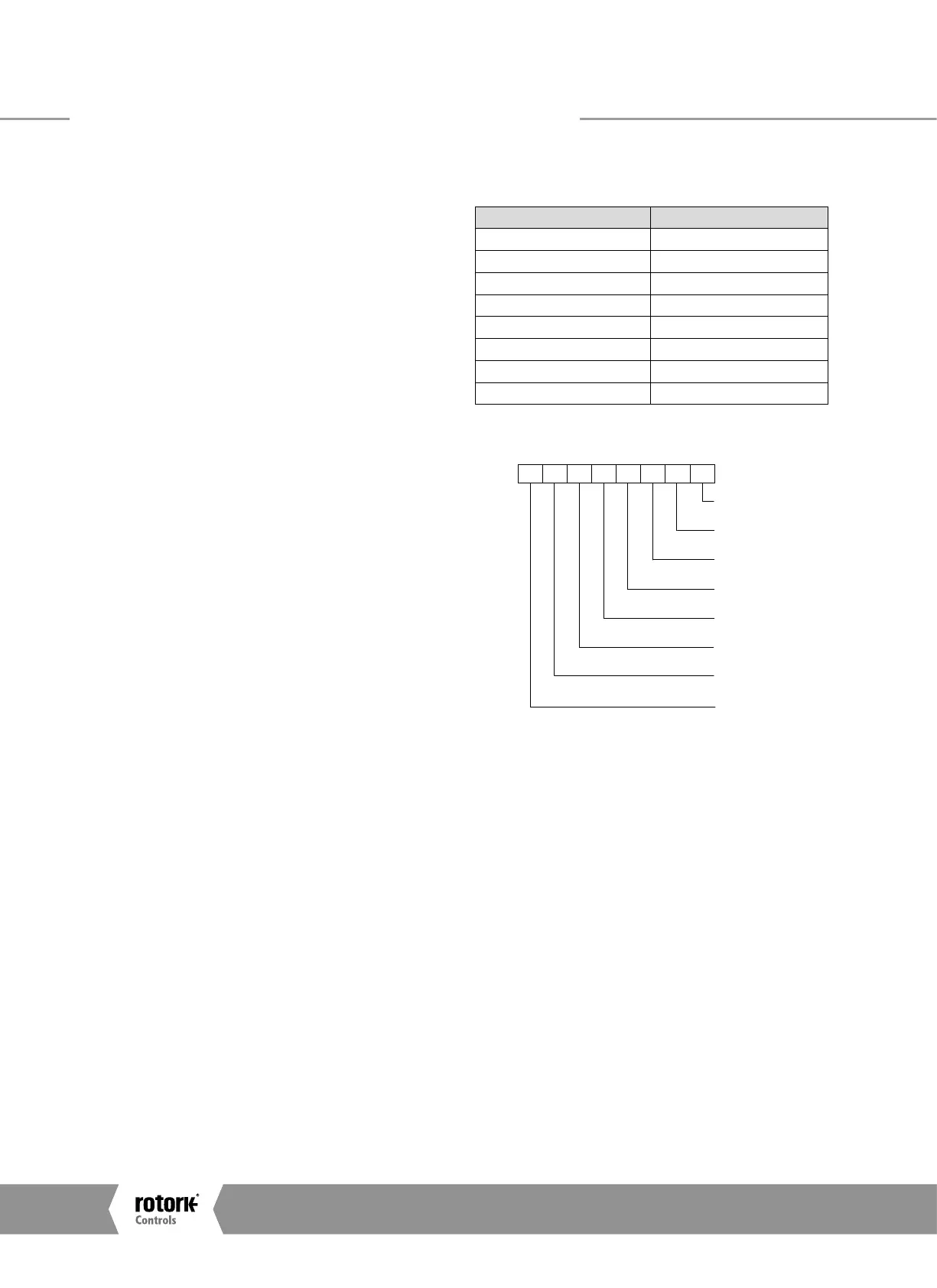Profibus Installation Manual
18
4.4.1 Extended Diagnostic Messages for RedCom
The Redundancy Extensions to the standard V1 protocol
allow the two channels to communicate between themselves
to establish correct operation of the highway if there is a
failure, both the Simple and RedCom versions of the card do
this. In addition to these, there are extra Extended Diagnostic
messages that are reported to the PLC as part of the RedCom
system that the Dual RedCom card reports. Not all PLCs
are RedCom compliant, so some are unable to understand
these messages and, as a consequence, will mark the device
as having an error. If this is the case, either reconfigure the
Profibus card to be ‘Simple’ or disable the PLC’s diagnostics
package that is looking at the extended diagnostics.
A RedCom Dual Channel card can be altered to a Simple Dual
Channel card, or vice versa, by entering the appropriate value
in parameter 15 in the GSD file.
The extended diagnostics is contained in 3 bytes in the
diagnostic message and is reported by the Primary slave only:
Description Comment
Headerbyte = 8 hex
Status_Type = 9Fhex
Slot_Number = 0 hex
Specifier
Function
Red_State_1 State of Primary slave
Red_State_2 State of Back Up slave
Red_State_3 Not used
The information in the Red_State bytes is as below:
Description if set
This slave is the Backup
This slave is the Primary
There is a Hardware
Defect
This slave is in Data
Exchange Mode
Master State Clear
Baud rate not found
Toh started (hold timer
active - set if a change
of channel is imminent
Reserved
Bit No:
7 6 5 4 3 2 1 0
Single and Dual Data Highway Configurations
A4US
US
A4
US A4
US
A4
