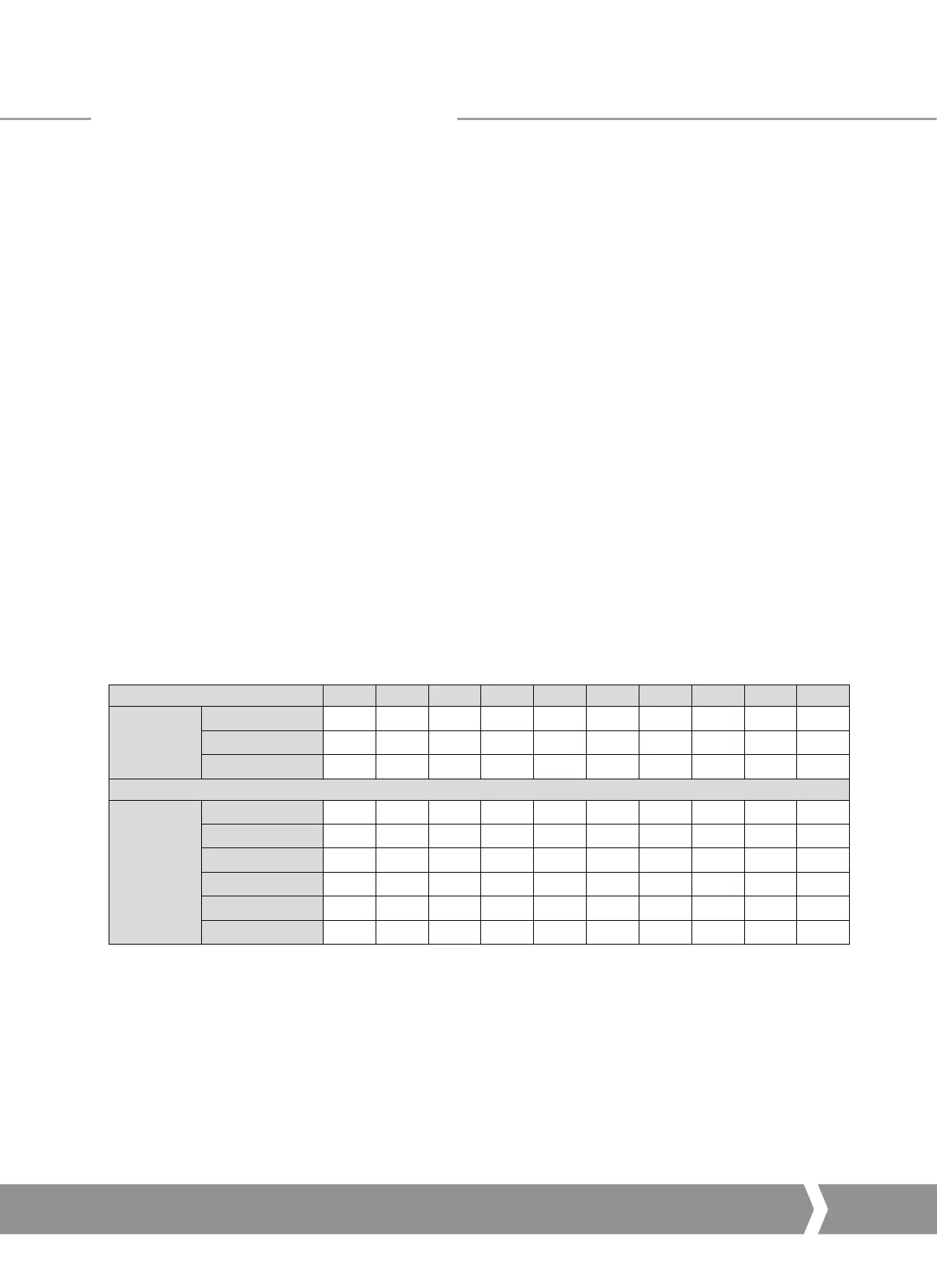Keeping the World Flowing
33
5.3 Actuator Analogue Input Feedback
In conjunction with the Profibus DP Module an optional
analogue monitoring card can be added (taking up the
second option card space).
This card can be used, to report over the Profibus network,
an analogue variable. It can be connected to another piece
of equipment near the actuator from which feedback is
required, such as level sensors, pressures sensors or flow rate
sensors, etc.
The range of inputs available are;
•
0-5 mA
•
0-10 mA
•
0-20 mA
•
0-5 V
•
0-10 V
•
0-20 V
The analogue monitoring card is powered from the actuators
internal power supply and can provide a current source
for the feedback. The feedback values will be in the range
0x0000=0% - 0x03E8=100% (0-1,000).
The card will need to be calibrated to the device during
set-up of the unit. To do this, apply a 100% signal and write
any non-zero number to parameter 35. For more information
please consult the Rotork technical manual.
5.4 Configuring the Registers to be Exchanged in Cyclic
Communication
In the start-up routine for Profibus communication the card
firstly enters parameterisation mode and adjusts the card
parameters according to the GSD file settings. Next the card
enters configuration mode where the configuration settings
in the GSD file are used to determine the registers to be
exchanged with the PLC during the normal cyclic messaging.
The configuration stage allows for the tailoring of the
registers to be exchanged to allow the system to be tuned to
improve data throughput. If certain information or controls
are not required by the PLC then they may be left out of data
exchange by choosing the appropriate configuration.
Both the PLC and the card must be aware of the
configuration chosen for successful data exchange.
The Profibus DP Module has 10 possible configurations as
indicated in the table. The default value is Configuration 1.
The PLC must send a Check Configuration message during
start up to confirm the Configuration to be used.
Configuration 1 2 3 4 5 6 7 8 9 10
OUTPUTS
(16 Bits each)
ACTCON
ü ü ü ü ü ü ü ü ü
✗
POS-DV
ü
✗
ü
✗
ü
✗ ✗
ü
✗ ✗
O-STAT
ü
✗ ✗ ✗ ✗
ü ü ü ü
✗
INPUTS
(16 Bits each)
IDATA1 & IDATA2
ü ü ü ü ü ü ü ü ü ü
IDATA3 & IDATA4
ü ü ü ü ü ü ü ü ü ü
TORQUE
ü
✗
ü
✗
ü ü
✗
ü
✗
ü
POISTN
ü
✗
ü
✗
ü ü
✗
ü
✗
ü
TEMPER
ü
✗ ✗
ü ü
✗
ü
✗ ✗
ü
ANALOG
ü
✗ ✗
ü ü
✗
ü
✗ ✗
ü
The Actuator Cyclic Data Signals
A4 US
US
A4
US
A4
A4 US
