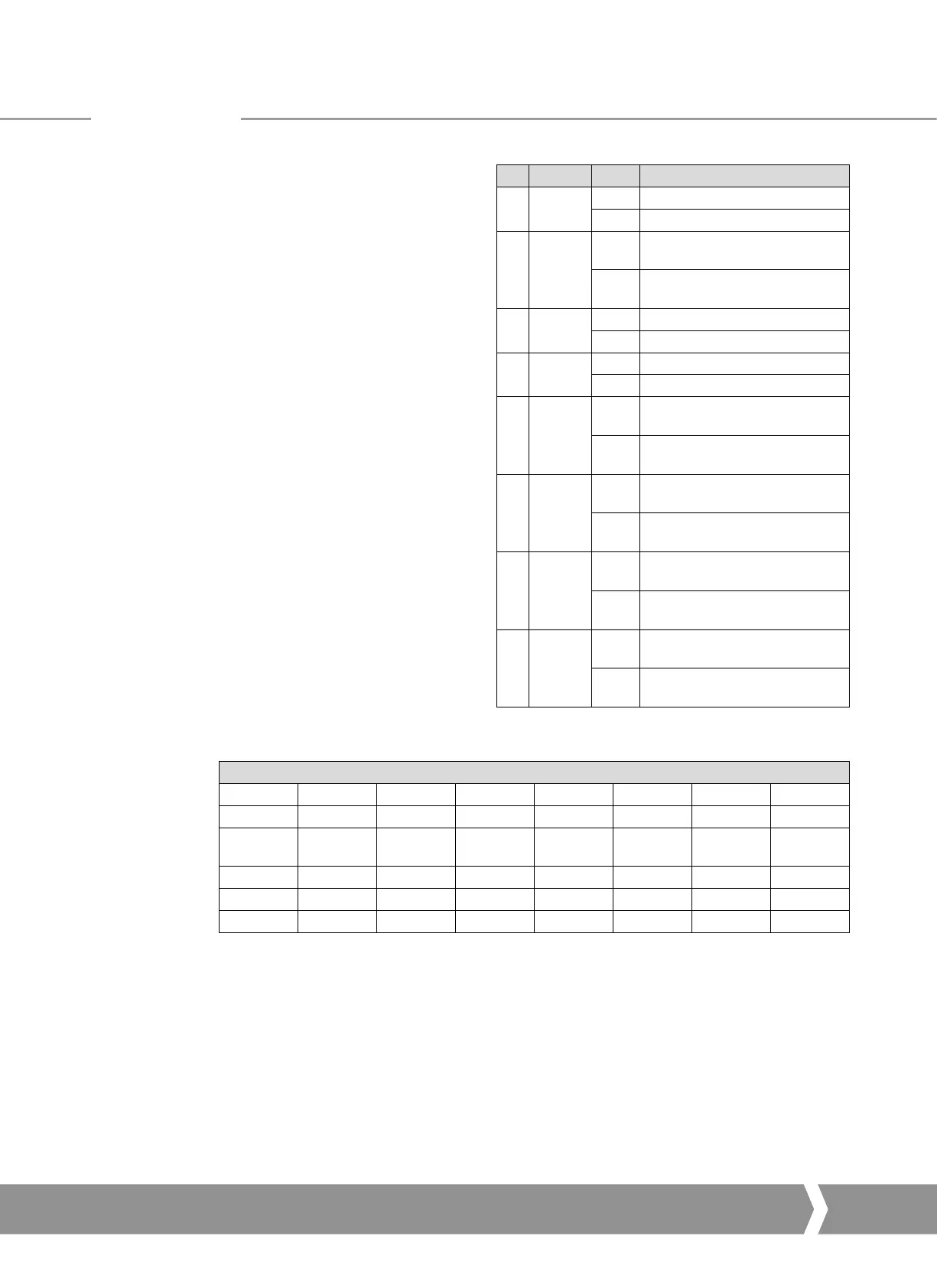Keeping the World Flowing
43
7.1.10 Auxiliary Input Mask (Parameter 13)
This parameter relates to the auxiliary inputs (open, stop,
close, ESD) to be set to control the actuator or simply report
their status. In addition it allows the sense of the input
(open or closed contact) that is reported as true (1) to be set.
Actuator control always requires a true (1) input signal. The
status of the inputs is always reported over the network and
they can be used to report associated plant inputs instead of
controlling the actuator.
The register should be considered in its binary format
using the low order byte. The number has the binary form
x7x6x5x4, y3y2y1y0, requiring 8 bits. Each bit in the high
order nibble, x7x6x5x4, either enables or disables the
associated input for control of the actuator. The bits in the
low order nibble, y3y2y1y0, determines if the input reports a
closed contact as a ‘1’ or an open contact as a ‘1’. Only when
the input is a ‘1’, as set by the mask, and the contact state
will the actuator respond to the input if it is also set to control
the actuator.
To allow an input to act as a control signal its associated bit
in the high order nibble must be set to a ‘1’ in the mask.
To allow a closed contact to be reported as a ‘1’ then its
associated bit in the low order nibble must be set to ‘1’ in
the mask.
Bit Position Value Function
7 X7
0 Disable ESD input as command
1 Enable ESD input as command
6 X6
0 Disable Stop/Maintain input as
command
1 Enable Stop/Maintain input as
command
5 X5
0 Disable Close input as command
1 Enable Close input as command
4 X4
0 Disable Open input as command
1 Enable Open input as command
3 Y3
0 Report closed contact on ESD
input as ‘0’
1 Report closed contact on ESD
input as ‘1’
2 Y2
0 Report closed contact on
Stop/Maintain input as ‘0’
1 Report closed contact on
Stop/Maintain input as ‘1’
1 Y1
0 Report closed contact on
Close input as’0’
1 Report closed contact on
Close input as ‘1’
0 Y0
0 Report closed contact on
Open input as ‘0’
1 Report closed contact on
Open input as ‘1’
The following examples show how the Auxiliary Input Mask
settings can be applied.
Most Significant Bit Least Significant Bit
Bit 7 Bit 6 Bit 5 Bit 4 Bit 3 Bit 2 Bit 1 Bit 0
X7 X6 X5 X4 Y3 Y2 Y1 Y0
Enable DI-4
ESD
Enable DI-3
Stop
Enable DI-2
Close
Enable DI-1
Open
Invert
DI-4
Invert
DI-3
Invert
DI-2
Invert
DI-1
Example 1
0 0 0 0 1 1 1 1
Example 2
1 1 1 1 1 1 1 1
Example 3
0 0 0 0 0 0 0 0
•
Example 1 The default value of ‘15’ (0000,1111 binary or 0F hex) makes all 4 inputs report closed contacts as true (1) and
none of the inputs will operate the actuator.
•
Example 2 The value 255 (1111,1111 binary or FF hex) makes all 4 inputs report closed contacts as true (1) and all the
inputs control he actuator in their predefined way.
•
Example 3 The value 0 (0000,0000 binary or 00 hex) makes all 4 inputs report open contacts as true (1) and none of the
inputs will operate the actuator.
Parameters
A4 US
US
A4
US
A4
A4 US
