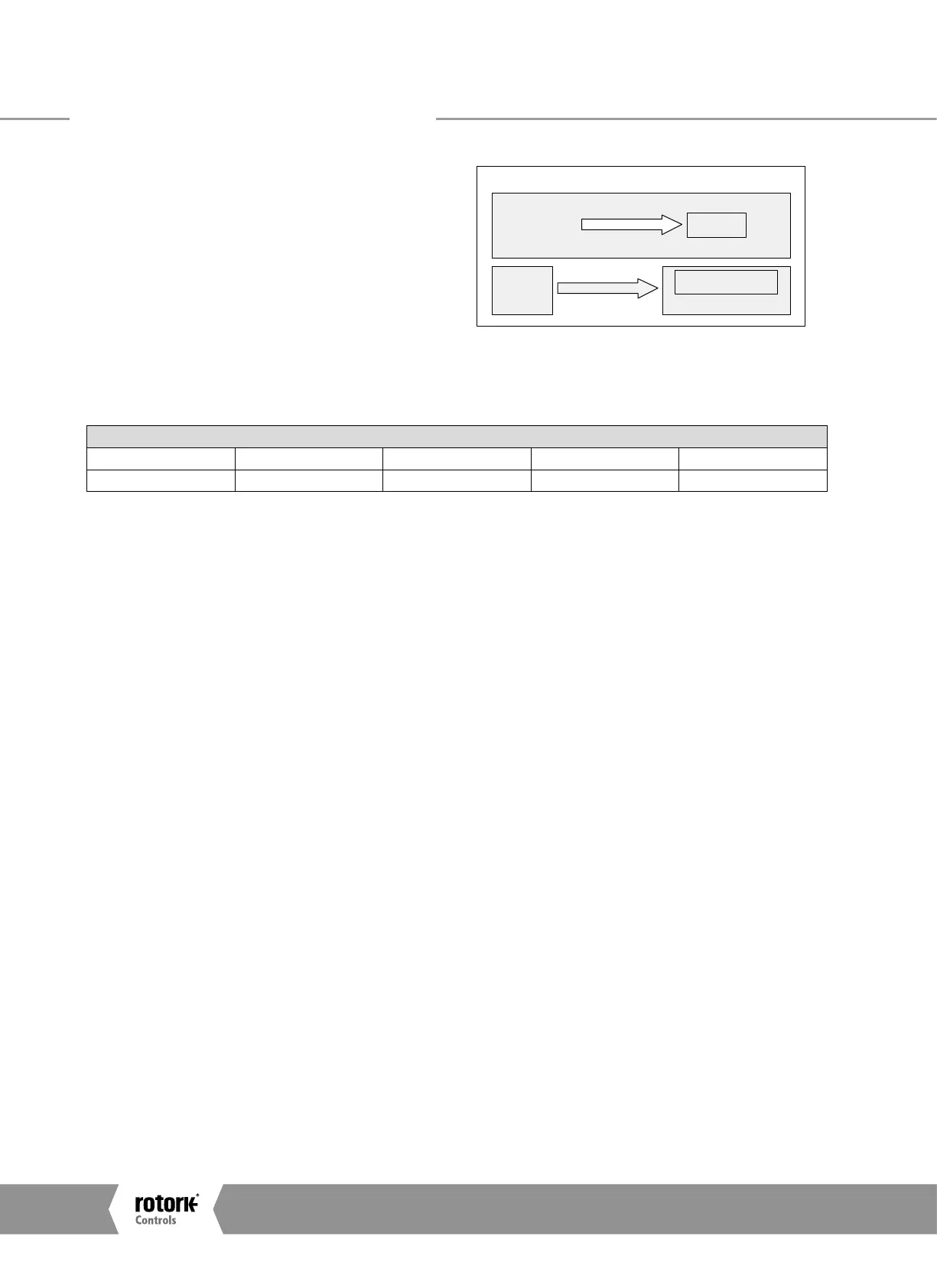Profibus Installation Manual
28
5.1.4 The Centronik ‘S’ contacts (Profibus DOs) controlled
by the O_STAT register
The actuator has four ‘S’ contact outputs that may be
configured to report the status of the actuator with signals
such as Open Limit, Closed Limit etc. These are identified as
S1 to S4. In addition, an optional extra relay indication board
can be fitted with four more relays. The status of these relays
is then adjusted by Profibus commands on outputs DO-1 to
DO-4 in the O_STAT register. Writing a ‘1’ in the appropriate
location energises the relay and ‘0’ de-energises the relay.
Note that these relays are latching and, if energised, will
not change state when the actuator power is removed. On
restoration of power the relays will be reset to their de-
energised condition.
O_STAT Register
Bit 4 - 15 Bit 3 Bit 2 Bit 1 Bit 0
Reserved DO-4 DO-3 DO-2 DO-1
Fig. 18: Centronik relay outputs DO-1 to DO-4
5.1.5 Profibus Network Control Disable feature
It is possible to set the ESD/DI-4 input so that the actuator
ignores open, stop, close, ESD and position control signals
sent over the Profibus network. If the ESD DI-4 / Net Disable
parameter is set to Active, then when the ESD input is made
(i.e. 24 volts applied to ESD), Profibus control is not allowed.
This feature is independent of the Auxiliary mask setting.
When the ESD DI-4 / Net Disable parameter is set to active,
no ESD will be available.
Actuator
Main Board
PFU
S1-S4
DO-1 to DO-4
Output Board
Actuator with Additional Relay Output Board tted
The Actuator Cyclic Data Signals
A4US
US
A4
US A4
US
A4
