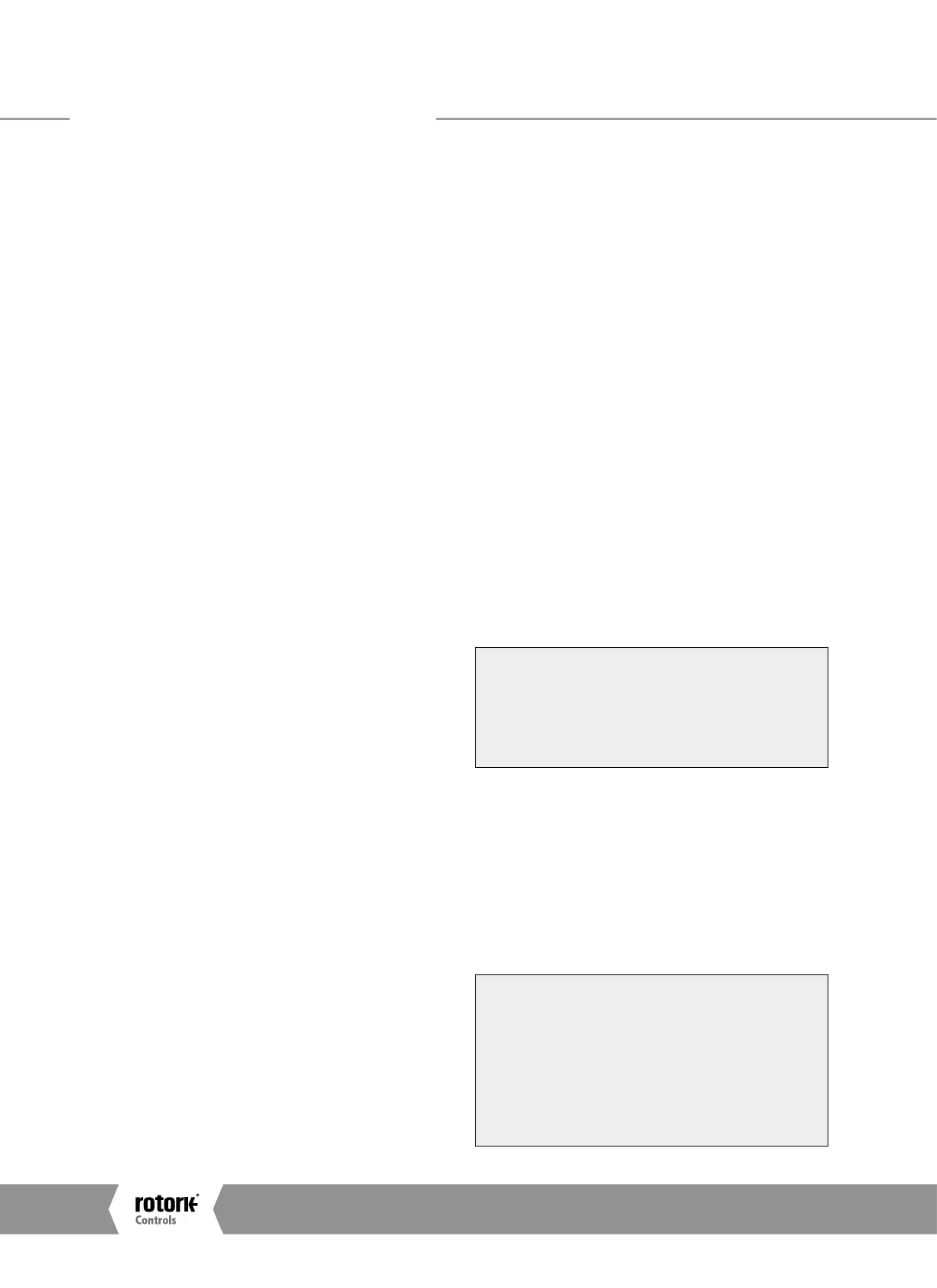Profibus Installation Manual
30
5.2.1 Digital Inputs
Actuator Moving
Whenever the actuator position is changing due to the
motor running or if the output drive is moving, this bit will
be set true (1).
Close Limit
This data bit indicates that the actuator has reached the
closed position. The limit switch should be set slightly
within the actual valve stroke to allow for torque seating
or overshoot on closing without damaging the valve. The
data bit will remain true (1) even if the position is passed
through or exceeded.
Open Limit
This data bit indicates that the actuator has reached the
open position. The limit switch should be set slightly
within the actual valve stroke to allow for torque seating
or overshoot on opening without damaging the valve. The
data bit will remain true (1) even if the position is passed
through or exceeded.
Running Closed
Whenever the actuator motor contactor used to drive the
actuator in the closing direction is energised this bit will be
true (1).
Running Open
Whenever the actuator motor contactor used to drive the
actuator in the opening direction is energised this bit will
be true (1).
Remote Selected
This bit is true (1) when the actuator three position remote/
local stop/local selector is in the Remote position. The
selector must be in this position for Profibus control to
be permitted.
Local Stop
The actuator three position selector passes from Local
to Remote or Remote to Local through the Local Stop
position. The switch can also be placed in Local Stop.
When the switch is in the Local Stop position this bit will
be true (1). Remote control of the actuator is not possible
when the selector is in this position.
Local Selected
This bit is true (1) when the actuator three position remote/
local stop/local selector is in the Local position. Remote
control of the actuator is not possible when the selector is
in this position.
Thermostat
If the temperature of the motor windings rises above the
thermostat trip value, the thermostat contact will open
and this signal will be present (1). There are no adjustments
for the temperature at which the thermostat trip operates.
The motor will be stopped if the thermostat trips. Only
once the motor has cooled down and the thermostat has
reset itself can a new Remote, Network Host or Local
command to move the actuator be carried out.
A setting on the actuator main board allows the ESD
command to override the thermostat. The bit will
remain set at logic 1 until the motor cools down and the
thermostat resets itself.
Monitor Relay
This signal is true (1) when actuator remote control is
not available. The actuator Monitor Relay status is a
composite signal for several alarms. This signal will be set
true if the actuator selector is in Local or Local Stop (not
in Remote) or if the thermostat trips. The mains supply is
also monitored and if one of the three phases is lost this
bit is set. If the actuator is operated from a single phase
supply and this is lost then communications with the
actuator will also be lost. Where a 3 phase supply is used,
if the phase associated with the control circuits is lost then
communications with the actuator will be lost.
Valve Obstructed
This bit will be true (1) if the actuator stops in mid travel
when not expected to do so after receiving a command
to move. If the actuator torque exceeds the trip value set
during commissioning then the motor will stop and motion
will cease. The reason for the actuator stopping will be the
high torque due to an obstruction and not a ‘Stop’ signal
or reaching the desired set-point position.
The bit will remain true (1) until the actuator position
changes by 2% or more.
Attempting to restart the actuator to move
towards the obstruction (even if the obstruction no
longer exists) is not possible, the actuator will not
restart. The actuator must be electrically reversed
away from the obstruction before attempting to
continue in the original direction.
Valve Jammed
This bit will be true (1) if the actuator is stationary at the
end of travel and fails to move away from the seat of the
valve when a network command requests it to do so. The
actuator will trip on excessive torque due to the valve
being jammed in the seat. The PFU fails to see movement
and reports this status after the time set in the associated
parameter during the PFU set up.
The bit will remain true (1) until the actuator position
changes by 2% or more.
Attempting to restart the actuator to move out of
the seated position is not possible. The actuator
must be reversed before it will run in the same
direction again. The jammed seat must first be
released manually before electrical control is
attempted. The problem may be overcome by
adjusting the actuator torque setting which is
designed to provide extra power on leaving the
seated position.
The Actuator Cyclic Data Signals
A4US
US
A4
US A4
US
A4
