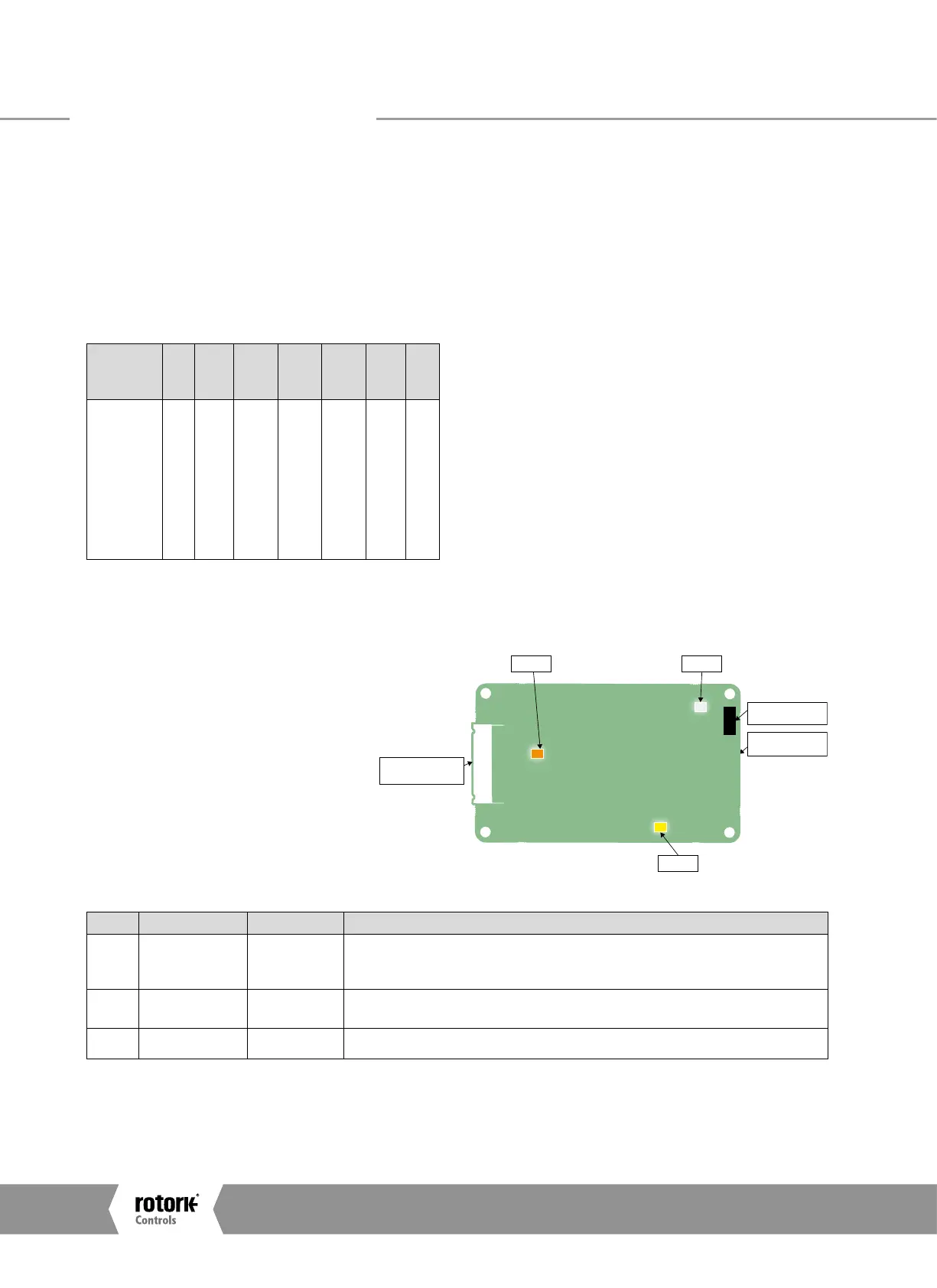Profibus Installation Manual
34
Profibus DP Communication
6 Profibus DP Communication
6.1 Electrical Specification
Line Electrical Specification: RS485, two wire, half duplex
6.2 Protocol
Profibus DP Cyclic (V0) and Acyclic (V1)
communication
Supported Baud Rates 9k6, 19k2, 45k45, 93k75,
187k5, 500k, 1M5
Data
Speed
(Baud)
9k6 19k2 45k45 93k75 187k5 500k 1M5
Maximum
Slave
Response
Delay
Time
(mS)
15 15 15 15 15 15 50
Profibus DP
Communication
6.3 Single Highway, Single Channel
When using a single channel version the following must be
set up:
Address
The address can be set using the Accent software directly
with the actuator (free from www.Rotork.com) or using
the setting tool. The address can also be set over the
highway using a Class 2 master.
Baud Rate
This is selected by the PLC.
Slave Configuration
One of the 10 configurations for the slave must be chosen.
Basic Parameterisation
The basic parameters such as deadband and motion
inhibit time can be set using either the GSD file or a
suitable PDM or FDT utility. The default settings will
be suitable for most systems.
Communication will be established automatically
between the PLC and the card once the correct GSD has
been identified. If the actuator cover is opened there
are several LEDs on the circuit board that are used to
indicate communication activity. These indicate both the
communication between the Profibus highway and the
card and the communication within the cards two main
processors.
Fig. 19: Single Channel Profibus card LED positions
LED 1 LED 2
SK 1,
CAN Connection
SK 2 (on reverse),
CAN Connection
SK 3,
Field Connections
LED 3
LED Description State Indication
1
Orange LED
Flash
(variable
speed)
Flash’s when receiving Profibus messages. This LED flashes at the rate of the
incoming messages, so faster baud rates will cause a faster flash (will appear dimmer
at faster speeds).
2
Green LED Slow flash
Indicates communication and power between the Profibus card and the actuator main
board.
3
Yellow LED Solid on Indicates Profibus cyclic DPV0 communications.
For SK functions please see the table in section 3.1.
A4US
US
A4
US A4
US
A4
