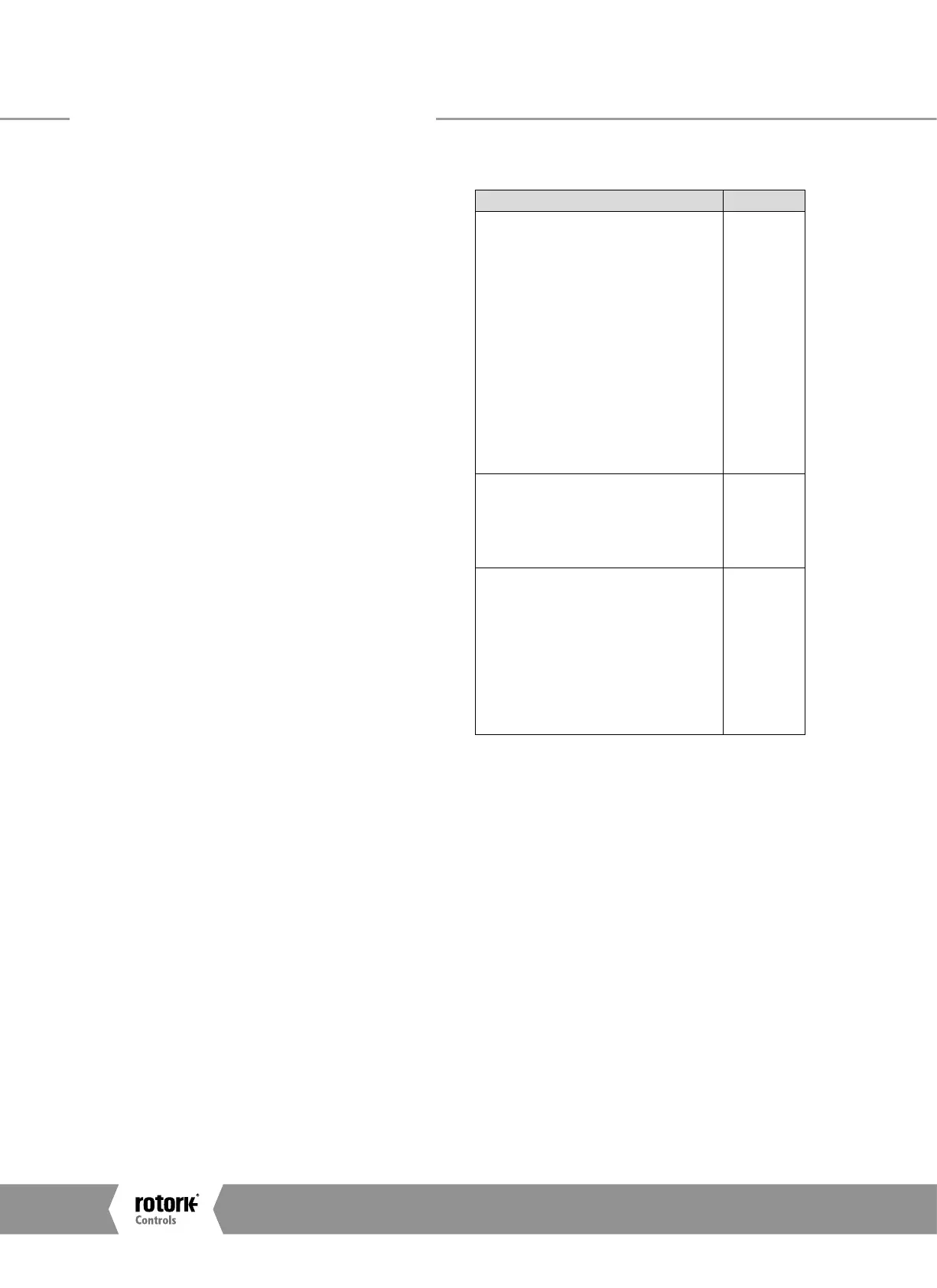Profibus Installation Manual
24
5.1 Control Outputs
The Profibus DP Module can be used to control the actuator
and position the valve. The valve may be moved fully closed,
fully open or to an intermediate position (requires DSM or
MSM with optional potentiometer). Additionally, the actuator
can make the valve adopt an Emergency Shut Down (ESD)
position. The actuator may also be operated from its local
controls or by hard-wired direct contact inputs (The Auxiliary
Input Mask must be correctly set, refer to CK manual).
As well as controlling the actuator the PFU can also be used
to operate 4 discrete output relays when fitted to an actuator
with the extra relay indication board fitted. Example diagram:
P01A.0000.
The control commands have three potential sources:
•
Profibus DP network generated commands
•
Actuator Local Controls
•
Direct Hard-wired digital input controls
The full list of commands is shown in the table.
Command CKC & CKRC
Profibus over the network
Open
ü
Close
ü
Stop
ü
Emergency Shut Down
ü
Analogue Position Demand
ü
2
Partial Stroke
ü
2
Relay output DO-1
ü
1
Relay output DO-2
ü
1
Relay output DO-3
ü
1
Relay output DO-4
ü
1
Local Actuator Controls
Open
ü
Close
ü
Stop
ü
Direct Hard-Wired Inputs
Open
ü
Close
ü
Stop/Maintain
ü
Emergency Shut Down (Network Disable)
ü
Open Interlock (active prevents opening)
ü
Close Interlock (active prevents closing)
ü
Note
1
: – Requires Extra Relay Indication board to be fitted
Note
2
: – Requires a DSM or MSM with the optional potentiometer.
The Actuator Cyclic Data Signals
A4US
US
A4
US A4
US
A4
