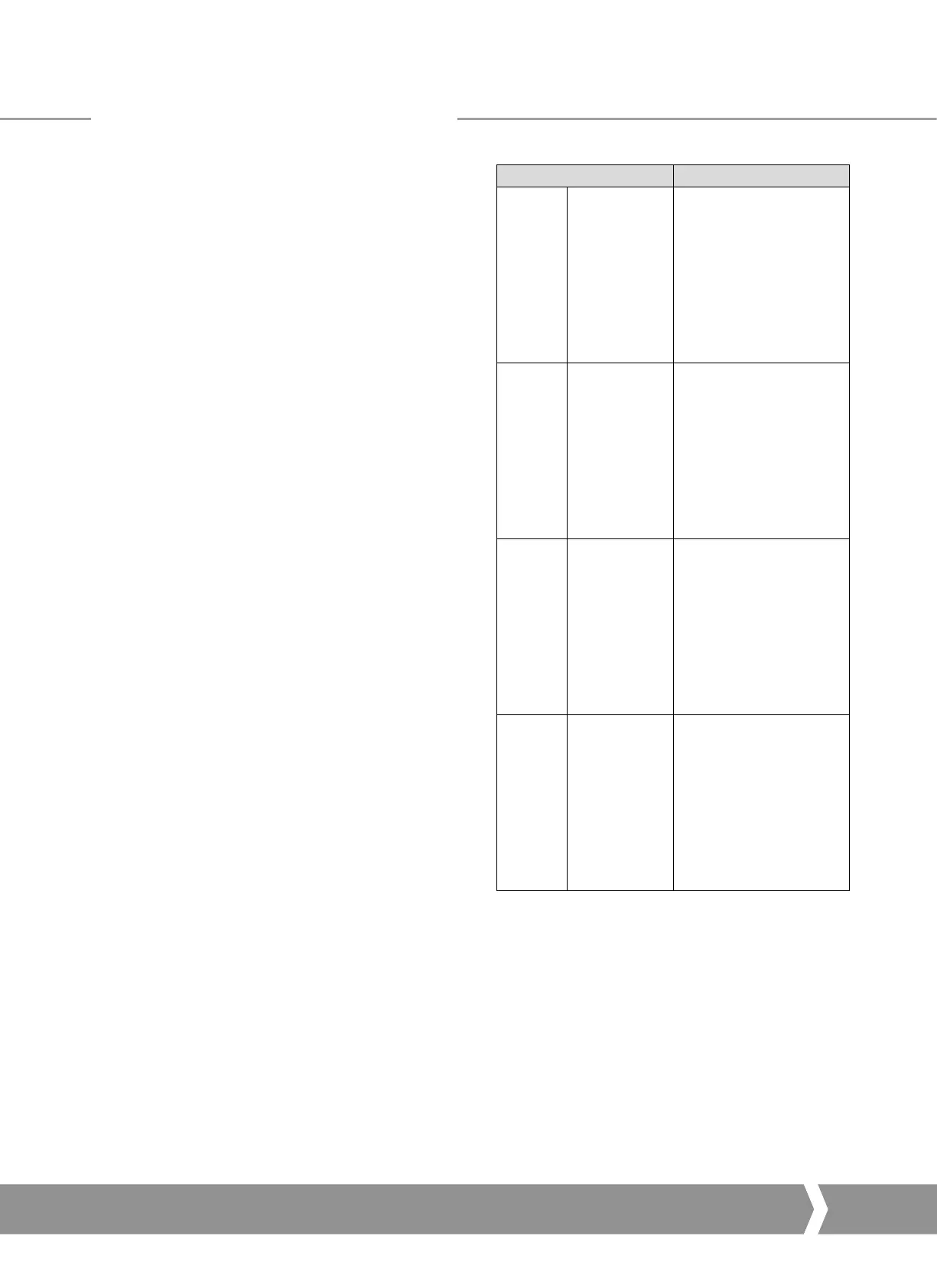Keeping the World Flowing
29
5.2 Digital Input Status Feedback
The Profibus DP Module cyclically reports over the network
a comprehensive data set relating to the status of the valve,
actuator and card settings as indicated in the table below.
NOTE: Data is reported in the order: IDATA2 / IDATA1
and IDATA4 / IDATA3.
Register Name Status Feedback
IDATA1/0 Register 0 Bit 0 Actuator Moving
IDATA1/1 Register 0 Bit 1 Close Limit
IDATA1/2 Register 0 Bit 2 Open Limit
IDATA1/3 Register 0 Bit 3 Running Closed
IDATA1/4 Register 0 Bit 4 Running Open
IDATA1/5 Register 0 Bit 5 Remote selected
IDATA1/6 Register 0 Bit 6 Local Stop selected
IDATA1/7 Register 0 Bit 7 Local selected
IDATA2/0 Register 0 Bit 8 Thermostat Tripped
IDATA2/1 Register 0 Bit 9 Monitor Relay
IDATA2/2 Register 0 Bit 10 Valve Obstructed
IDATA2/3 Register 0 Bit 11 Valve Jammed
IDATA2/4 Register 0 Bit 12 Valve Moving by Hand
IDATA2/5 Register 0 Bit 13 Moving Inhibited
IDATA2/6 Register 0 Bit 14 Position Control Enabled
IDATA2/7 Register 0 Bit 15 Watchdog Recovery
IDATA3/0 Register 1 Bit 0 Reserved
IDATA3/1 Register 1 Bit 1 Open Interlock input
IDATA3/2 Register 1 Bit 2 Close Interlock input
IDATA3/3 Register 1 Bit 3 DI –1
IDATA3/4 Register 1 Bit 4 DI –2
IDATA3/5 Register 1 Bit 5 DI –3
IDATA3/6 Register 1 Bit 6 DI –4
IDATA3/7 Register 1 Bit 7 Reserved
IDATA4/0 Register 1 Bit 8 GSD Configuration Permitted
IDATA4/1 Register 1 Bit 9 Reserved
IDATA4/2 Register 1 Bit 10 Control Contention
IDATA4/3 Register 1 Bit 11 Partial Stroke in Progress
IDATA4/4 Register 1 Bit 12 Partial Stroke Error
IDATA4/5 Register 1 Bit 13 Primary (0) or Back up (1)
IDATA4/6 Register 1 Bit 14 1 or 2 Channels Available
IDATA4/7 Register 1 Bit 15 SR (0) or FR (1) mode
The Actuator Cyclic Data Signals
A4 US
US
A4
US
A4
A4 US
