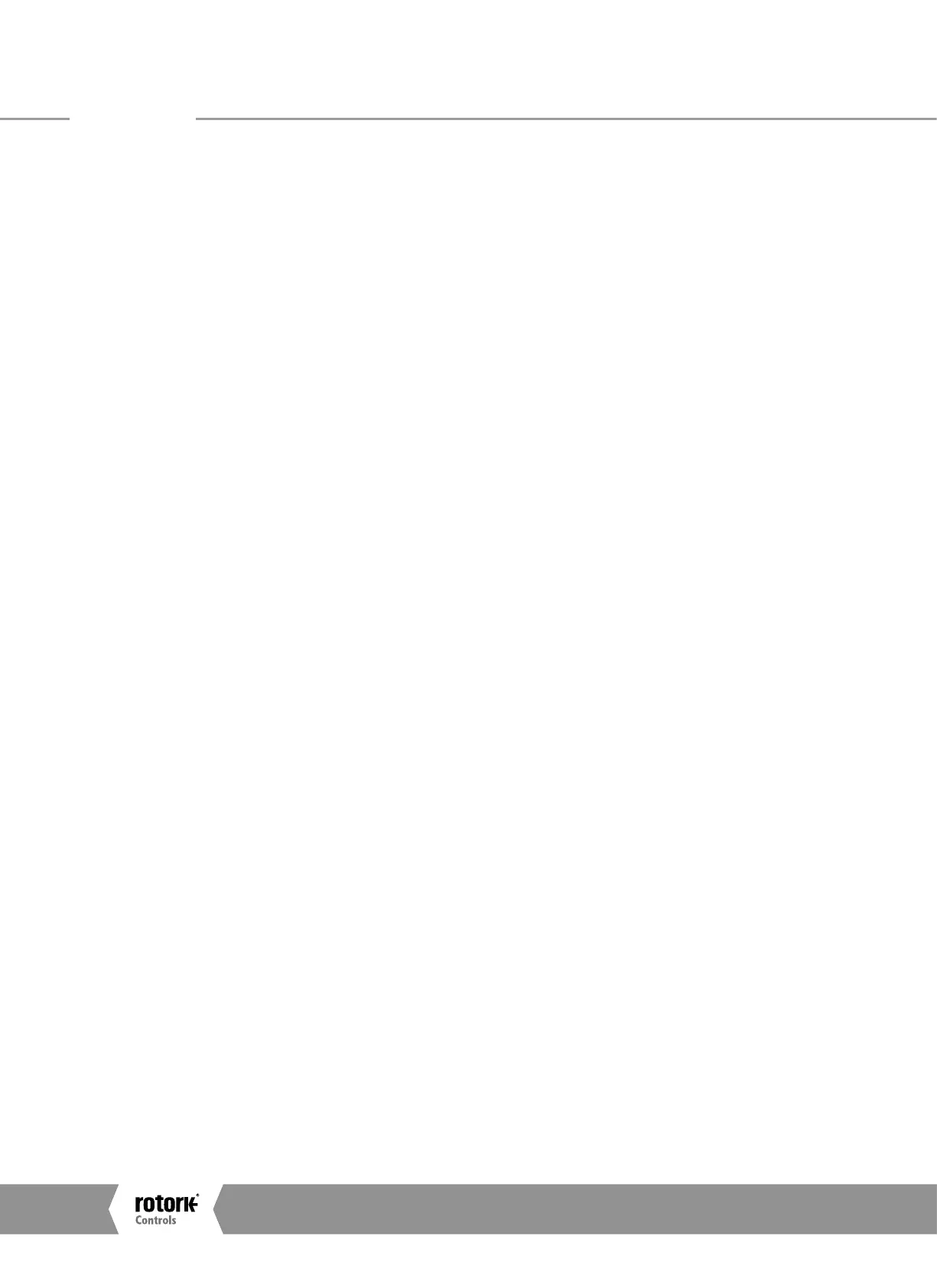Profibus Installation Manual
2
Contents
Section Page Section Page
Table of figures 4
Glossary of Terms 6
Abbreviations 6
References 6
Notes for Rotork 6
1 Introduction 7
1.1 General 8
2 Profibus Dp Option Card Properties 9
2.1 Mechanical Properties 9
2.2 Electrical Properties 9
2.3 Operation and Storage 9
3 Fitting the Profibus DP Option Card 10
3.1 Inside a CKC or CKRC Actuator 10
3.2 Replacing or Fitting a Profibus DP
Option Card 11
4 Single and Dual Data Highway Configurations 12
4.1 Profibus Data Highway 12
4.2 Segmented Single Highway System 13
4.3 Redundant Systems – Simple Redundancy 14
4.3.1 Flying Redundancy Slave to
Master Connection 15
4.3.2 System Redundancy Slave to
Master Connection 16
4.4 Redundant Systems – RedCom Redundancy 17
4.4.1 Extended Diagnostic Messages
for RedCom 18
4.5 Cable Types 19
4.6 Termination Network 19
4.7 Connecting to the Highway and
Setting up the Profibus Card 20
4.7.1 Single Channel Highway 20
4.7.2 Dual Highway 21
4.7.3 Optional CK disconnect module 22
5 The Actuator Cyclic Data Signals 23
5.1 Control Outputs 24
5.1.1 Controls Priority 26
5.1.2 Profibus Control using the
ACTCON Register 27
5.1.3 Profibus Control using the
POS DV register 27
5.1.4 The Centronik ‘S’ contacts (Profibus DOs)
controlled by the O_STAT register 28
5.1.5 Profibus Network Control
Disable feature 29
5.2 Digital Input Status Feedback 29
5.2.1 Digital Inputs 30
5.2.2 Digital Inputs Reporting the
Profibus Card Condition 32
5.3 Actuator Analogue Input Feedback 33
5.4 Configuring the Registers to be
Exchanged in Cyclic Communication 33
6 Profibus DP Communication 34
6.1 Electrical Specification 34
6.2 Protocol 34
6.3 Single Highway, Single Channel 34
6.4 Dual Highway, Dual Channel – SR Mode 34
6.5 Single Highway Dual Channel – FR Mode 36
6.6 Dual Channel Indication LEDs 37
6.7 Basic Operation on Start up 38
6.8 Static Diagnostics 38
A4US
US
A4
US A4
US
A4
A4 US
US
A4
US
A4
A4 US