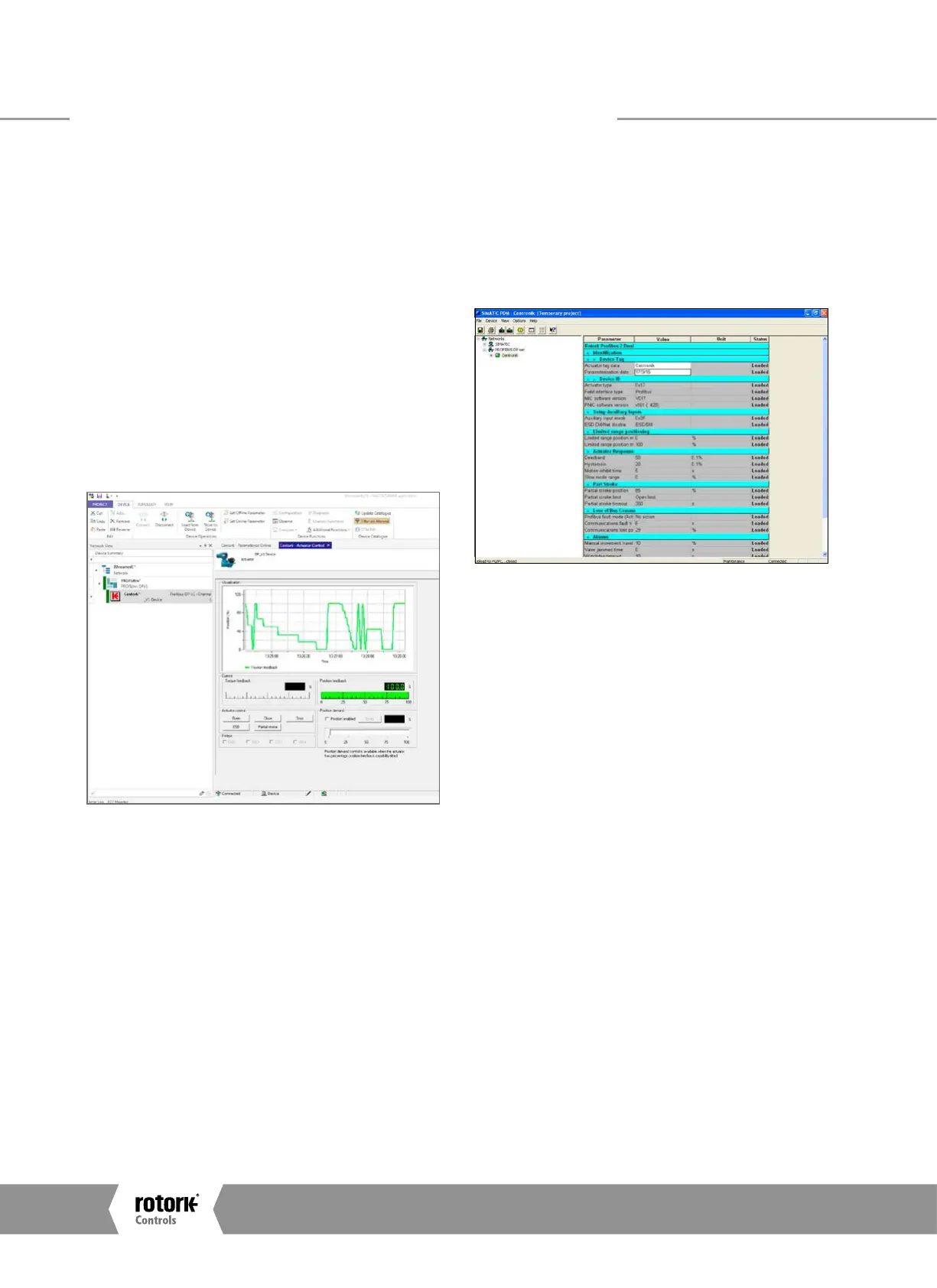Profibus Installation Manual
50
8 Setting Up and Maintaining the
Profibus Module
In most applications the majority of the default settings in the
Profibus DP Module will be suitable for the operation of the
valve and need not be altered. However, in every case it will
be necessary to alter the address, since the default should
never be used within a live system (the default value is 126).
8.1 Using a Network Configuration Tool
The Profibus DP Module caters for two configuration tools,
FDT and PDM. Files for both tools are available for download
from the Rotork website.
8.1.1 FDT (Field Device Tool)
This utility uses DTM device description files and a
suitable FDT container. A typical configuration screen
is illustrated below.
Fig. 26: Rotork DTM running in the M&M FDT container
The settings for the parameters and the control and review
of actuator information can all be carried out in the FDT
container using the DTM. The screens displayed will be
dependent on the software version of the Profibus card and
the actuator type.
8.1.2 PDM (Process Device Manager)
This utility uses EDD device description files and the PDM
programme from Siemens. A typical configuration screen is
illustrated below.
As with FDT, the parameters and the control and review of
actuator information can all be carried out in PDM using the
EDD device description file.
Fig. 27: Rotork EDD running in the Siemens PDM application.
Setting Up and Maintaining the Profibus
®
Module
A4US
US
A4
US A4
US
A4
