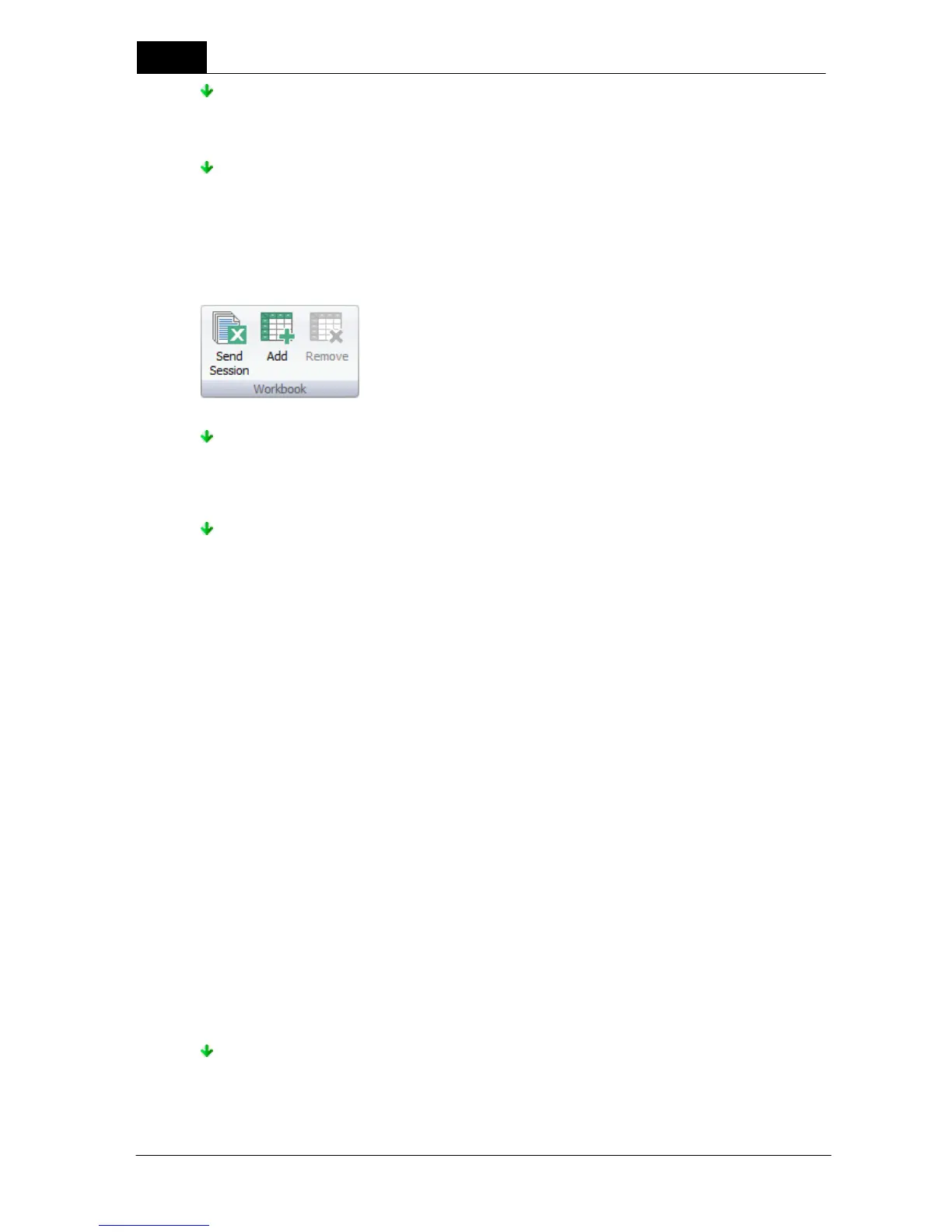This button is used to "link" a workbook to a session or a real-time display. There are three ways to
"link" workbooks:
Embed workbook: When you use this type of "link", a copy of the "linked" workbook is stored
(embedded) inside the session or real-time display.
NOTE: In this case, Ocean works with the embedded copy of the workbook and the original file is
not needed when you use the session template or real-time display template to which the workbook
was "linked". Using this function gives users the benefit of never losing the workbook by accident.
Read more on this in topic Associate or embed a workbook.
Associate workbook: When you use this type of "link", it will be established to a user-specified
workbook.
NOTE: Once you "linked" a workbook to a session template or a real-time display using the Associate
function, that workbook must be available on your computer (or other media such as a CD or flash
drive) so Ocean can find it and create the link whenever you use the session template or real-time
display to which the workbook was linked. It is, therefore, recommended that you either store your
"linked" workbooks in a clearly identified folder on the computer you usually use Ocean with or on
other media (such as a CD or flash drive) that is clearly marked and readily accessible when you use
Ocean.
Read more on this in topic Associate or embed a workbook.
Free workbook: Use this type "link" when you just want to create a temporary link.
NOTE: In this case the link is not saved when you save the real-time display or the session.
Read more on this in topic Free workbook.
