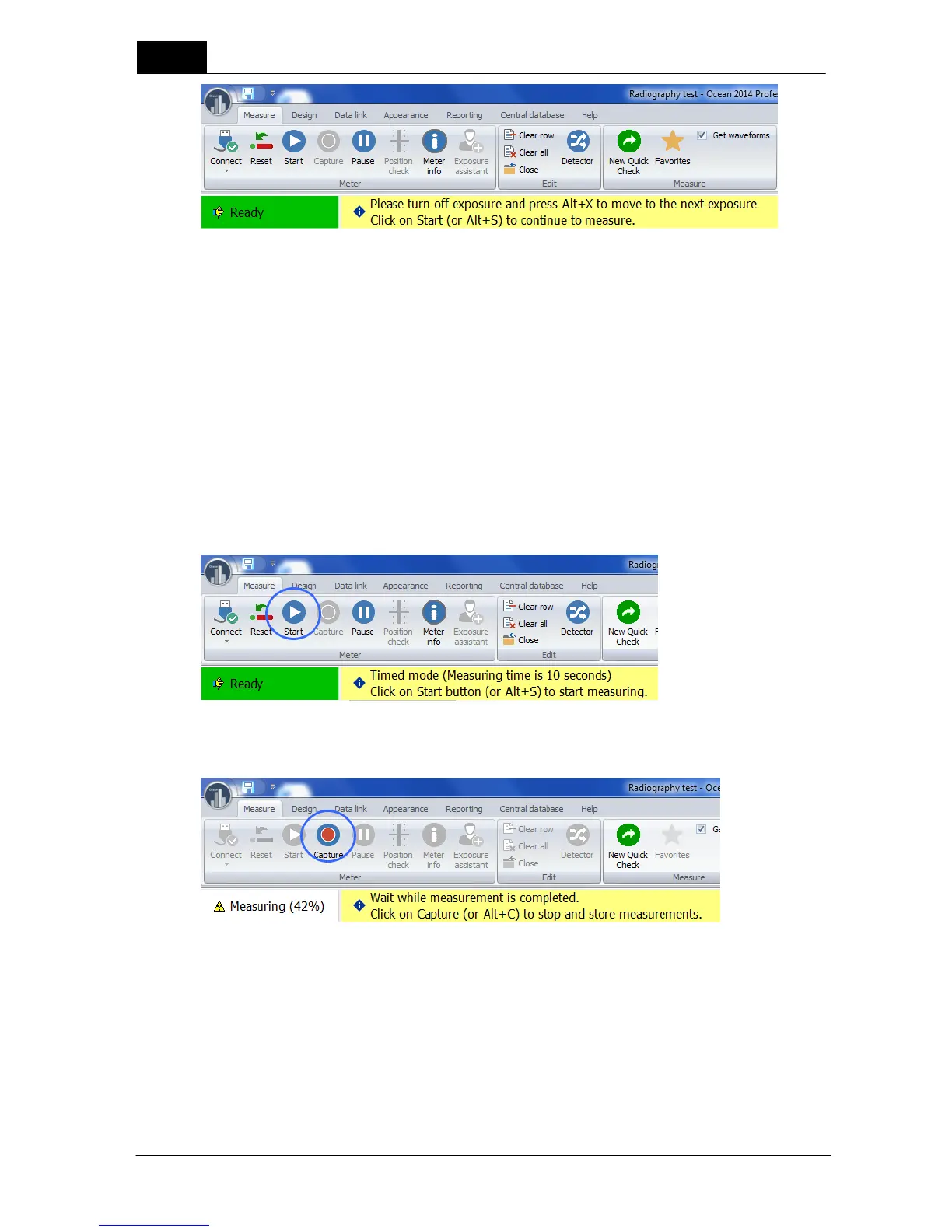Main functions
94
Ocean 2014 User's Manual
2014-06-02/3.2A
You can also click Start to resume measuring.
5. Click on the yellow field after you have turned off the exposure to move on to the next row in the
grid.
4.1.3.3 Timed
The Timed mode setting measures during a pre-defined time period. Measurements in Timed mode must
be started manually. This measuring mode is very useful when you want to measure a very low signal.
You can use the "very high" sensitivity setting in Timed mode for the external detector and it will further
improve the meter's capability to measure very low signals. The measuring time is defined on the Meter
tab (see Meter Adjust for more information).
When Timed mode is used, you must start the measurement manually by clicking the Start button. To
use Timed mode:
1. You may start the exposure at any time (before or after you click the Start button), depending on
the situation:
When you click the Start button, the measurement starts.
2. The capture button now becomes active.
The meter will continue to measure according to the specified time setting. The progress is shown on
the status bar. You can stop before the time expires by clicking the Capture button.
3. When the measurement is completed (after expired time or if you clicked Capture) you are asked to
turn off the exposure before Ocean proceeds to the next row in the grid.