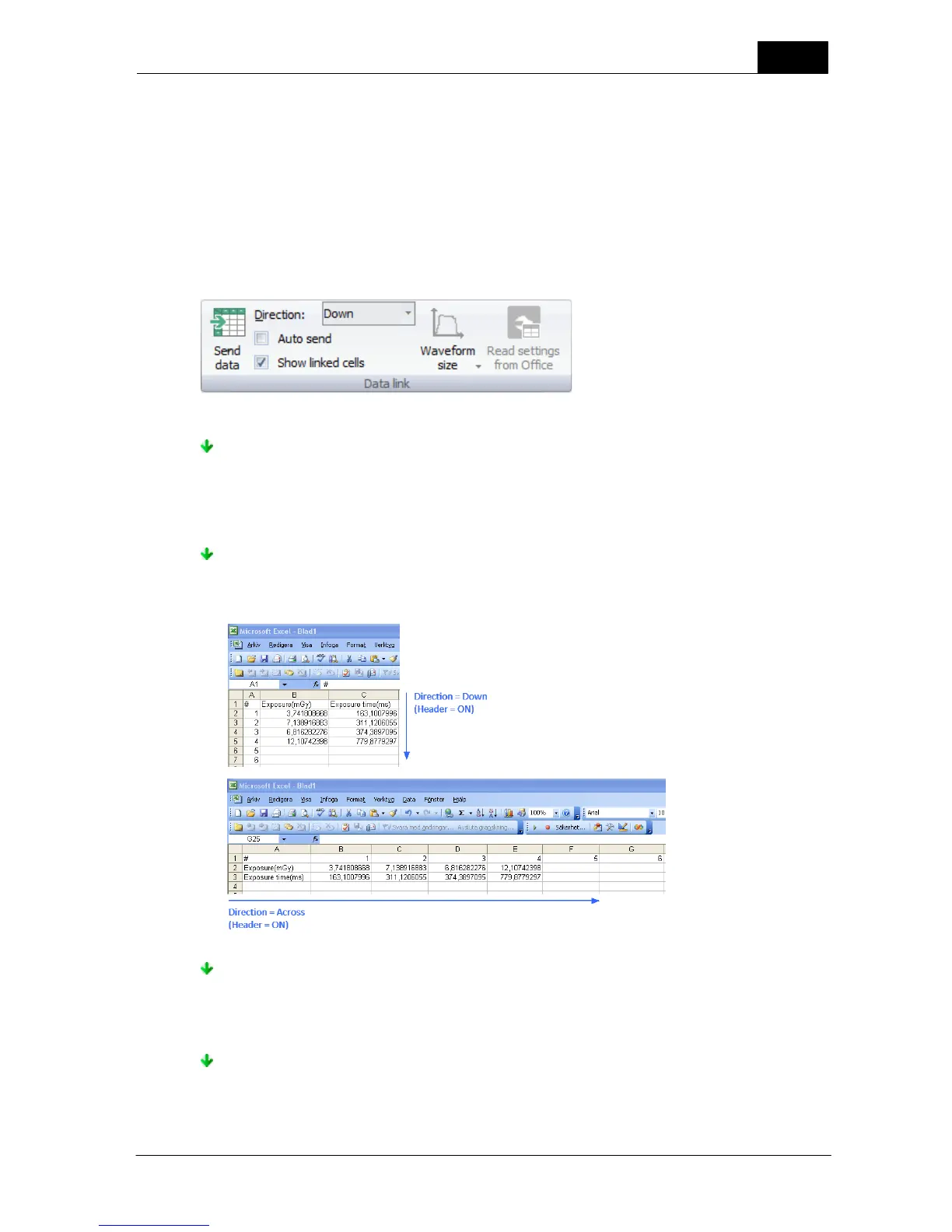101
Main functions
2014-06-02/3.2A
Ocean 2014 User's Manual
4.3 Data link
The functions you need when you want to send data to Microsoft Excel are located on the Data link tab
of the Ribbon bar. You can select Excel or Calc in the Program options. Functions are divided into two
different groups:
Data link
These functions are related
to exporting data to a
spreadsheet.
Send data - Send data manually to a spreadsheet
You can manually send data to a spreadsheet by using this button. The data will be sent to the
spreadsheet according to the currently selected data export mode. You can also read data from the
spreadsheet into Ocean if you use linked cells. This makes it possible to import data from other
meters into Ocean.
Direction - Manually select direction to fill the spreadsheet (horizontal/vertical)
Data can be sent using the Down or Across direction. This is used only when you are not using direct
linking between cells in Ocean and in Microsoft Excel.
Auto send - Enable auto send
With auto send on, data is transferred automatically from your meter to the spreadsheet after each
exposure. Auto send can be used with all link modes, but it's optional since the data can always be
sent by using the "Data send" button.
Show linked cells - Enable indication for linked cells
This is only used for cell-to-cell mode to indicate which Ocean cells that are linked to a spreadsheet.