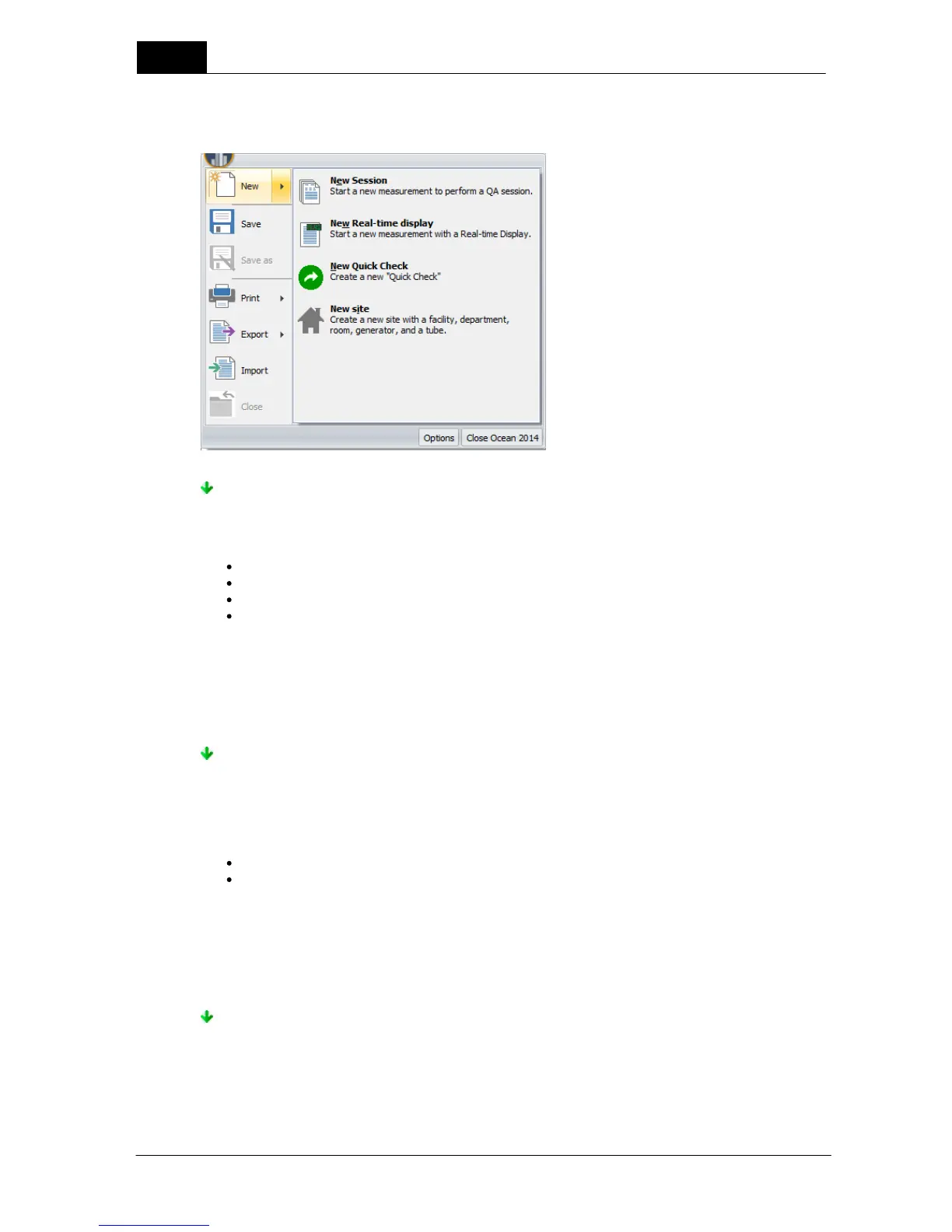Ocean 2014 - Main screen
58
Ocean 2014 User's Manual
2014-06-02/3.2A
3.6.1 New
The New function is located on the Application button drop-down menu. You can use New three ways:
New Session - Start a new QA session
Use this function when you want to start a new QA session for a certain room. The new session
wizard will appear and will help you create the session. The wizard will ask you to:
Select the facility, the department and the room where you perform your job
Select the session template you want to use
Specify your name and your organization (data from setup is used as defaults)
Specify a name for your job (the name used when the job is saved in the database)
When the wizard finishes the session is created saved under the Measurements tab for the new
room you just created.
Read more here...
New Real-time display - Start a new real time display
Use this function when you want to start making measurements with a new real-time display. The
real-time display wizard will appear and will help you create the real-time display. The wizard will ask
you if you want to use an existing real-time display template or create a new real-time display from
scratch. If you chose to create a new real-time display, the wizard will ask you to:
Select modality
Select displays, detectors and calibrations
Once the wizard finished, you can start making measurements right away if your meter is connected
to the computer. The data from each exposure is shown in the displays and stored in the grid. A
new row is automatically created in the log for every new exposure (if the cursor is located on the
last row). If you need to change meter settings use the Meter Adjust function to the right in the
main window.
New Quick Check - Start Quick Check
Use this function when you want to do quick standard measurements. You will be guided to quickly
setup the measurement according to your preferences. Full plug-and-play makes it very simple and
fast.