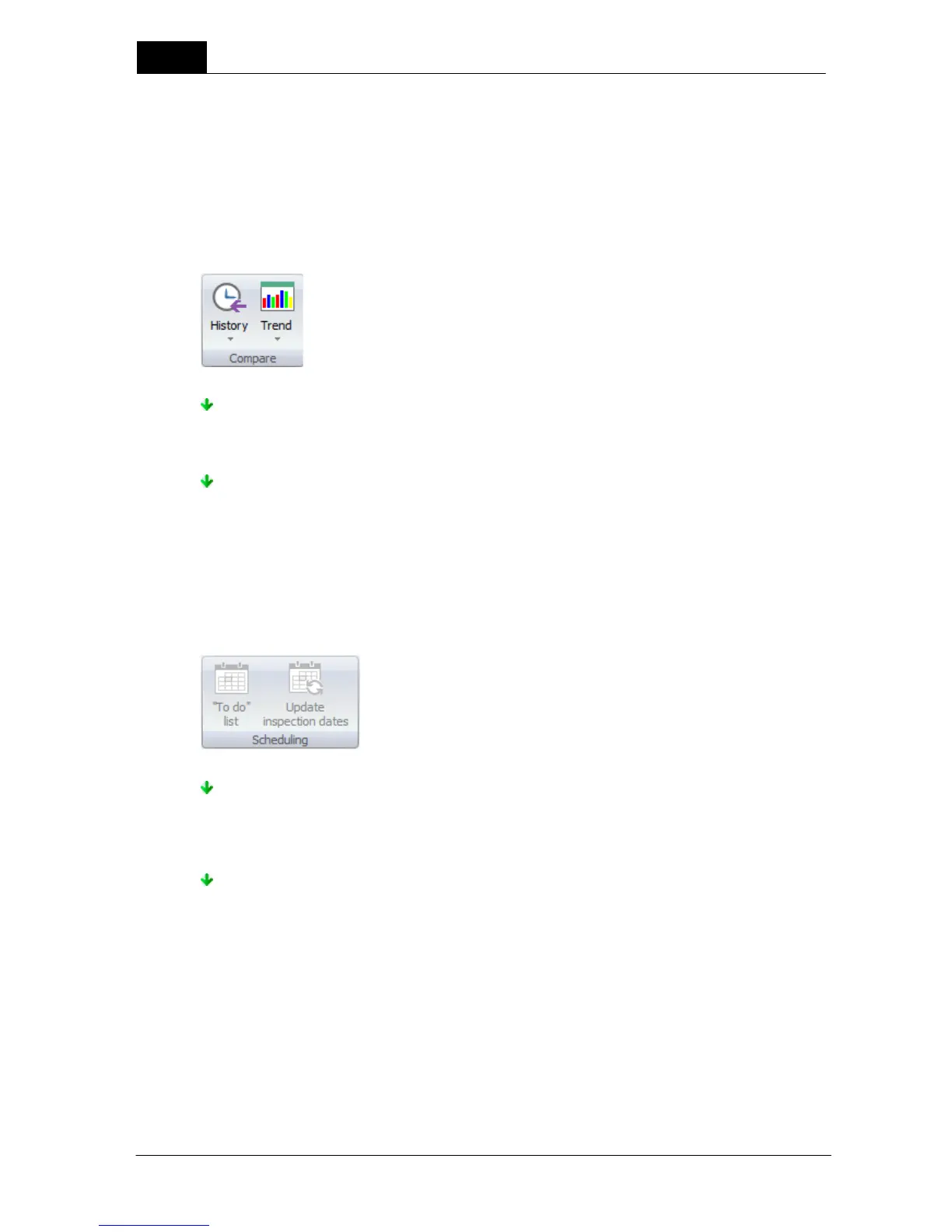Main functions
84
Ocean 2014 User's Manual
2014-06-02/3.2A
If you prefer to acquire waveforms sometimes but not all the time, you can specify in the test
template whether or not you want to acquire the waveform. For example, if your test template
contains four measurements, and you only want to acquire two waveforms, you can choose which
two of the four measurements will acquire the waveform and which two will not. If you use this
option it will override the Get waveform checkbox.
From here you can do trend
analysis and easily look up previous
measurements done earlier in the
same room.
History - Shows previous similar tests from the same room
Click on this button to view the history of similar measurements in current room.
Click on this button to start trend analysis. You can compare how different parameters change over
time.
Scheduling
To do list - Shows your To do list
Click on this button to show the To do list.
Update inspection dates - Update inspection dates from the Central Database (only if Ocean 2014
Central is used)
This button is only used if Ocean Central is used. Read more here.
4.1.1 Meter adjust
General
All meter settings are found on the tabs to the right. The contents of these tabs are shown when you
move the mouse pointer above the tab and "pull" it out.