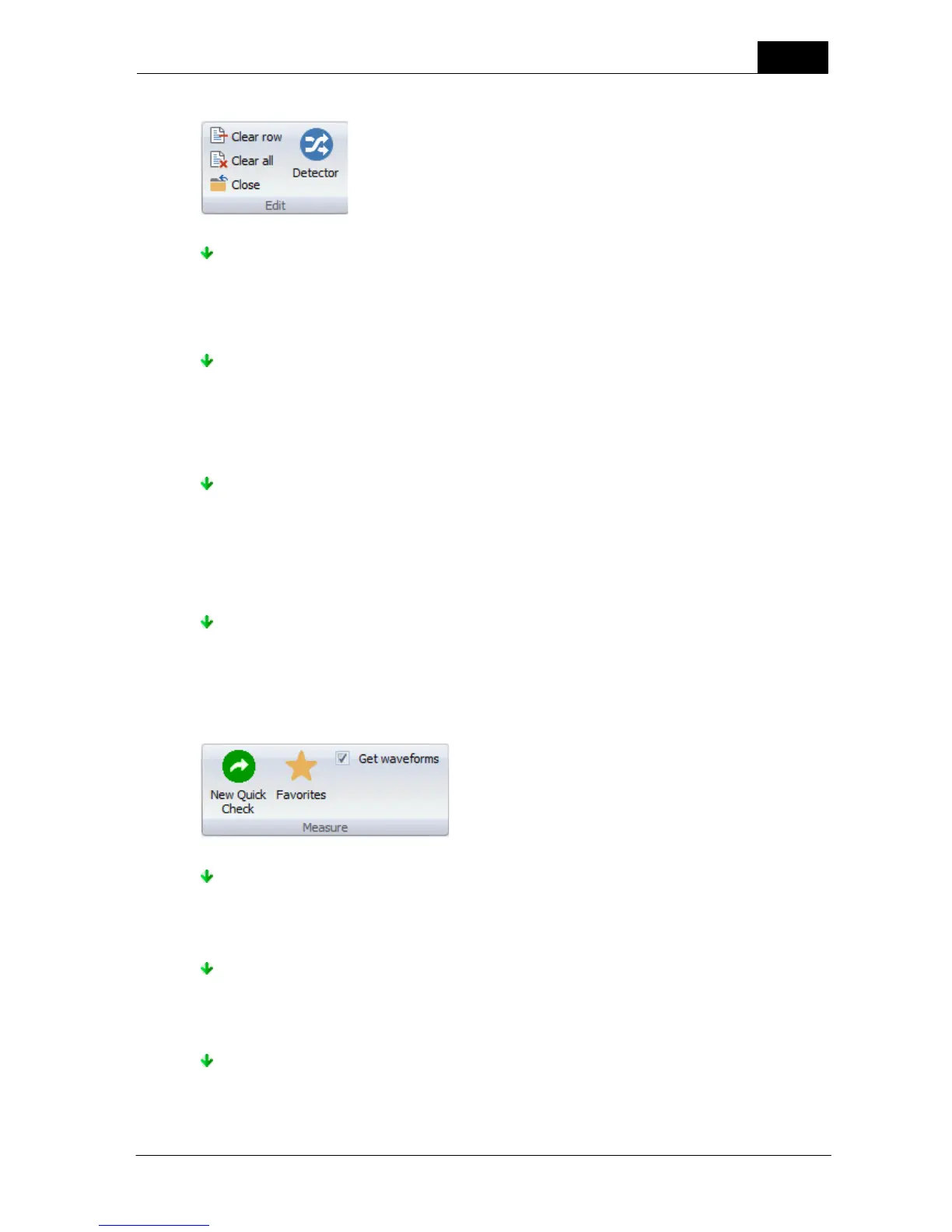83
Main functions
2014-06-02/3.2A
Ocean 2014 User's Manual
Edit
These functions are used for
editing the measured data.
Clear row - Clear current row (removes all measured data from current row)
Click on this button if you want to clear the current row. The set values will not be removed with
this command.
Clear all - erase all data in the object you are working with (removes all measured data from the
entire grid)
Click on this button if you want to clear all the rows. The set values will not be removed with this
command.
Close - Close your current work (this command will not close Ocean)
Click on this button if you want close the current job you are working on. You will be prompted to
save any unsaved data before closing.
This is the same as Close on the Application menu.
Detector - Change the detector
Use this button if you want to choose another detector for your current measurement. Read more
in the topic Detector selection.
From here you can open the
Favorites list and find some
functions that control how
measured data are acquired.
Quick Check - Start Quick Check
Click on this button to go to Quick Check.
Favorites - Shows the favorites list
Click on this button to show the Favorites list.
Get waveform - Enable waveform acquisition for every exposure
The default for this function is CHECKED. This means that a waveform will be acquired for every
exposure. Uncheck this box if you don't want waveforms to be acquired for each exposure.
