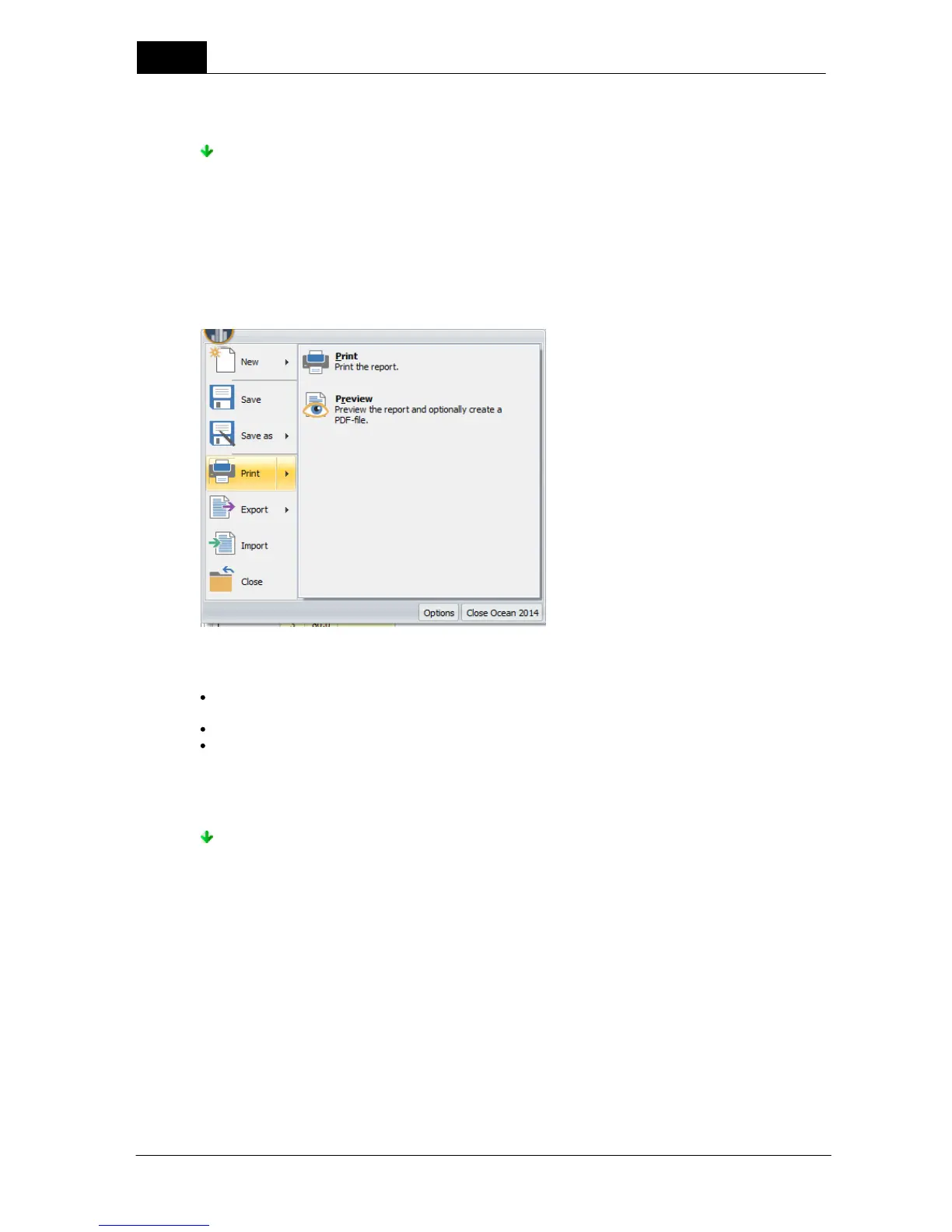3.6.4 Print
This function is used to print your current work. You can print on a printer or create PDF files.
You can print or preview the following:
Complete reports - if you are working with a session, the complete session is printed/previewed
complete with a cover sheet, including all tests (with waveforms if so chosen) and checklists.
Real-time display - the real-time display currently open in Ocean 2014 is printed.
A test or a checklist during design work - we added this feature to allow you to print out the
templates you are working with during design.
NOTE: You can only print or preview one item at a time.
Print
It is important to remember that this function prints the current session/template you are working
on and is open in Ocean. The print dialogue (see picture below) is shown when you choose the print
function from the drop-down menu on the Application button:
