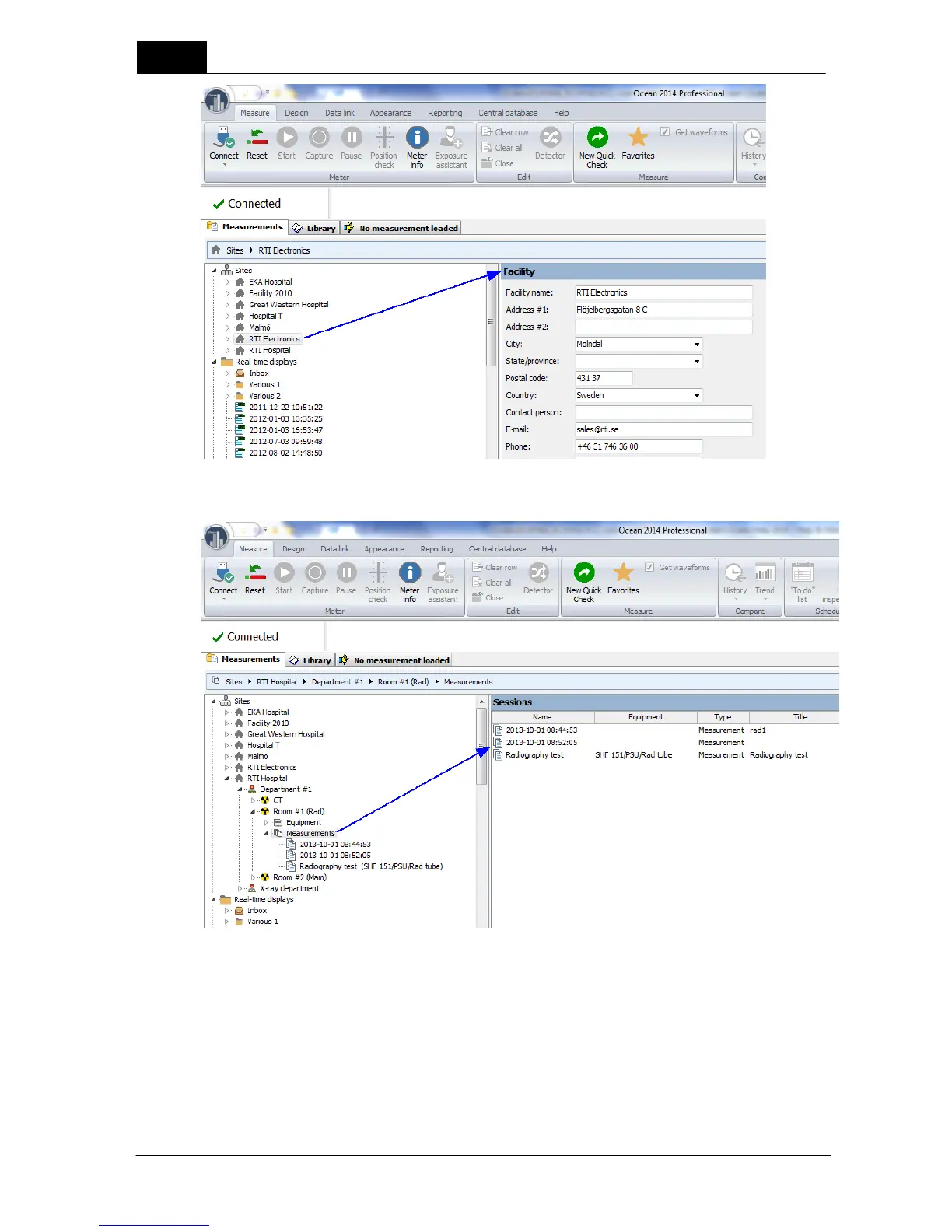Ocean 2014 - Main screen
50
Ocean 2014 User's Manual
2014-06-02/3.2A
If you instead click on a folder its content is shown on the right side:
3.4 Connect - license
You can load any real-time display template from the Library tab at any time. Read the topic Start a new
real-time display (in the Ocean 2014's built-in Help text or in the Reference Manual) for a complete
description of how this is done. In this example we will use a template from Ocean 2014's favorite list:
To start a real-time display from the Favorites screen, follow the instructions below:
1. If "Quick Check" is launched, close it.