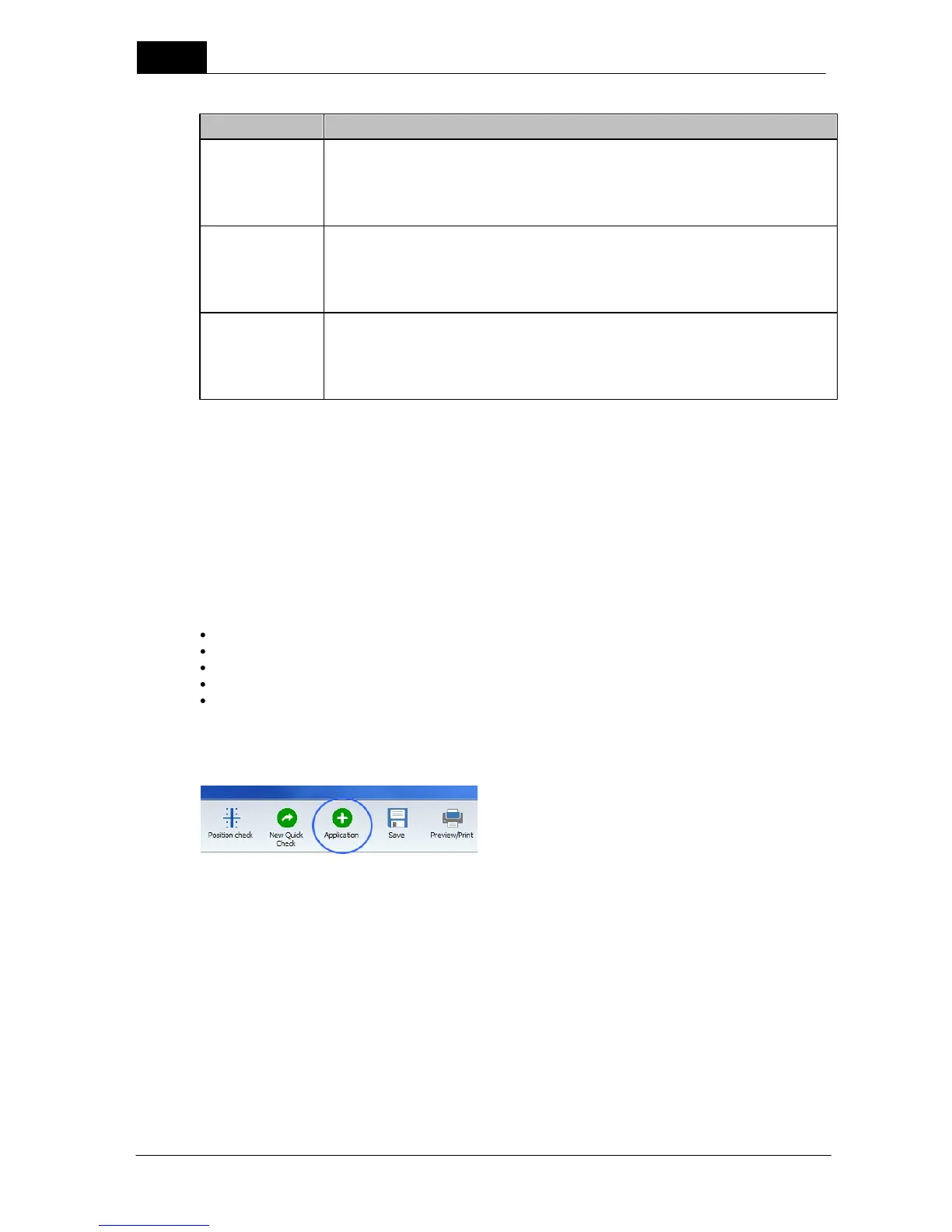Quick Check
30
Ocean 2014 User's Manual
2014-06-02/3.2A
There are three different measuring modes available using the Piranha. They are as follows:
The Normal mode is used for short and long (fluoro) exposures. In this mode, your
meter will automatically sense if there is a signal and when it is above a certain
trigger level. If the exposure is long, the displays/grid will be updated with new
data every 2 seconds. If the exposure is short, the results are displayed as soon as
the trigger is off.
The free run mode has no trigger level. As soon as the meter is told to begin
measuring, it starts to measure even if there is no signal. This measuring mode is
useful when the signal you want to measure is very low. Free run is recommended
for light measurements, especially when measuring "ambient" light (when no
shutter is present).
The Timed mode setting measures during a pre-defined time period.
Measurements in Timed mode must be started manually. This measuring mode is
very useful when you want to measure a very low signal. You can use the "very
high" sensitivity setting in Timed mode and it will further improve the meter's
capability to measure very low signals.
You can read more about meter settings for Piranha in the topics Meter Adjust and Different measuring
modes.
2.5 Applications with analysis
There are also a number of applications available in Quick Check. An application is a predefined
measurement where your data are analyzed, it might also include pass/fail criteria. The applications
available in Quick Check are not possible to modify in any way. If you have more needs, use Ocean
Professional. You can then create tests with user-defined calculations and pass/fail criteria. You will find
applications for:
Accuracy
Reproducibility
mA linearity
HVL
CTDI
1. You start an application by clicking on the Application button (if the button is not enabled, no
applications are available for current mode):
2. A menu showing available applications is shown: