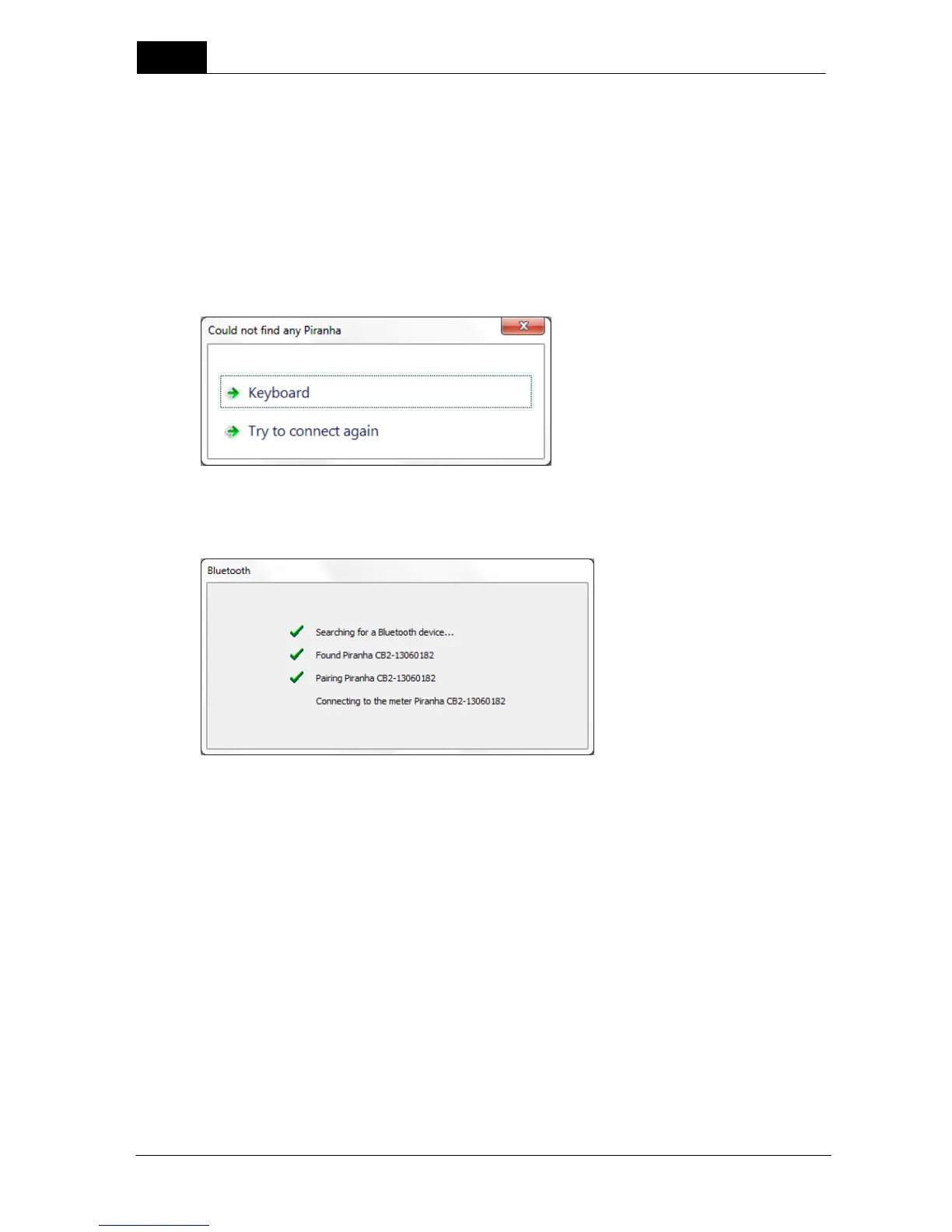Welcome to Ocean 2014
14
Ocean 2014 User's Manual
2014-06-02/3.2A
1.5 Connecting your meter the first time
You can start Ocean 2014 with or without a meter connected. You can connect to your meter with USB
or Bluetooth. If you start without a meter, Ocean 2014 starts in Keyboard mode. The very first time you
start, a "Setup wizard" will be shown. Here you specify the license level you are using, your name and
default units of measure. Provide the information required by the wizard. Read more in topic Setup.
If you start Ocean 2014 with a Piranha powered on and connected with USB; Ocean automatically finds
the Piranha. With USB this is instant.
If you instead start with Bluetooth Ocean 2014 will not "see" the Piranha the first time, you must
manually connect. Click on the Connect or "New Quick Check" button. A dialogue will be shown:
Click on "Try to connect again". Ocean 2014 will now search for Bluetooth devices to find the Piranha.
This can take up to a minute or more the first time for Ocean 2014 to find the Piranha and do the
required Bluetooth pairing. While this is in progress a dialogue is shown:
The "Quick Check" is launched, depending on your meter type and connected external detector, a menu
may be shown. Make your choices and start to measure.