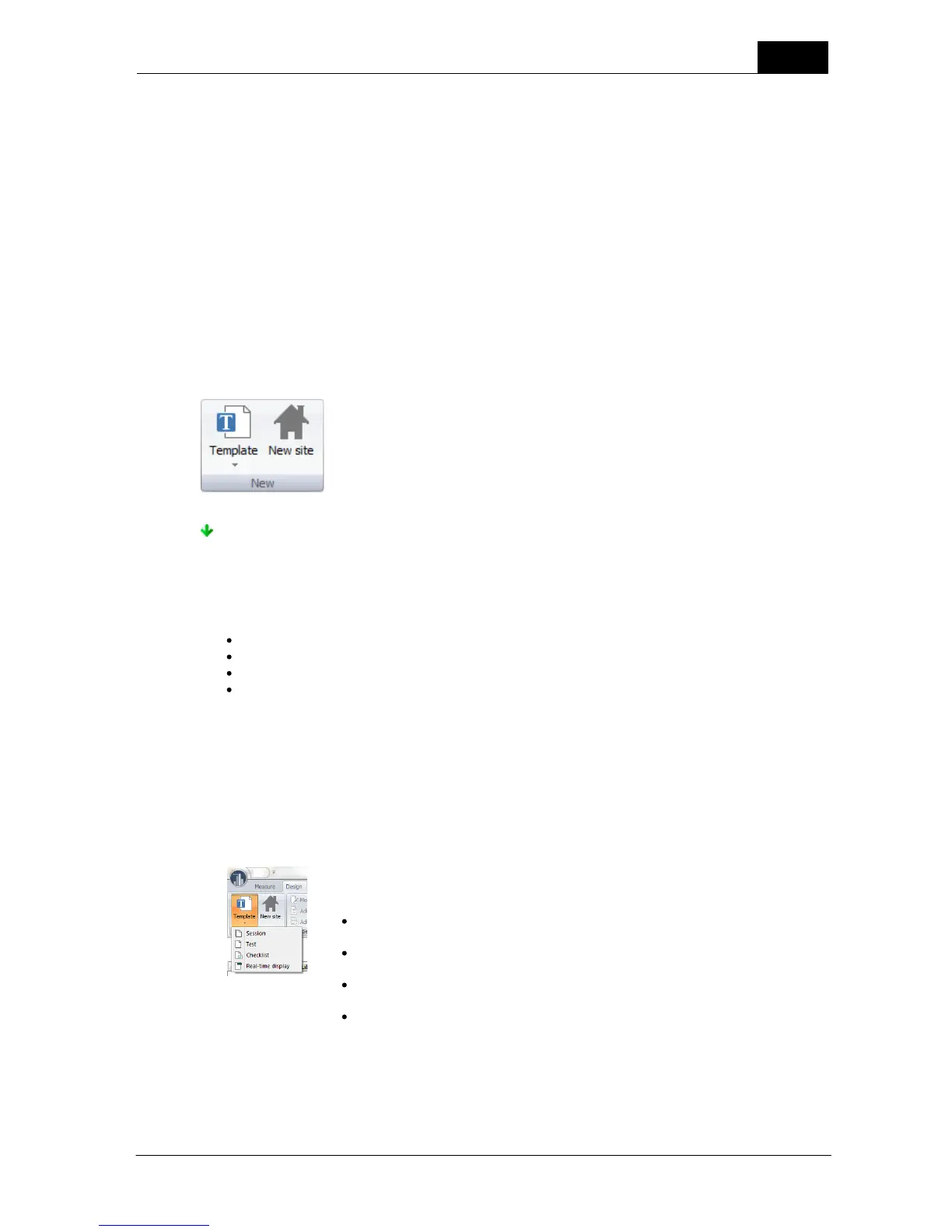95
Main functions
2014-06-02/3.2A
Ocean 2014 User's Manual
4.1.4 Images in the report
You can include images in the report by using the Attachment column. To this column you can attach
image files. The files will, if you enable it, be printed in your report. You can use this column both in tests
and checklists (and Real-time displays).
It is defined in the Report template, if the section with pictures is included or not in the report.
4.2 Design
Most of the functions you will need when you make templates are located on the Design tab of the
Ribbon bar. There are six groups of functions you will need to know about: New, Session, Test/checklist,
Real-time display, Miscellaneous and Analysis. See below a more detailed discussion on all of these groups
of functions.
New
A template is an object without any measured data. It is like a pre-defined test protocol without any
actual measurements in it. A template has all the necessary information to perform a certain task
(either a measurement, a group of measurements or a checklist). The template contains any or all of
the following:
set values
meter settings
analysis (with it's own pre-defined pass/fail criteria)
pre-defined pass/fail answers to quality assurance compliance questions (checklists)
Using a template to perform a certain task, therefore, is a fast and efficient way of doing quality
assurance compliance testing for X-ray systems. You can create four different types of templates
that will be stored in the database for future use. They can be used individually (session and real-time
display) to quickly repeat standard measurements. Test and checklist templates are used as "building
blocks" for creating session templates containing a complete set of measurements and checklists to
complete specific quality assurance compliance testing required by regulatory agencies responsible for
X-ray system quality control. Once these templates are created, you can share them with your
colleagues and regulatory agencies if you like.
When you click on the Template button you can select the type of template you
want to create. The four template choices are listed below:
New Session template
New Test template
New Checklist template
New Real-time display template