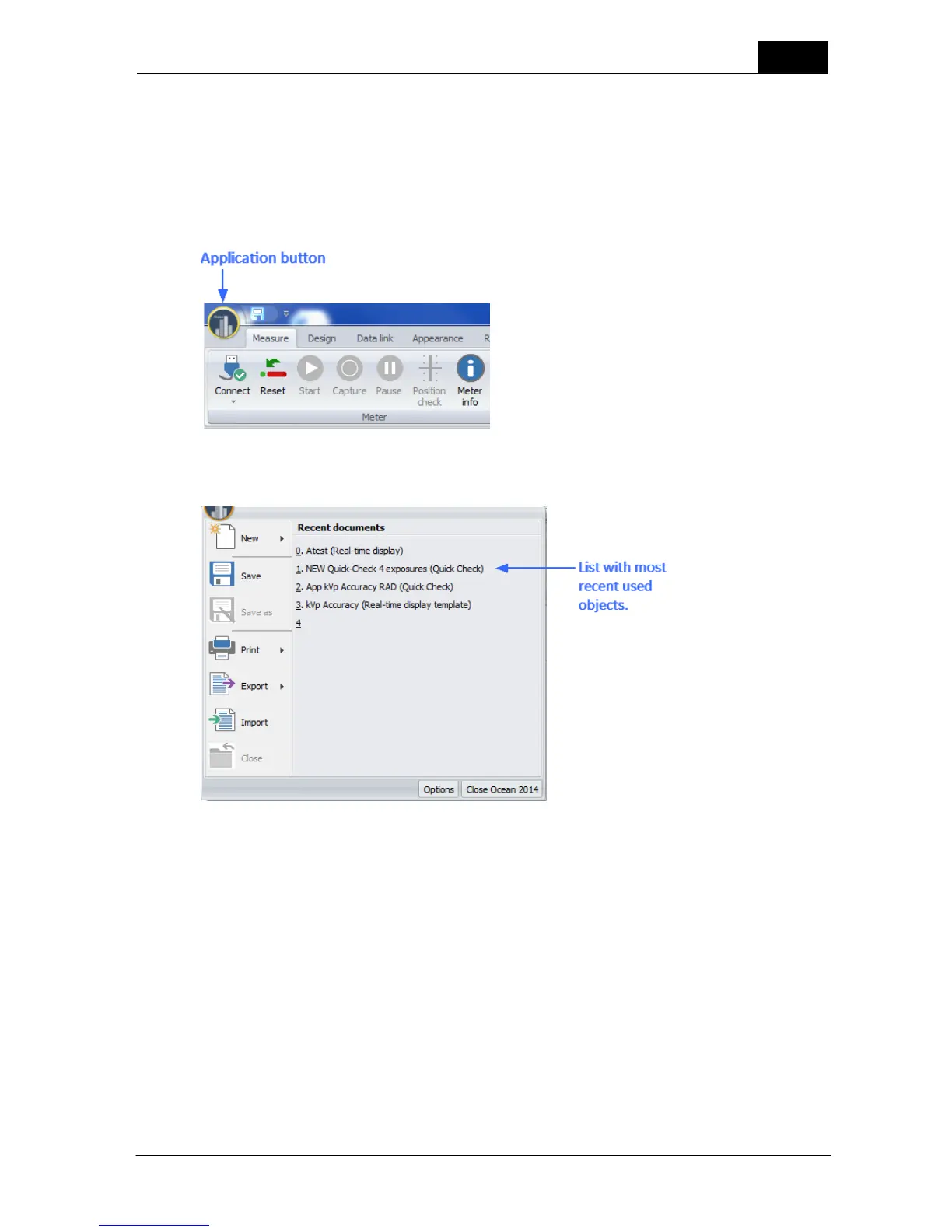57
Ocean 2014 - Main screen
2014-06-02/3.2A
Ocean 2014 User's Manual
- How to design a checklist template - read the topic Design a checklist template
- How to design a session template - read the topic Design a session template
3.6 Application menu
You can access the Application menu by clicking on the Application button (see picture below) located at
the upper left corner of the Ribbon bar.
The Application menu offers quick, convenient access to the most frequently used commands such as
New, Save, Import, Export, etc. and the most recently used files (see the picture below).
You will find the following functions on the Application menu: